How to check whether the email you send via Gmail has been read or not
Does your Gmail have 'read confirm' support? Read confirmations are not supported for all users.
If you have a personal account (for example, an email address that ends with @ gmail.com) your account isn't offered this feature.
By default, read confirmations are only available if you use Gmail in conjunction with Google's paid service. If you only have personal Gmail then you will need to enable the feature via a third-party plugin. Please rest assured that this method was made for you.
Turn on Confirm read by Mailtrack
There are quite a few add-ons available, but in this guide we'll be using Mailtrack for Google Chrome, as it offers paid and free plans and is also very easy to use.
To set up Mailtrack, follow these steps:
Step 1. Go to the Mailtrack Chrome extension page, click Add to Chrome .
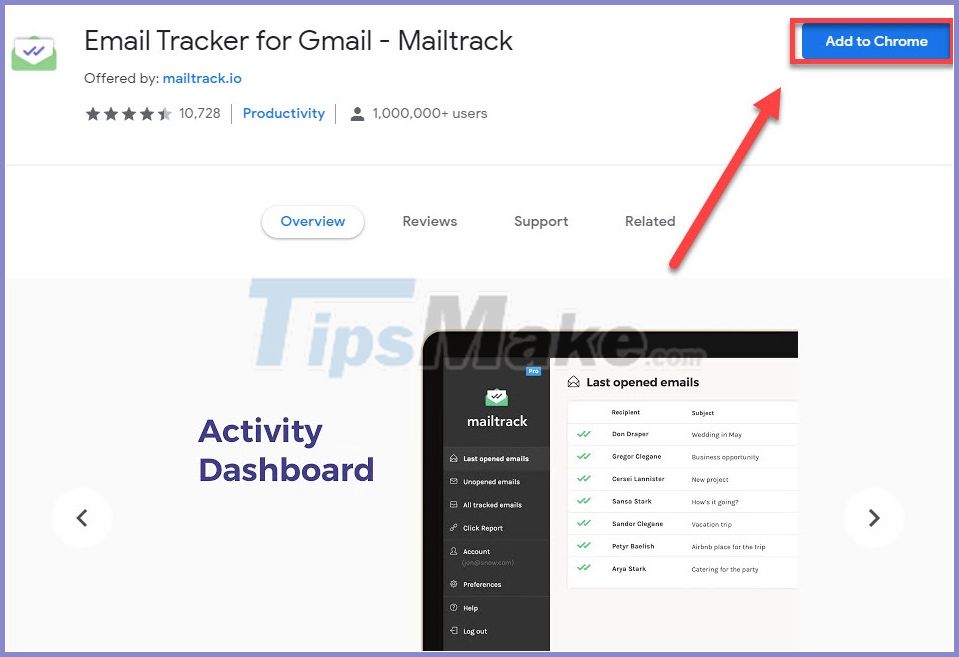
Step 2. Click the Mailtrack icon that appears in the menu bar, choose Sign in with Google .

Step 3. Sign in with your account, and when you get the message that Mailtrack wants to access your Google Account, please Allow .

Step 4. Here you will be asked to buy subscription packages, let's just start with the free one first: choose Sign Up Free in the Free section.

Step 5. Back to Gmail, you will see an icon of Mailtrack appear showing that the add-on has been installed.
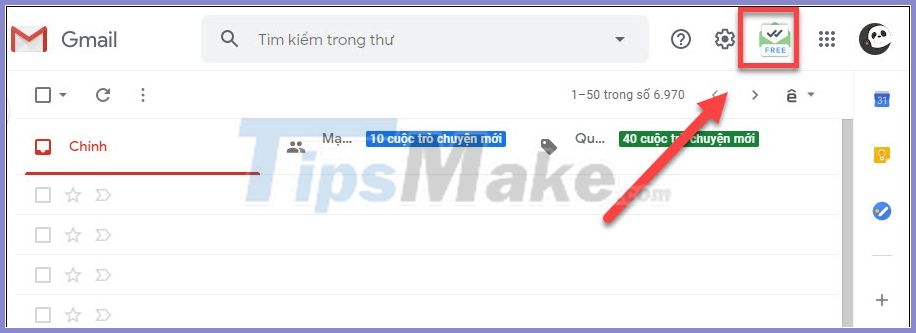
Step 6. Proceed to compose a new message, you will see an attachment 'Sender notified by Maitrack' enabled by default. If you do not want to use this feature temporarily, you can hover over this attachment and 'X' to turn it off. Here, let's try sending something included with the Mailtrack to see how it works.
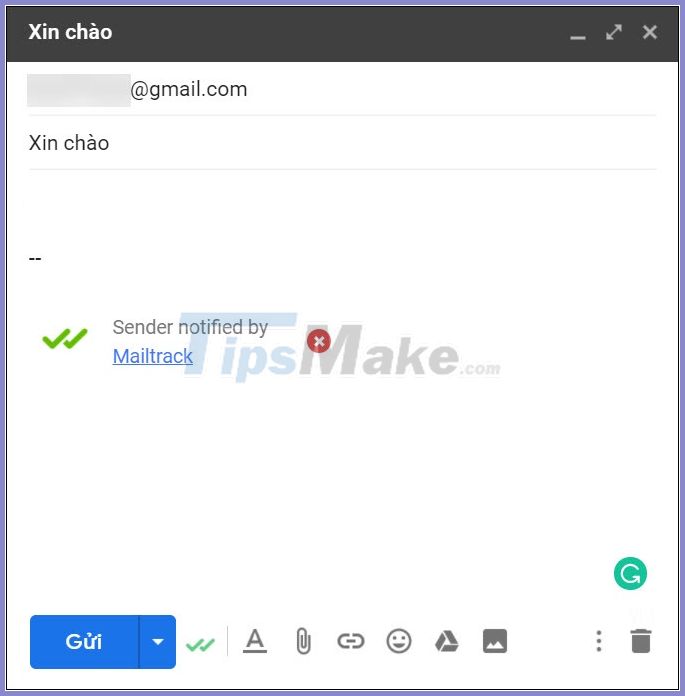
Step 7. After sending the mail, we open the sent mailbox, there will see a two-tick icon, one green and one gray showing that the email has been sent.

Step 8. As soon as the reader opens this email, the message will be marked as 'read' with two blue ticks.

Uninstall Mailtrack
In case you no longer want to use it, remove Mailtrack by: Right-clicking the Mailtrack icon in the taskbar and selecting Remove from Chrome .
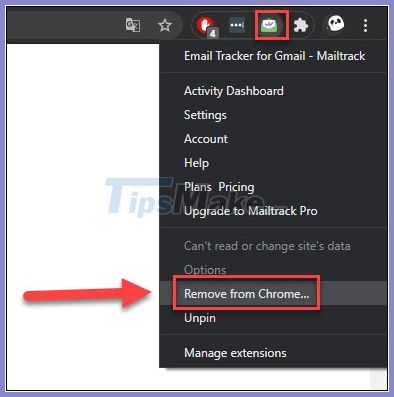
Once you have completely deleted Mailtrack, you will no longer receive notification of this app or anything related.
Good luck.