How to reply to a message in the Viber chat group
In the latest version of the Viber application, the message pinning feature becomes a notification for the chat group and a separate group reply has been provided to the chat group. With the message pinning feature to notify Viber chat group , Admin chat group can take any message to inform the group.
As for the group reply feature, we can reply to someone's specific message, with the username attached to the reply message. This will avoid confusion when answering messages between Viber chat group members. So how to reply to messages in Viber chat group? The following article of Network Administrator will show you how to do it.
- How to hide, hide the chat content, chat on Viber
- Instructions to remove, remove members of the Viber chat group
Step 1:
Before doing so, upgrade Viber to the latest version for Android and iOS.
- Download Viber for Android
- Download Viber for iOS
Open the chat group interface on Viber. To reply to a message, press and hold the message and select Reply in the options list that appears.

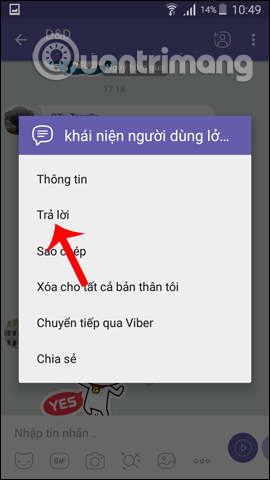
Step 2:
Soon you will see the message you want to reply to appear in the message input box. We just need to enter the message we want to chat with , then click Submit . The message will be accompanied by the Viber account name and the message you want to reply to, as shown below.
Thus, when members read the message in the Viber chat group, they will know whose message you answered and answer any problem in the conversation.
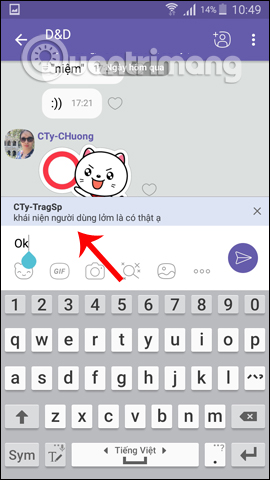
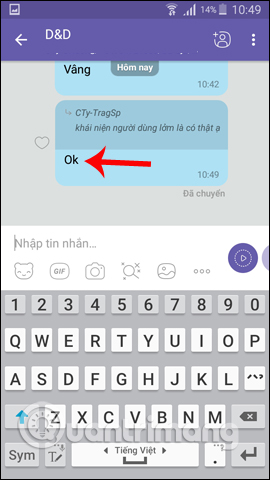
Providing more new features for Viber chat group helps users more convenient to chat with members. With the reply to a separate message on Viber, even if the conversation is long and the members are there, people still know what message is answered for Viber account and for what matter, without having to wade back to the group conversation. Don't forget to upgrade Viber to experience the new features quickly.
I wish you all success!