How to replace Task Manager with Task Manager Deluxe
There are many alternatives to Task Manager on Windows, and you can absolutely use Task Manager Deluxe to replace Task Manager on Windows 11. Below is a guide to replace Task Manager on Windows 11.
How to replace Task Manager on Windows 11
Step 1:
First, download Task Manager Deluxe from the link below and proceed to unzip the downloaded file.
https://www.mitec.cz/tmx.htmlYou enter the keyword Regedit in the search bar and then click on the search result.
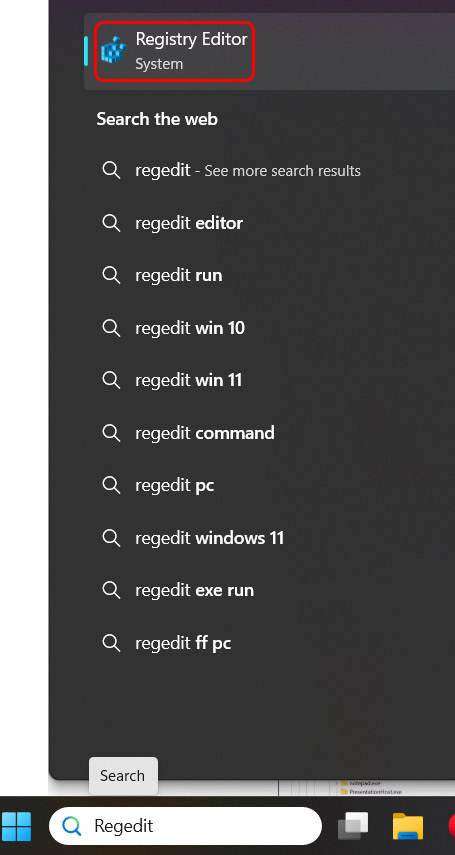
Step 2:
We access the link below.
HKEY_LOCAL_MACHINESOFTWAREMicrosoftWindows NTCurrentVersionImage File Execution Optionstaskmgr.exe 
Step 2:
We proceed to modify the Debugger value and replace it with the path to the Task Manager Deluxe folder that we unzipped earlier.
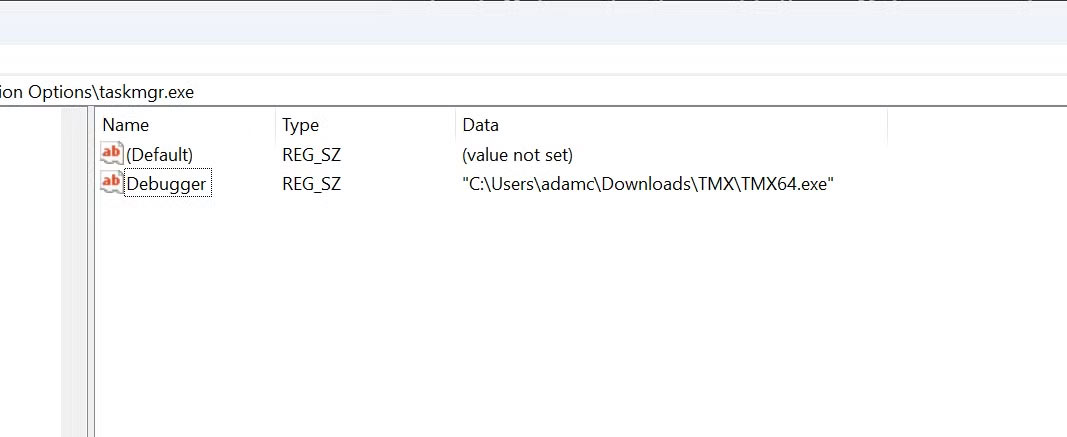
Step 3:
If you later want to go back to the default Task Manager on Windows 11, you can remove Debugger in RegEdit or use the command prompt (run as administrator) to remove it with the following command.
reg delete "HKLMSOFTWAREMicrosoftWindows NTCurrentVersionImage File Execution Optionstaskmgr.exe" /v DebuggerThis will immediately restore Task Manager to its original state.