Instructions to fix Task Manager has been Disabled by your Administrator
On a beautiful day . often is the way we start a purposeful story. But errors on Windows often appear, and no reason or reason is needed. And the phenomenon that TipsMake.com is trying to mention below is an error:
- Task Manager has been Disabled by Administrator.
This error appears quite often, especially on Windows XP until the next Windows version, from Vista, then Windows 7, then 8 and 8.1. When you press the shortcut key combination Ctrl + Alt + Delete or right-click on the Taskbar, the Task Manager option is dimmed, or display the error message above.

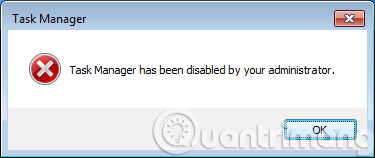
In the article below, TipsMake.com will guide you how to fix Task Manager error which has been disabled by your administrator.
1. Causes of error:
There are 2 reasons, the main reason causing the error. That is:
- Administrator rights - Your Administrator is restricted in the Registry Editor section or Group Policy Editor.
- Your Windows operating system is infected with Virus, malware . and it has turned off the system's Task Manager.
2. Fix errors with Regedit - Registry Editor:
To get started, open the Windows Registry
- Open Start Menu > type Run > type Regedit > press Enter .
The Registry Editor window is displayed, we open to each of the following keys:
- HKEY_CURRENT_USERSoftwareMicrosoftWindowsCurrentVersionPoliciesSystem
- HKEY_LOCAL_MACHINESoftwareMicrosoftWindowsCurrentVersionPoliciesSystem
- HKEY_USERS.defaultSoftwareMicrosoftWindowsCurrentVersionPoliciesSystem
At each key, look at the window on the right, if you see any DWORD key named DisableTaskMgr , delete it.

And this is our result:
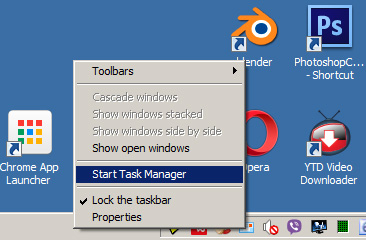
After having fixed the Task Manager error, please remember to install the anti-virus software, security for Windows computers.Some free or paid Antivirus software TipsMake.com recommends:
- Avira Free Antivirus - light, free, pretty good.
- AVG Free - runs normally, has the option to upgrade to a paid version, the ability to detect high threats.
- Avast Free Antivirus - requires a highly configurable computer, very high detection of Virus.
Above are the fixes for Task manager errors that have been disabled . the fastest, simplest that you can completely do yourself. But don't forget to install the Virus removal program for computers and laptops.Good luck!