4 How to open Task Manager Windows 11
Normally, Task Manager is usually opened by right-clicking on the Taskbar and selecting Task Manger from the menu panel, but if you have upgraded to Win 11 then this way of opening Task Manager Windows 11 will not give the desired results.
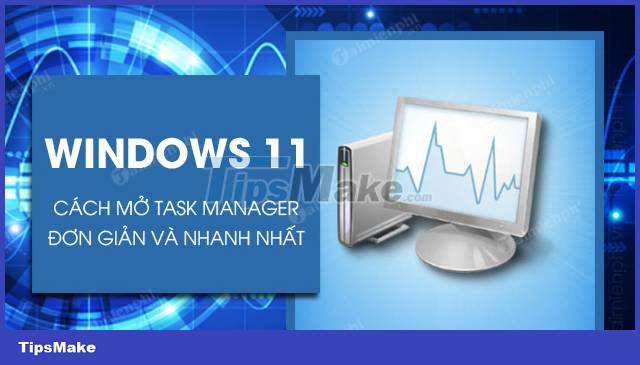
Tips to quickly open Task Manager Windows 11
Ways to open Task Manager Windows 11
Method 1. Open Task Manager Windows 11 with Ctrl+Shift+Esc
One of the most commonly used and simplest Taimienphi methods in this list is to press Ctrl+Shift+Esc . When pressing the keyboard shortcuts, you will see the Task Manager Win 11 window pop up immediately on your desktop.

Method 2. Open Task Manager Windows 11 from Start
If you prefer using the mouse over the keyboard, one of the fastest ways to open the Task Manager in Windows 11 is to right-click the Start icon on your Taskbar , and select Task. Manager , just two clicks you can open it.

In addition, you can also open Task Manager from the Start menu, by entering Task Manager in the search bar Type here to Search => select Task Manager in Best Match to open the task manager.

Method 3. Open Task Manager Windows 11 with Ctrl+Alt+Delete
Maybe you are too familiar with enabling Task Manager with Ctrl+Alt+Delete . After pressing the Ctrl+Alt+Delete key combination , you will be taken to the Windows Security screen , which provides options to lock the PC, switch users, log out, and open the Task Manager.
Method 4. Open Task Manager Win 11 with Runs To open the Runs window, press the Windows + R
key combination and enter taskmgr => press OK or Enter , the Task Manager window on Windows 11 will appear.
- Reference: Run Command
https://thuthuat.taimienphi.vn/cach-mo-task-manager-trong-windows-11-65350n.aspx
The above are Taimienphi's ways to open Task Manager in Windows 11. Some methods are obviously more effective than others, but if you're in a tough situation, your keyboard or mouse isn't working, are fighting malware, any opening will do. Both are good methods.
- Reference: How to enable God Mode on Windows 11
You should read it
- ★ Preparing for a new Task Manager on Windows 11
- ★ Soon to be able to see app status, battery status... right in the Task Manager of Windows 11
- ★ Ways to open Task Manager on Windows 10
- ★ Instructions to fix Task Manager has been Disabled by your Administrator
- ★ How to keep Windows Task Manager open a specific tab