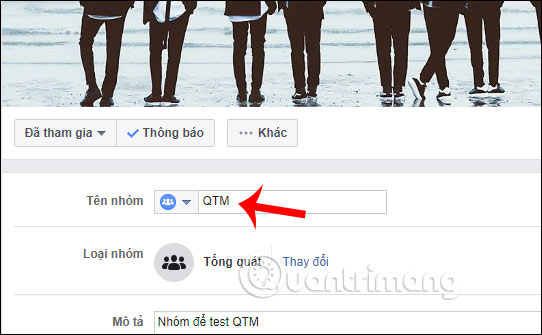How to rename a Facebook group
The Facebook Group is a place where you can discuss any issues you may be interested in, whether in a closed group or a public group. And when you create a Facebook group, you can change the name of the group to better match the group's activity criteria, or find more meaningful Facebook group names such as the Enthusiastic Learning group - Good work, Solidarity group name is acceptable. all, .
Renaming a Facebook group is as simple as when we rename the Facebook Fanpage. The following article will guide you how to rename Facebook group.
Instructions for renaming Facebook group Android, iOS
Instruction video for renaming Facebok group on phone
We access the Facebook group on the phone you want to rename and then click on the shield icon . Now the list of setup options for the group appears, click Group Settings .
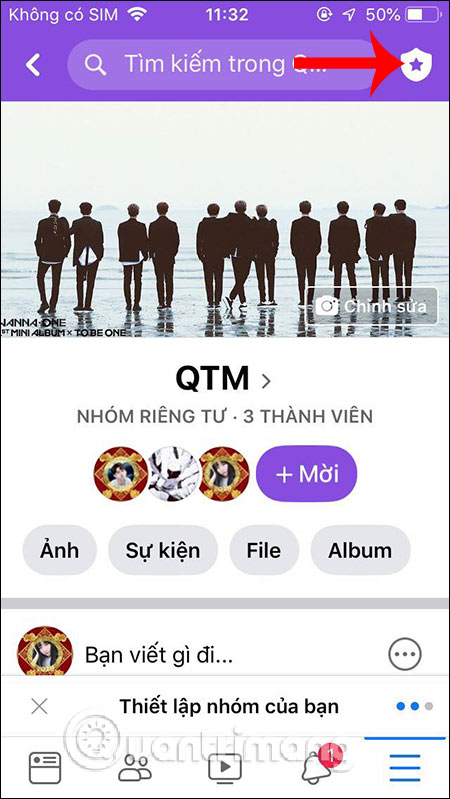

To display the Basic Information of the group, click Name and description . Now you just need to enter a new name for the Facebook group and click Save is done.
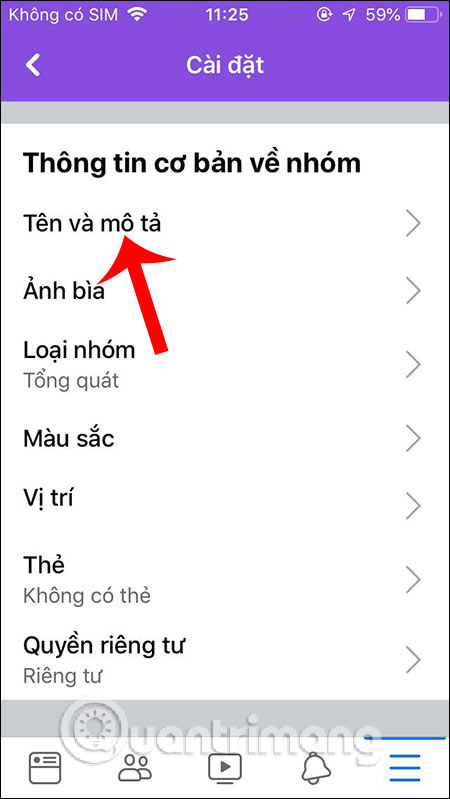
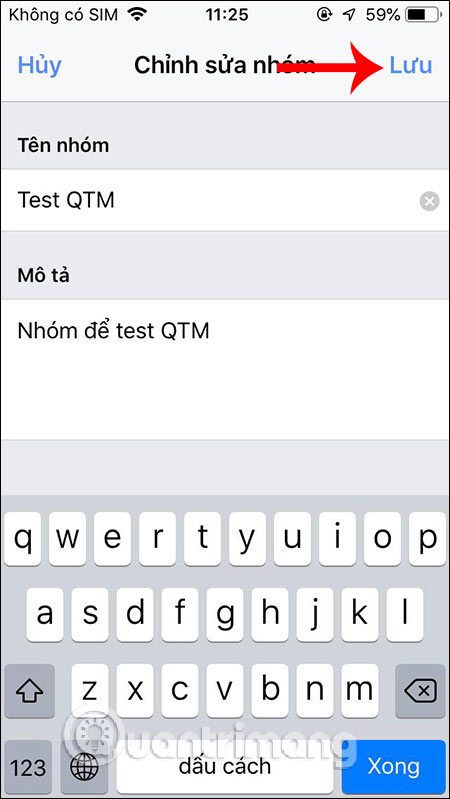
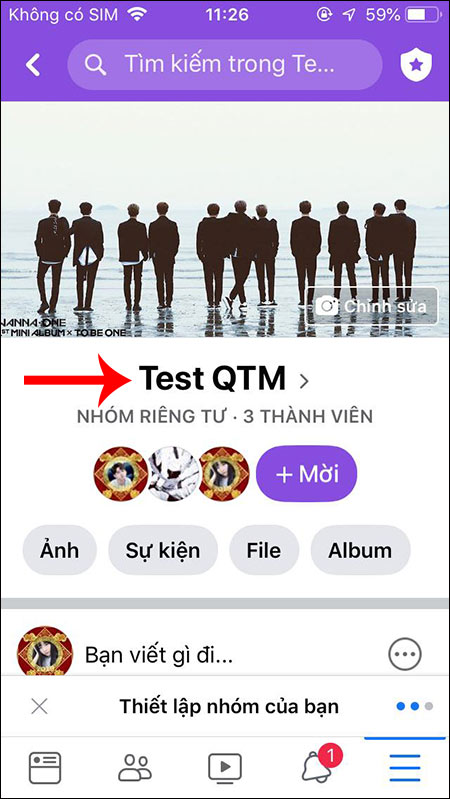
Instructions for renaming Facebook PC group
Video on renaming Facebook group on computer
We also access the Facebook group you want to change, in the group interface click on the Other button icon and select Edit group settings .
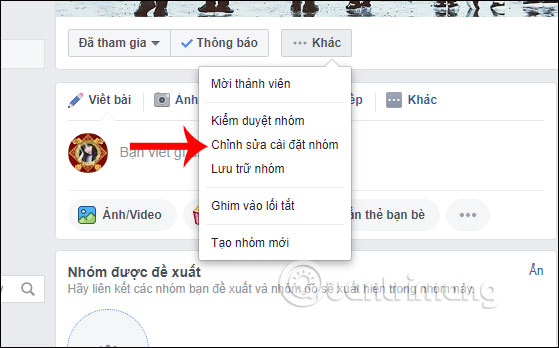
Switch to the new interface in the Group Name section, enter a new name for the group and then click Save at the bottom of it.