Instructions for creating chat groups on Facebook
Group chat is not too new, when we can completely create chat groups on Viber, Zalo or Skype. And Facebook of course will not ignore the basic chat group feature on Facebook. When you want to text many people on Facebook with the same content, the same purpose, the group chat on Facebook will be a lot better, than you open the chat window with friends to talk about any problem there. In this article, Network Administrator will guide you through simple steps to create and chat group chat on Facebook.
- Instructions for setting up Live Stream feature Facebook videos on mobile and tablet
- This is how Live Stream Facebook Video on PC
- How to permanently delete Facebook account
How to create a chat group on Facebook
Step 1:
Log in to your personal Facebook account. To start a group chat, find a friend in your friends list at the chat window.
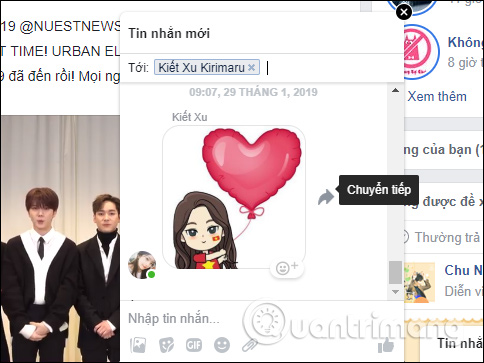
Step 2:
At the chat window interface, simply enter the name of the person who wants to send the message at the same time, create a chat group on Facebook.

Step 3:
Soon a white frame will appear above the chat window.
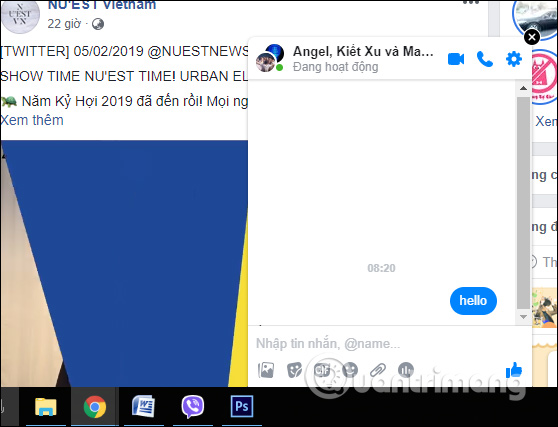
Step 4:
We can click the gear icon and select Add friends on the chat window to add friends to the chat. In case you want to exit, ask the chat group to click on Members.
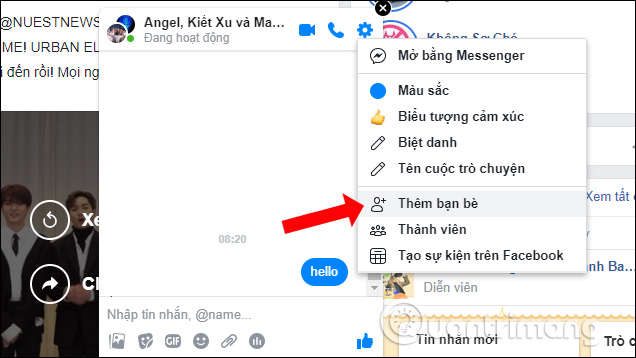
Next, click the Leave the chat group button .
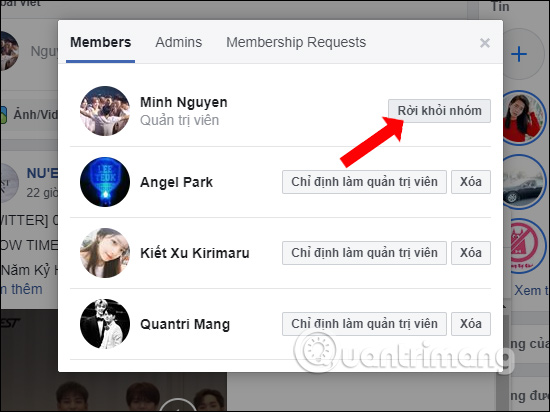
The steps of setting up chat groups and chat groups on Facebook are simple and easy to implement, right ?! From now on, you can talk to many friends at once on Facebook.
Refer to the following articles:
- 2 steps to make video calls on Facebook
- How to call Facebook videos on mobile, tablet
- How to recover deleted messages on Facebook?
I wish you all success!