How to remove the 'junk' search bar from Chrome and Firefox browsers
The Google search bar has been replaced by malware search while browsing the web on Chrome and Firefox is what many users often encounter. These "junk" search bars cannot be deleted with Control Panel, such as deleting popular software in the computer. They cause a lot of damage to users when surfing the web like making the default homepage of the browser, changing the default search engine, automatically opening new tabs or pop up ads.
Malware search replaces the usual Google search bar like Ask Toolbar, Mystart Search, Babylon, MyWebSearch, SiteSafety .
If you get stuck and want to remove these 'stubborn' malware searches, Junkware Removal Tool is a great tool for you. This tool can remove a lot of mallware search like:

Instructions for using the "garbage" search bar removal tool
Step 1: Visit the link below and click on ADWCLEANER to download the Junkware Removal Tool.
Junkware Removal Tool
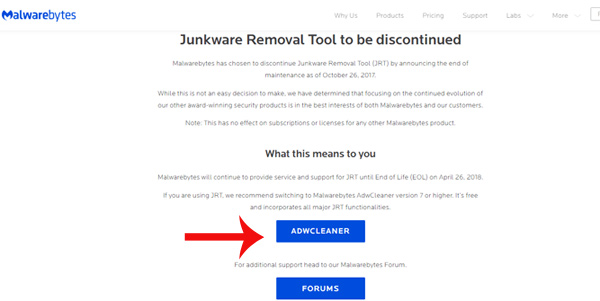
Step 2: After downloading, launch the tool. In the main interface, click Scan to search for malware hidden in the device.
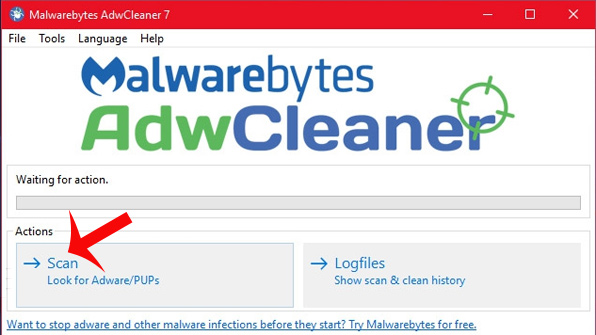
Step 3: The list of malware appears in the computer, click Clean to delete -> restart the computer.
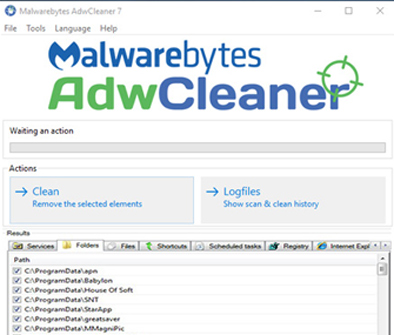
See more:
- How to check Facebook personal data is shared with Cambridge Analytica
- Please use and experience Photon Browser, the Chromium kernel browser developed by Vietnamese programmers
- Download and experience the extension to help you learn English when surfing Facebook very useful by the Vietnamese guy
- Google confirmed that the virus scanning feature caused Chrome to start slowly and provide a temporary fix