How to remove PUP Zip Cruncher
Zip Cruncher is considered a free file extractor and extractor. Unfortunately, it's not as simple as that. It opens targeted ads in the user's browser. Security experts classified this application as PUP (Potentially Unwanted Program - Potentially unwanted program).
PUP Zip Cruncher removal guide
- What is Zip Cruncher?
- How does Zip Cruncher infect computers?
- Why is Zip Cruncher dangerous?
- How to remove Zip Cruncher?
What is Zip Cruncher?
This PUP is programmed to control the victim's web browser and turn it into an advertising display tool. The owner of this PUP will have revenue if the user clicks on the ad. They even get more money for every website that is automatically redirected to. This program displays ads and redirects users' web traffic to sponsored sites. Unfortunately, these ads are not very safe. PUP Zip Cruncher uses tricks to display attractive ads.
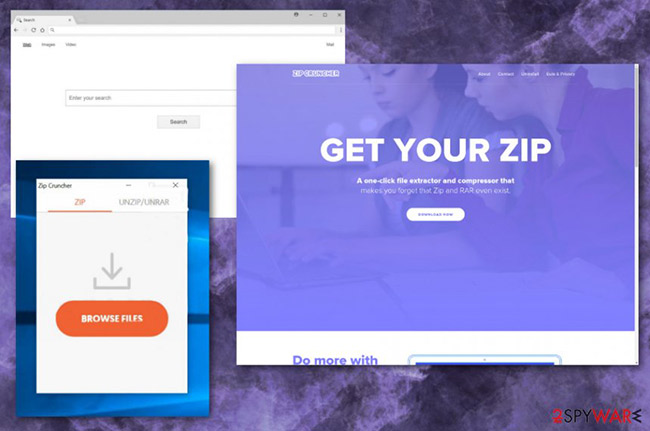
It tracks data related to the user's browser and understands all of the victim's online activities: The websites visited, the search requests made, the links being followed. Even the browser's Incognito mode cannot help. Everything the user does online is recorded and analyzed. Anyone can buy this data, including hackers. They use PUP and its resources to target potential victims. Be careful with what you do online. Never reveal sensitive information. With PUP operating on the computer, the risk is too great. The urgent need to do now is to remove this PUP as soon as possible!
How does Zip Cruncher infect computers?
PUP Zip Cruncher has an official download. It can also be downloaded from several online platforms. However, most 'users' don't know why it appears on their device. The problem is, this PUP cannot infect your device by itself. To invade the operating system, it needs help. That is you! Yes, you are the one who installed PUP. Of course in the unconscious. This 'intruder' hides behind fake software packages and updates. Just one second carelessly, this program could infect the device. Be very careful, especially when you are about to install a new program.
Many software developers attach additional applications to the program's payload files. If not careful, users may accidentally install additional features. To prevent this, select the Advanced / Custom option in the Setup Wizard. Accordingly, users will be provided with a list of all additional features that are about to be installed. Please uncheck unnecessary features! Also, do not ignore the Terms and Conditions section . If you don't have time to read the entire document, use the online EULA analyzer to scan it. If anything is detected, cancel the installation.
Why is Zip Cruncher dangerous?
PUP Zip Cruncher is not safe. If this is not the case, the EULA will not disclose that children under the age of 13 cannot be used. This program keeps track of your activities. Even worse, it uses the collected data to fight you. PUP turns you into an attack target of bad guys! Anyone willing to pay can target customized ads on you.
The program uses collected data to display ads. When clicking on these ads, bad things will happen. With PUP installed, it is more likely that users will be redirected to a bogus website. It could be phishing and malware sites, leading to privacy and compromised security issues. Personal and financial information may also be disclosed. This is a serious problem. This program does not ruin the browsing experience, but it helps crooks do bad things through email and other messaging platforms. Get rid of Zip Cruncher before it gets out of control!
How to remove Zip Cruncher?
If you do the exact steps below, you will be able to remove Zip Cruncher.
- Open Task Manager by pressing CTRL + SHIFT + ESC.
- Determine the Zip Cruncher.exe process and remove it.
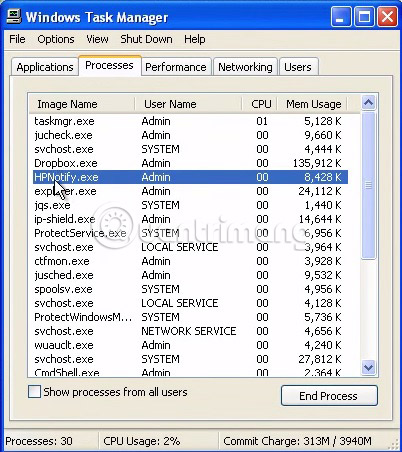
- Open Windows Registry Editor by entering 'regedit' in the Windows search box
- Navigate to (Depending on the version of the operating system)
[HKEY_CURRENT_USERSoftwareMicrosoftWindowsCurrentVersionRun] or:
[HKEY_LOCAL_MACHINESOFTWAREMicrosoftWindowsCurrentVersionRun] good:
[HKEY_LOCAL_MACHINESOFTWAREWow6432NodeMicrosoftWindowsCurrentVersionRun] and delete Zip Cruncher.
- Press Windows + R simultaneously to open Run.
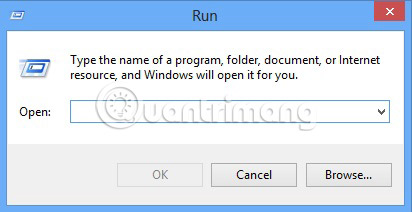
- Enter 'Appwiz.cpl'.
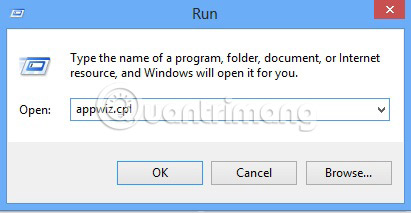
- Locate the Zip Cruncher program and click Uninstall / Change.
For the convenience of searching, programs can be arranged by day. Review the recent installation program first. In general, it is recommended to remove all unknown programs.
Navigate to C: / Program Files and delete Zip Cruncher folder . Carefully check with any anti-malware program and keep the software up to date!
See more:
- How to remove the browser hijacker Search.yourpackagesnow.com
- How to remove Baysearch.co
- How to remove ViewMyPDF adware