How to recover Gmail account when password is forgotten
Gmail is one of the world's largest email providers. You still often use Gmail to send email or to register some online accounts online. But if you can because you haven't touched it for a long time and forgot your login password and you want to retrieve your account without knowing how, you can follow the following instructions of TipsMake.com us .

1. How to recover Gmail account when password is forgotten on the computer
Visit the Gmail page with the following link: http://mail.google.com
Gmail nick needs to have email address and password to login. If you not only forgot your Gmail password, but also your email address, you can use the Forgot your email address function to find your Gmail address again.
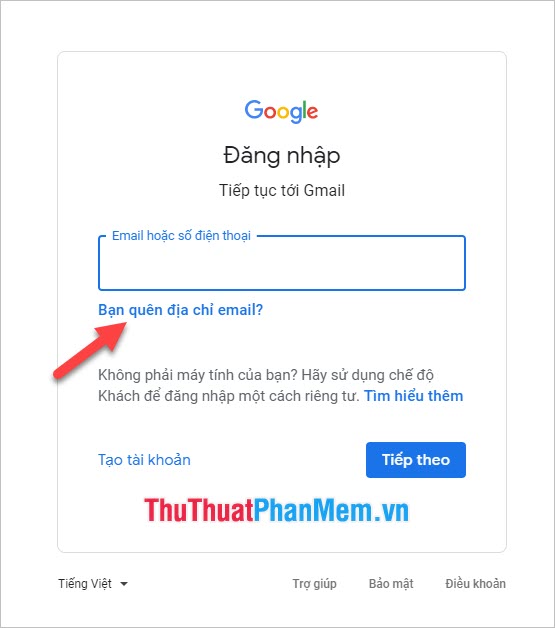
But with this function, you need to have a recovery Email. This recovery email is very important when you forget about your other gmail nick. This may be your main mail, so try to remember or note it in an important place.
After clicking on Forgotten email address , you enter the recovery email for your mail and then click Next .
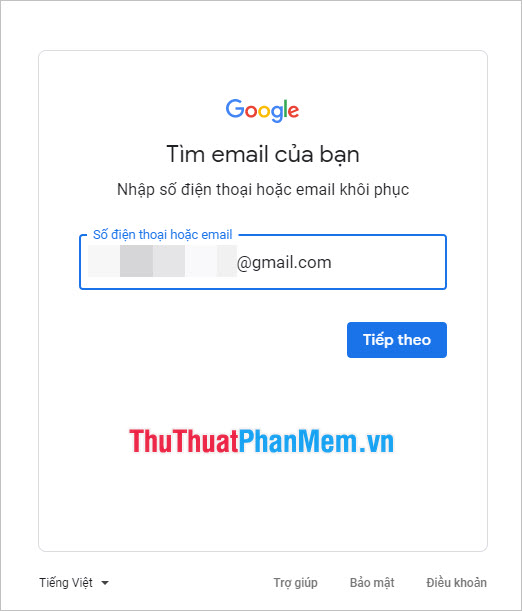
Enter the first and last name you registered for the email you want to recover, then click Next .

Google will send a confirmation code to the email you used as your recovery mail. Click on Send to send mail.
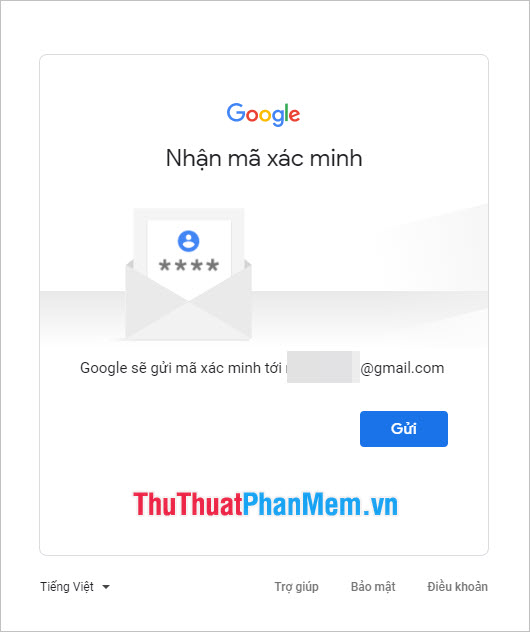
Your recovery email will receive a message from Google where they will give you a recovery code. Copy this recovery code and fill it into the recovery code box.
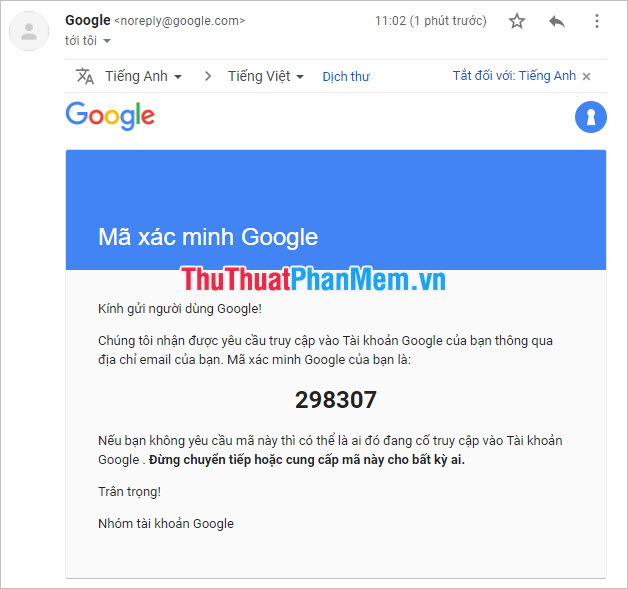
After filling in the correct recovery code that Google sent, you can see the account name you want to find again.

Next, find the password for your Gmail account. When you click on Forgot password, Google can direct you to various password recovery methods.
For those of you who have a habit of changing your password to increase security but then suddenly forget what your current password is, you can use the previous password to log in to your Gmail account.
But if you don't remember any other passwords or have never changed your password, you can click Try another way to change your Gmail account recovery method.
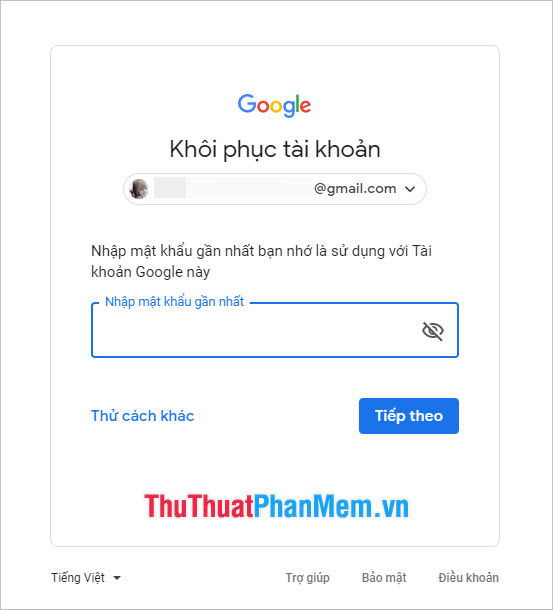
2. Recover your Gmail account with the Gmail software on your smartphone
Method to recover accounts using phone with Gmail login. Currently most people use smartphones with the Gmail software. If you use a phone with a Gmail account already logged in, finding your password is no longer a problem.
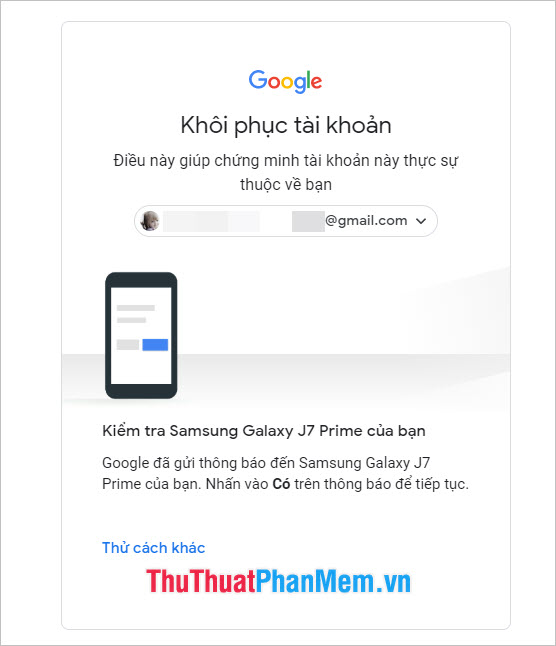
When Google suggests how to recover your account using such Gmail phone software, you only need to open your smartphone to see a request asking if you have signed in to your Gmail account with Such equipment or not. Confirm it by clicking the Yes button .

Note that your phone needs to be connected to the internet in order to receive this confirmation request.
3. Recover your Gmail account by sending a message to the phone
And if your phone is not connected to the internet, you continue to click Try another way to switch the method to find Gmail password. Google will provide you with a method to recover your account by sending a message or calling the phone number you registered with the account.
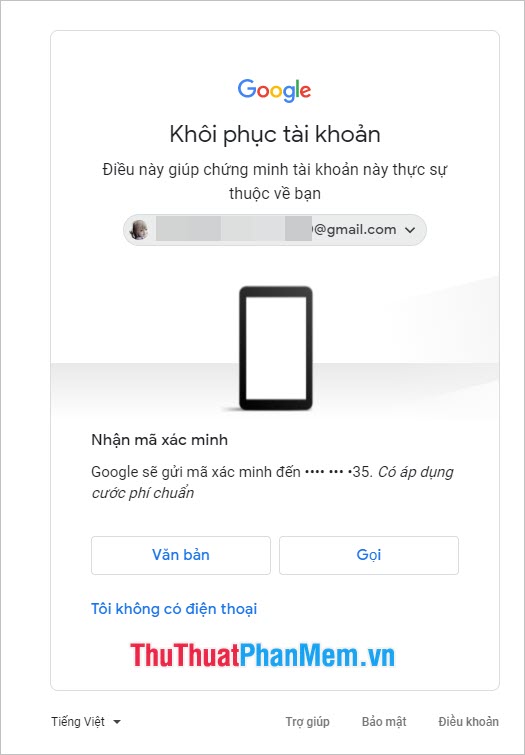
A message or a recording sends an account recovery password to your phone.
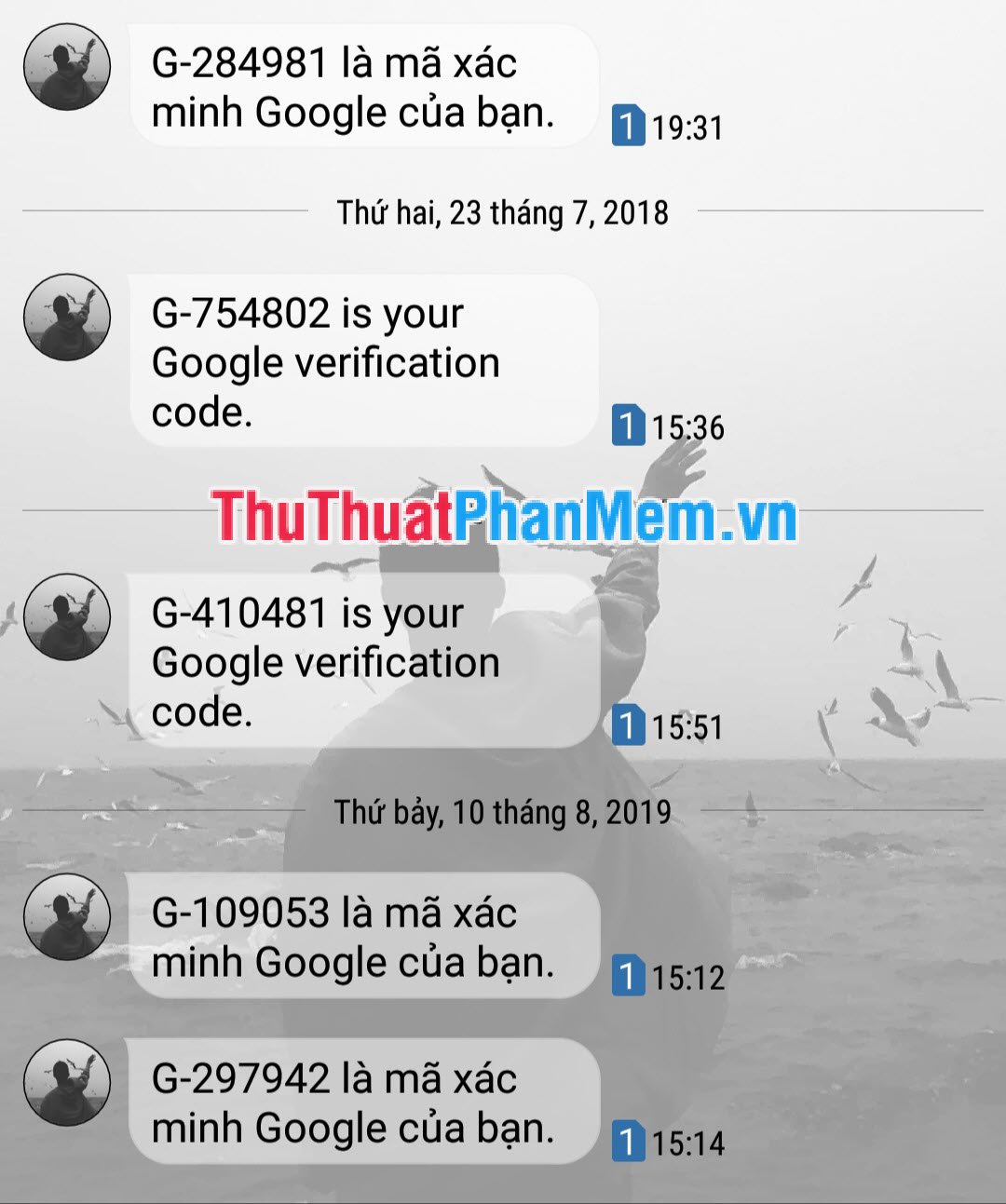
You just need to enter that code and click Next to be able to sign in to your Gmail.
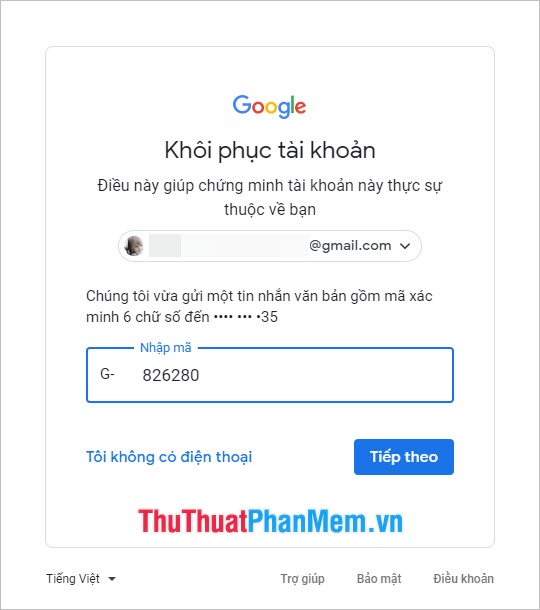
Thank you for reading articles TipsMake.com us about how to restore your Gmail account when Ai phcut forgotten passwords. Wish you can successfully perform this operation to find your Gmail account.