Recover your Skype account password
Skype account has been unused for a long time, you will often forget your Skype account password. If you remember the email used to register for a Skype account, you can easily recover and retrieve a forgotten Skype password.
The following article shows you how to recover, recover your Skype password quickly.
Step 1: Open the Skype application if installed on the computer.
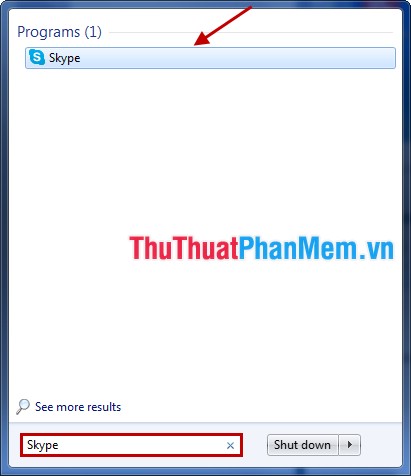
If you have not used the Skype application for a long time, you can download and reinstall the Skype application and then open the Skype application.
Step 2: Click on Can't access the account?

A web browser appears and is immediately accessible to the homepage of Skype.
Step 3: Enter the email address used to register for the Skype account to retrieve, then click Send email .
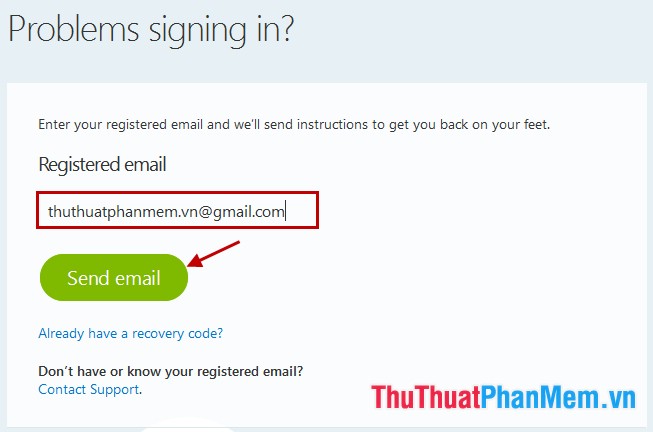
An email will be sent to the email address you have entered.
Step 4: In the email you receive you can follow two ways:
- Click the link follow this link and follow the instructions.
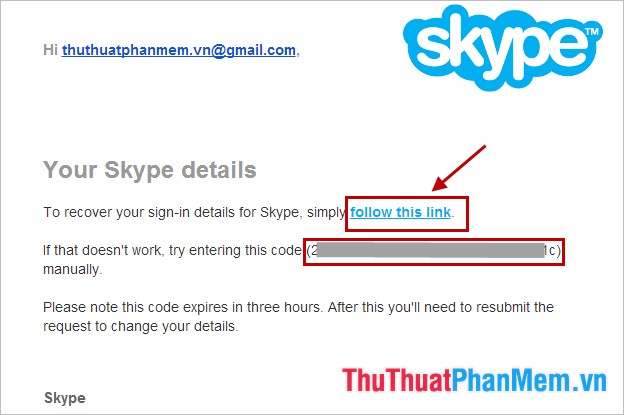
- If the link does not work, enter the code in the Enter the code we emailed you section , and click Submit .
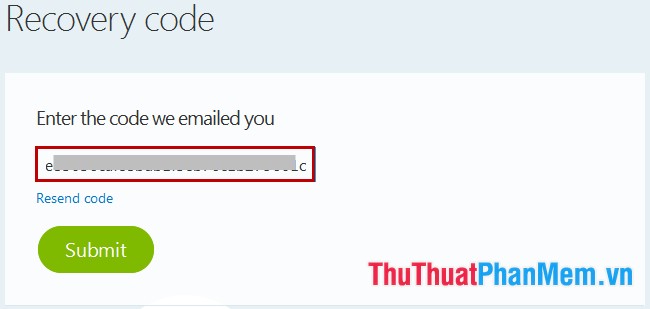
Step 5: After confirming successfully, if the email you enter has multiple Skype accounts, you need to select the account to retrieve your password and click Reset Password . Next, a new window will appear, enter your new password:
- Enter a new Skype password: Enter a new password for Skype.
- Repeat password: Retype the password.
Then click Save to change the new password.
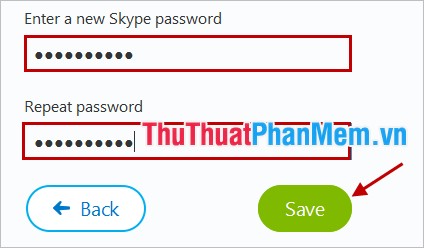
With these simple steps, you quickly recover, recover your Skype password when you need to reuse Skype and have forgotten your password. You should set a memorable password or save it to avoid forgetting. Good luck!