How to record video screen Android Q (Android 10)
Recording videos directly on the iPhone / iPad screen is easy with the built-in Screen Recording feature from iOS 11 and above. With previous versions of Android, users need to install additional Android screen video recording applications such as AZ Screen Recorder, Background Video Recorder, . And starting from this new version of Android 10, the manufacturer has officially provided Default screen video recording feature, along with lots of new features on Android Q.
Screenshot option of recording a video screen is located in the submenu next to the screen. However, this new feature has been hidden so we need to enable them manually. The following article will guide you how to enable video recording on Android 10.
- The top 15 ADB commands Android users should know
- 5 essential settings should change on Android to enhance the experience
- Here's how to take a Google Pixel phone screen shot
- Add custom notifications on Android lock screen
Instructions to turn on video recording on Android 10
Step 1:
Users accessing Settings choose Develop options and then click on Feature flags . At this list, users find the settings_screenrecord_long_press option and then activate .

In the absence of the Developer options option, the user accesses Settings, select About phone and then press 7 times consecutively on Build number to turn on the optional interface for the developer.

Step 2:
After turning on the feature, users need to restart the device to use it. Keep pressing the power key to open the sub-menu on the right side of the screen, press and hold at the Screenshot option to display the video capture interface. If you just click on Screenshot, it will only take screenshot as usual.
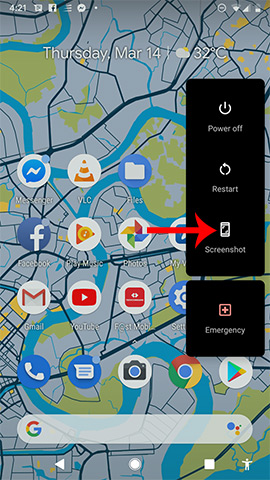
Step 3:
Continue clicking Start Recording to proceed with the video recording.
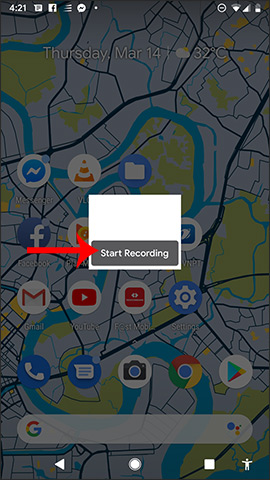
Step 4:
With the first time using the Android Q video recording feature, we will receive the message as below.Click Start to proceed. The video recording process will take place shortly thereafter. To stop video recording, click the Stop button. Video recording screen is saved in the photo and video library on the device.
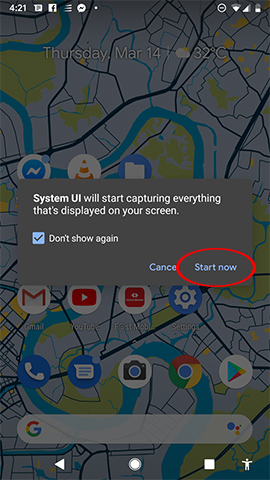
Android 10 is expected to be officially launched in the middle of this year, but now users can experience the beta right away to use some new features such as screen video recording. Since it is just a trial version, please turn on Start Recording feature on Android 10 according to the above article.
I wish you all success!