Top 6 quality Android phone screen video recording applications
The need to record actions on the phone is pretty much now, since there are many applications that support screen video recording for iOS or Android devices. After filming is finished, we can send videos to friends on Facebook, upload to YouTube especially with gamers or email video. However, there are many people wondering between hundreds and thousands of Android screen video applications, for example, do not know which application requires root device? If you have not found it for yourself yet, the application has been screened by the application, please refer to the list of applications that support Android device video screen in the following article of Network Administrator.
How to rotate your Android phone screen
- 1. The application turns the AZ Screen Recorder screen video:
- 2. One Shot screen recorder turns the Android screen:
- 3. Record screen video with Mobizen Screen Recorder:
- 4. Telecine Android application:
- 5. Android ilos screen recoder application:
- 6. Dial the Unlimited Screen Recorder Free Android screen:
1. Record the AZ Screen Recorder screen video:
- Download the AZ Screen Recorder application
The favorite point of AZ Screen Recorder is that you will not need to root the device for use and can download it for free on the device. AZ Screen Recorder is a useful video recording tool for devices from Android 5.0 and above.
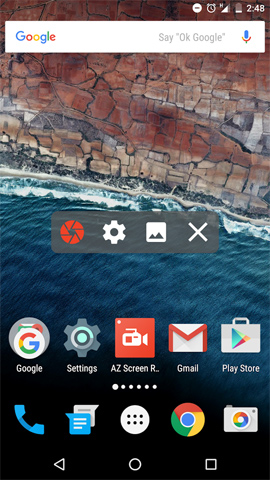
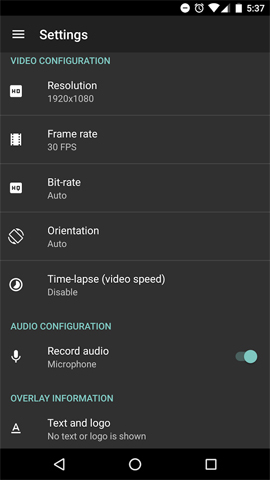
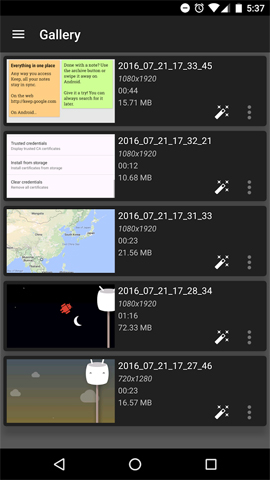
The application supports video recording in HD or Full HD quality. During recording, we can stop or resume video recording as you like. If you need to cut the video, only save the necessary video segments, then AZ Screen Recorder can also be done quickly.
2. One Shot screen recorder turns the Android screen:
- Download the One Shot screen recorder app for free
Like AZ Screen Recorder, we will not need to root the device to download the application and use it for free. One Shot screen recorder has a simple user interface, with Android screen recording operations. We only need to perform 4 video recording operations with One Shot screen recorder, including opening video recording feature on the app, conducting recording, pressing stop button and video will automatically save, finally cancel The video is recording if there is a need not to save it.
Note , for those who use the free version of One Shot screen recorder, the watermark will appear in the video.
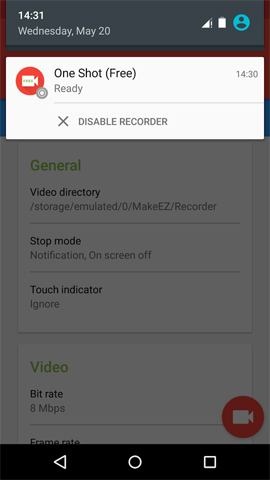
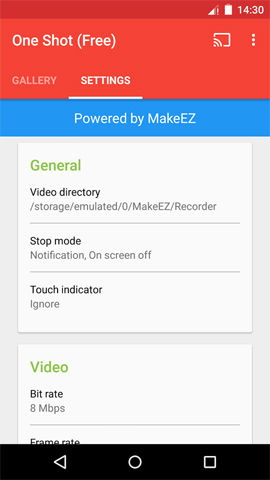
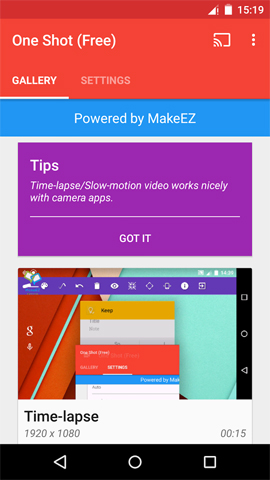
3. Record screen video with Mobizen Screen Recorder:
- Download the application Mobizen Screen Recorder for free
In addition to recording video screen like the above applications, Mobizen Screen Recorder also supports Android device to connect to computer to record video or stream video easily. We can send messages from the Android device screen, transfer Android data to a computer, watch live video being saved.
For gamers who regularly stream video games, Mobizen Screen Recorder applications will definitely be a useful tool. We can record the knock-out phase of beautiful opponents, admirable achievements or simply share certain fighting techniques in the super-games Clash of Clans, Clash of Kings, . .
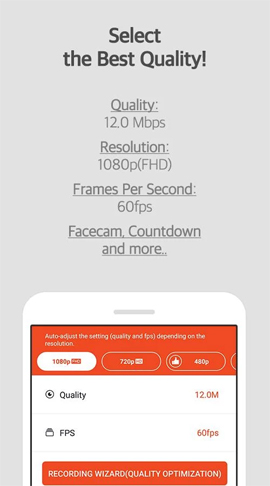
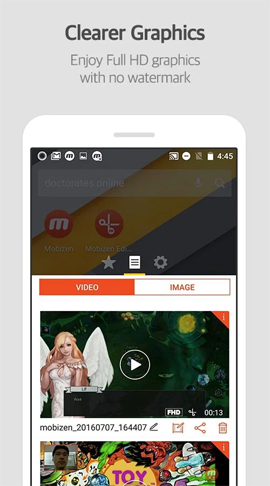
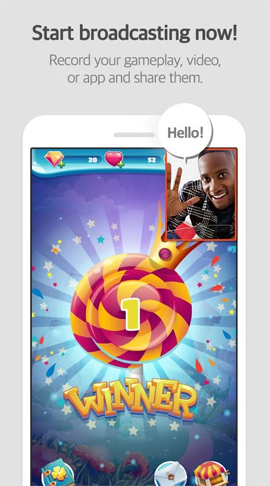
Mobizen Screen Recorder has a simple usage method. We just need to download the Mobizen Screen Recorder application to the computer, then register the account and then connect to the computer to transfer the image from the Android device to the computer if required. Photos or videos when filmed by Mobizen Screen Recorder are high quality, Full HD 1080 resolution.
4. Telecine Android application:
- Download the Telecine app
Telecine will also support users to save actions performed on the Android device screen, with simple operations. The application also supports free downloads and no need to root the device to use.
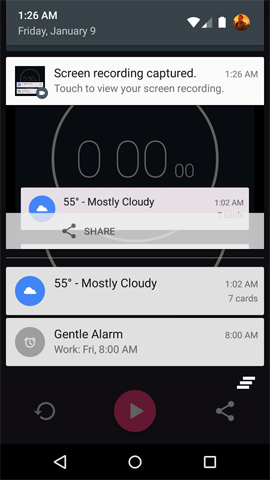
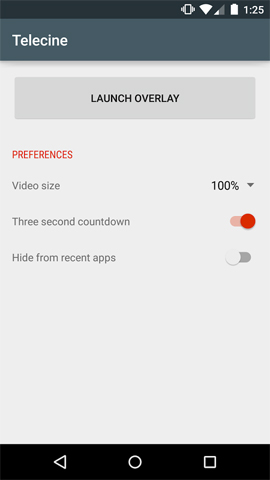
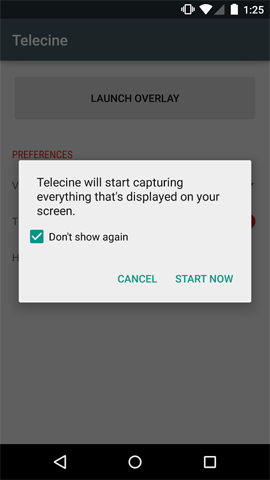
5. Android ilos screen recoder application:
- Download the ilos screen recoder app for Android
The interface of the ilos screen recoder application is simple and its usage is not complicated. The application does not contain ads, has no hidden functions and is completely free to use for unlimited time. After the video is finished, we can share or upload to YouTube, Google Drive, or Facebook.
The recorded video will not have a watermark even if we use the free version.
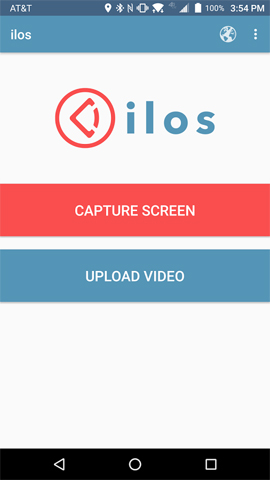
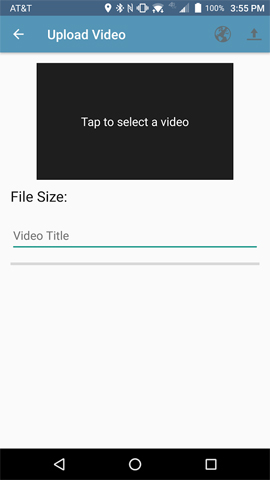
6. Dial the Unlimited Screen Recorder Free Android screen:
- Download the Unlimited Screen Recorder Free app
Unlimited Screen Recorder Free possesses many useful screen video recording features and unlimited video storage. To proceed with the video recording, we just need to launch the app and touch the screen to shoot.


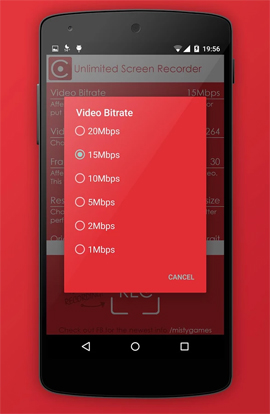
Above are 6 applications that support Android video screen recording, record all of our actions on the device screen. Users can save every action, or even stream video game screen, or move from device to computer easily. The above applications are completely free and will not need to be rooted to use, so you can feel secure when using.
Refer to the following articles:
- Instructions for filming and taking game screen shots in Windows 10
- Instructions on screen presentation of iPhone and iPad on computers
- Instructions for rotating screen, video game using Bandicam software
I wish you all success!