How to quickly remove tweak like the application on iPhone
With jailbroken iOS devices, Cydia is an important and necessary tool when you download or store all tweaks installed on the device here. And when you want to delete any tweak, the user must access Cydia. So, if you want to delete fine-tuning the type of application deletion, how to do it?
Tweaking CyDelete will create the x sign icon immediately at the icons of the tweaks so that users can perform deletion as when deleting installed applications. So users can click delete any tweak in the main screen interface, without having to enter Cydia. The following article shows you how to quickly remove CyDelete tweaks on iPhone.
- How to create Settings key, Delete tweak on iPhone
- How to change Cydia iPhone home page interface
- How to change the respring interface on iPhone
- How to customize the theme on iPhone
Instructions for quick tweaking on iPhone
Step 1:
Refine to be installed free at at reppo https://level3tjg.github.io/ on Cydia. After installation is complete, we respring the device again.
Step 2:
We then press and hold at a tweak to switch to the editing interface on the edit screen, immediately the x mark is displayed immediately at the icon of the tweak. Then you just need to press the x to clear the tweak.


Now the pop-up message display in the middle of the screen asks if the user is sure to delete this tweak, press Delete to agree.
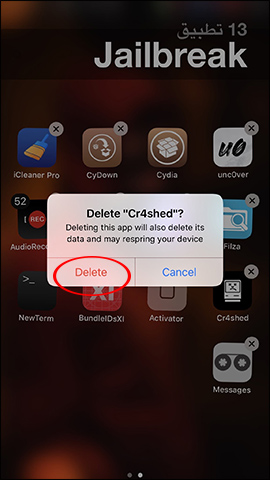
Currently CyDelete has supported iOS 12 jailbreak so users can easily install. Cydia deletion operation is not as many steps as before, but just click the icon of the x sign is okay.
I wish you all success!