How to put videos for New Tab interface on Chrome
If you are bored with the simple white background of Google Chrome, you can change the theme on Chrome with a variety of themes available. So have you ever tried to set a video as a Chrome interface when switching to a new tab?
Instead of pure white or still images, users will see a unique, new look with videos that you choose yourself. The following article will guide you how to change the tab interface when opening on Chrome.
- Refresh Chrome's New Tab interface with a funny cat wallpaper
- How to customize Facebook and Google interface with Stylish utility
- Change Facebook interface with 5 widgets on Chrome
How to change the New tab interface on Chrome
Step 1:
First enter the link below to download the tab interface change utility on Chrome
- Download the New Tab utility on Google Chrome
In this interface at Download Zip to download utility in zip file format.
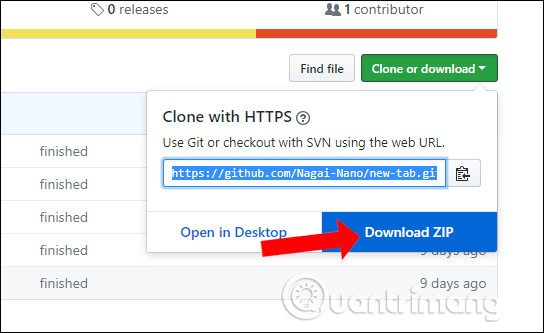
Step 2:
Proceed to extract new data to download to the computer. Then go to the Chrome browser and click on the 3 vertical dots icon, then select Other tools to choose Extensions .
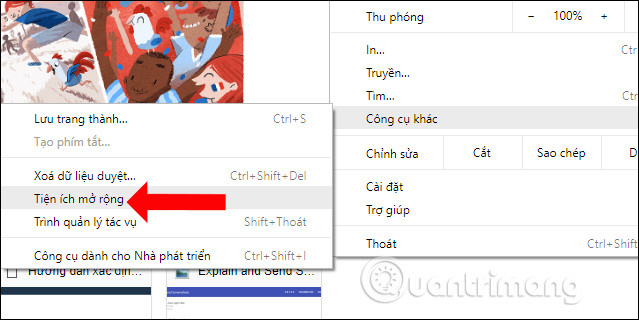
Step 3:
Activate developer mode in the top right corner of the screen.
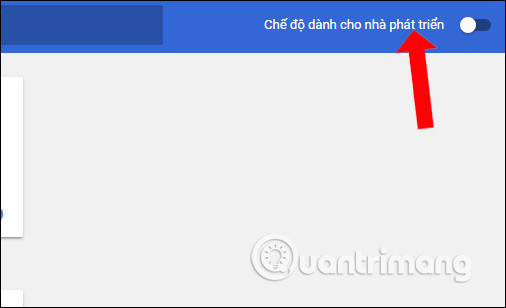
Next click on the section Download the extracted utility above the interface.
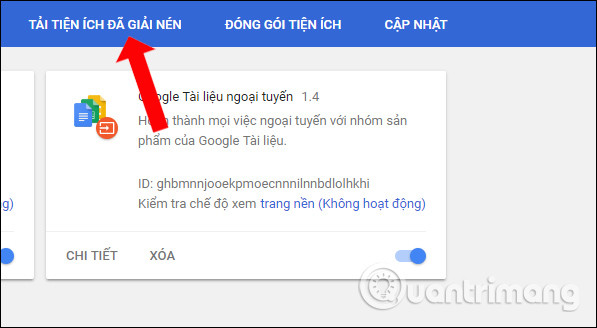
Step 4:
Browse to the unzipped folder of the New Tab utility and click the new-tab-master folder and click OK . Immediately the gadget will appear on the Chrome browser.
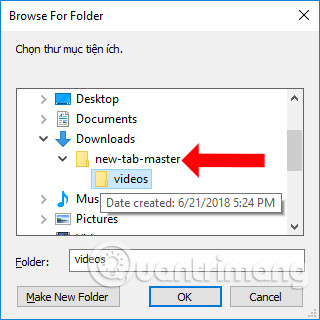
Step 5:
Access the extracted New Tab utility folder in your computer and right-click the script file , choose Edit to edit.
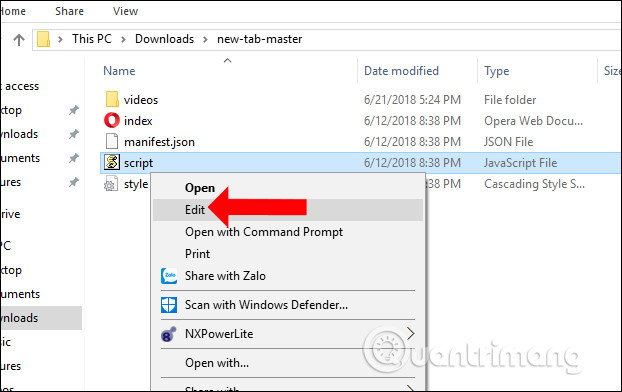
In the Notepad interface in the first line const NAME = 'Nano' , change the Nano section to your name and without the mark. Finally click File and select Save to save the changes.
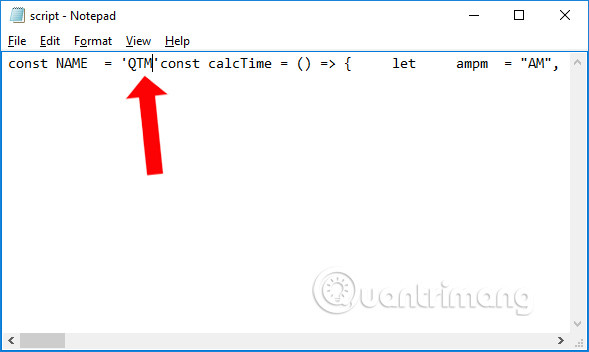
Step 6:
To change the video in the new tab according to user preferences, visit the website below to find the video you want to use. The videos in this site are high quality, sharp images.
- https://www.desktophut.com/

Click on the video and then click the Download Now button on the right of the screen interface.

Step 7:
Visit the unzipped folder of the New Tab utility and then copy the downloaded video into the videos folder .
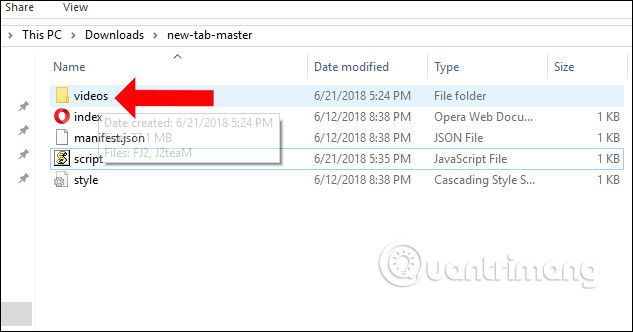
By default this folder has 2 videos available to apply to the New Tab interface on Chrome. Please change the video name you want to use as FJ2 name as shown.
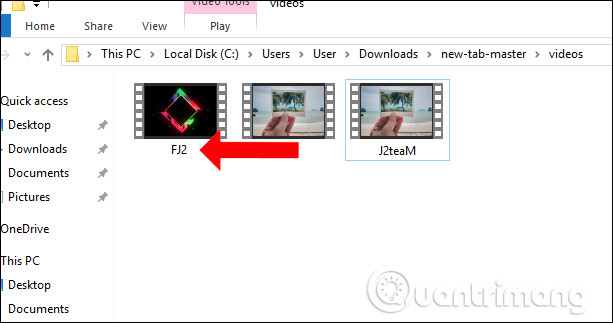
So when you open New Tab on Google Chrome you will see the renewal interface as shown below. The video will be set as the interface for the new tab to open, with the current time as well as the different time greeting and the name you used next to it.
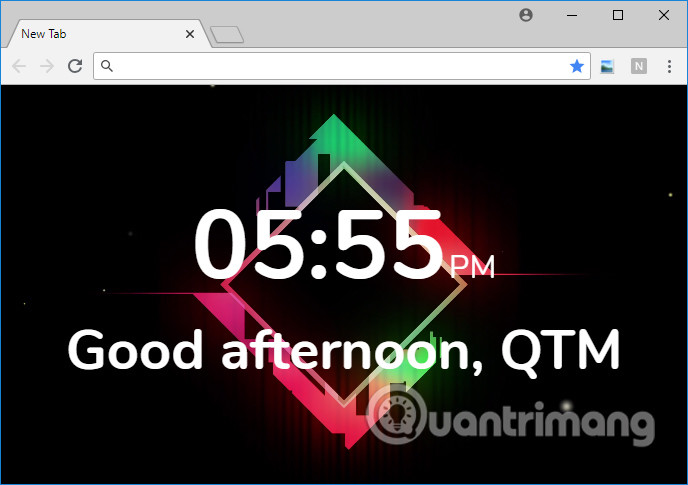
Instead of the themes available on Google Chrome Store or use still images to make the interface, now videos with different content, especially sharp quality, rich colors will help the New Tab interface become more vivid.
See more:
- Change the new tab interface on Firefox with 4 stylish add-ons
- How to change the Bookmark icon on Chrome, change the Bookmark icon to Google Chrome
- Experience the Material Design 2 interface for Chrome, you can activate it
I wish you all success!
You should read it
- ★ How to install a theme, change the interface for Google Chrome
- ★ How to change the position of New Tab button on Chrome
- ★ How to change the website interface on Chrome with More Plants
- ★ How to use GIF images as New Tab background on Chrome
- ★ How to create standby screens, reminders on Google Chrome