How to install a theme, change the interface for Google Chrome
Google Chrome is one of the most popular browsers in the world today. Developed on the open source system of Chromium kernel, Google is optimally optimized and has many preeminent features. Currently Google Chrome gives users a lot of rights to edit and interfere with the browser system to optimize on demand. Today, Software Tips will guide you How to install the Theme, change the interface for Google Chrome.
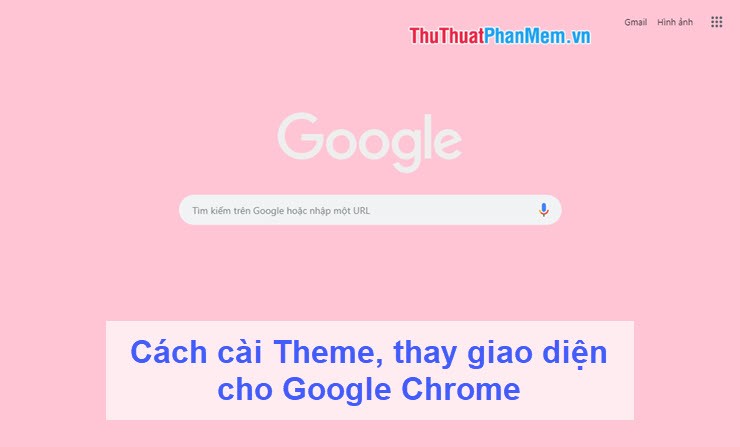
Step 1: To change the appearance of Chrome you go to Options and open Settings .

Step 2: Scroll down and find the Appearance section . Here, click on Themes to change Themes.

Step 3: At this time, you will be switching to the Chrome store, where you can buy Themes and choose from many different Themes.

Step 4: After selecting Themes , press Add to Chrome to use.

Step 5: Immediately, your Google Chrome gets a new interface. If you do not like, you can click Undo to return.

Finally we get the following result:
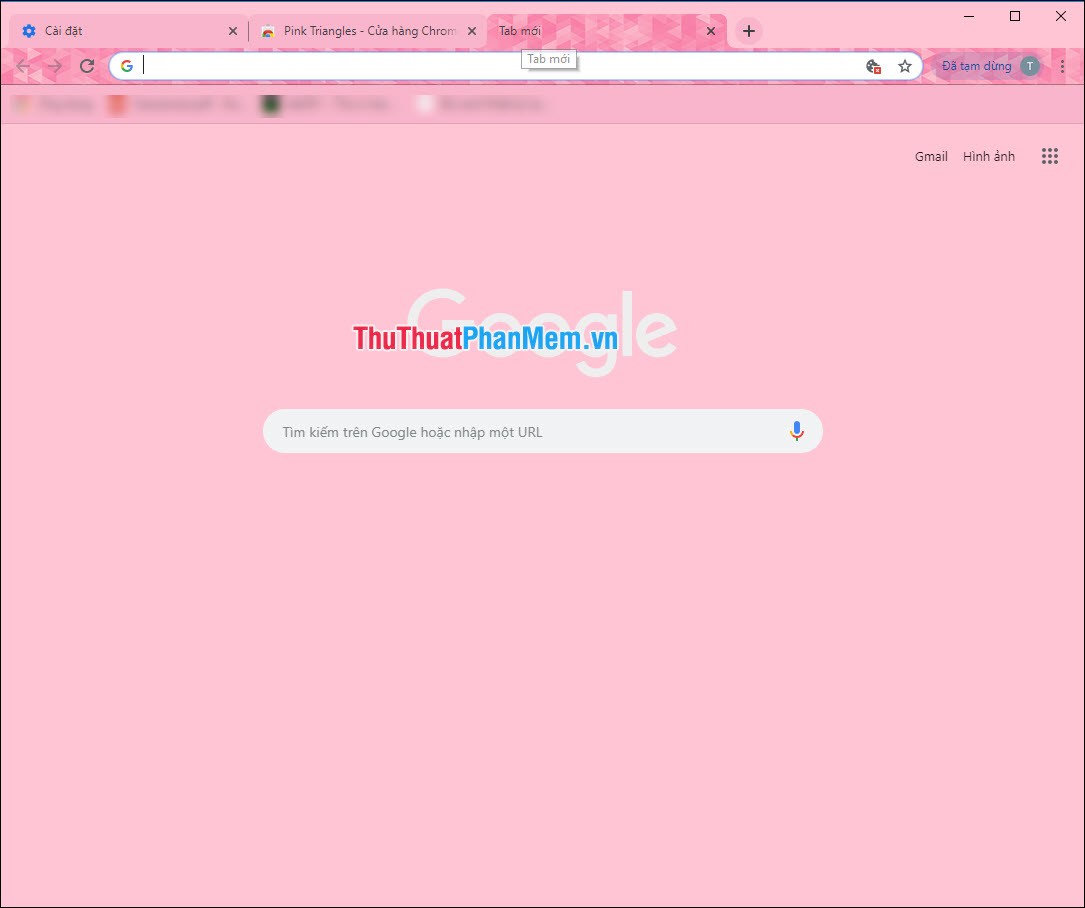
Thus, Software Tips guide you how to install the theme, change the interface for Google Chrome fastest and most beautiful. Good luck!