How to change the position of New Tab button on Chrome
Google Chrome 69 version has officially landed and users can upgrade to experience this latest version. This new interface is designed quite beautifully, according to the main rounded design. The browser tab frames are rounded, the browser address bar also changes to 2 heads.
Especially with this new version of Chrome, users can change arbitrarily the position of the New Tab button. You can move the New Tab button to the top, down, and right. The following article will guide you how to adjust the position of the New Tab button on Chrome latest version
- How to install Material Design interface into Firefox
- How to create standby screens, reminders on Google Chrome
- Missed updating Chrome, how to return to the old interface?
Instructions to change the location of the New Tab Chrome 69 button
Step 1:
First enter chrome: // flags / into the address bar and press Enter to access. In the interface at the search bar enter # new-tab-button-position . You will immediately see the results below.

Step 2:
Clicking on the drop-down arrow will display the list of locations of the New Tab button, including the Opposite caption buttons, Leading, After tabs, Trailing.

The default is in Default mode, which means that the new tab opening button will always be behind the open tab. Click on the location you want to change the New Tab button.
The Opposite caption buttons and Leading position the same New Tab button, brought to the top of the tab bar.
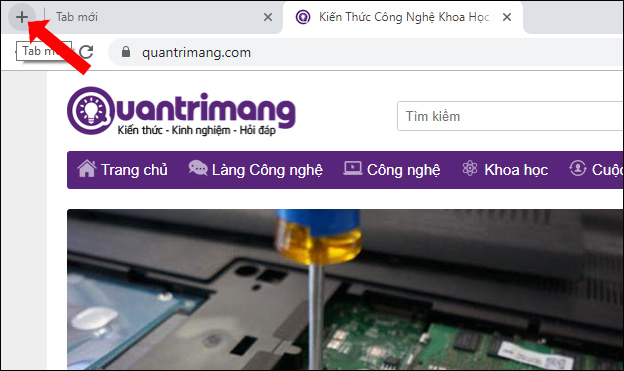
After Tabs is the same as Default mode, the new tab opening button will be behind the open tab.

Trailing will bring the new tab open button to the end of the tab bar.
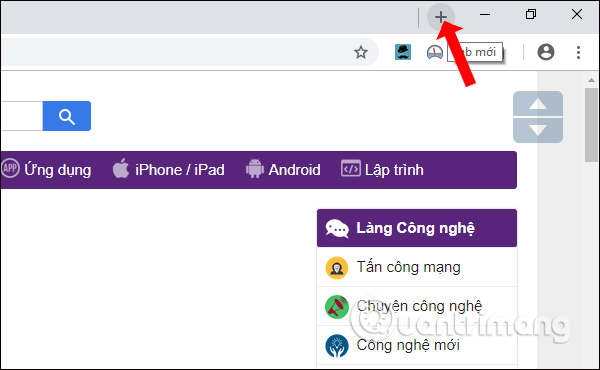
Step 3:
The user selects the desired location for the New Tab button and press Relaunch Now to restart Chrome. The new position of the New Tab button will be changed soon.
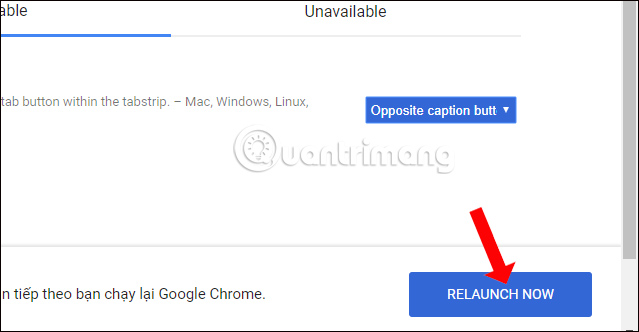
The top position and the back of the open tab are the 2 most chosen positions for the New Tab button that you want to change on Chrome. Of course you can change in any position to facilitate your work when working on Chrome. New Tab location changes will be applied to Chrome 69 on Windows, Mac, Linux, and Chrome OS operating systems.
See more:
- How to put videos for New Tab interface on Chrome
- How to create notes, save images, videos on Chrome tab
- How to install an old version of the utility on Chrome
I wish you all success!