How to protect and recover data against unexpected risks?
Businesses and companies today face a lot of data security risks or malicious attacks from the outside, causing serious damage. Besides, there are "force majeure" risks such as natural disasters, sudden damage to the hard drive storing data, which is also a painful problem for businesses.

Synology understands these difficulties and has continuously developed and deployed many solutions to help businesses over the years. In addition to the most popular feature that users know about storage, Synology NAS also offers solutions for backup and data protection.
How do businesses back up data with NAS?
To be able to back up data properly, businesses are forced to create multiple backups on many different platforms or devices to prevent major risks of natural disasters or cyber attacks. One copy will be stored on the server, including a local drive or network share, and the second copy will be stored on the NAS. With the 3-2-1 backup strategy recommended by Synology, it will help businesses have safe backups and limit most possible risks.

'3-2-1 backup' is backing up data in 3 copies, 2 copies are located on different devices and 1 copy is backed up in an external location, such as in the cloud, to prevent potential errors. risk at the main site. With a diverse ecosystem of applications developed by Synology itself, businesses will have professional data protection and backup experiences, complying with the '3-2-1' backup rule.
The special thing is that most of these applications are completely free. Once you own a Synology NAS, users can completely deploy protection solutions to back up data, files, servers, virtual machines, etc. according to their needs without worrying about additional costs. any arising. The implementation is also very easy with an intuitive interface.
Here, let's Tipsmake take a look at Synology's most popular backup tools.
Active Backup for Business
The protection of digital assets of enterprises does not stop at data files but also the whole system. Therefore, Synology has developed the Active Backup for Business (ABB) application suite, which helps businesses backup and restore data on many platforms, including Windows PCs, file servers, VMware virtualization and Hyper-V.
Apply deduplication technology - Active Backup for Business completely eliminates duplicated data and only backs up the original data. This helps businesses save a lot of storage space. Next, bare-metal backup & restore technology makes Synology ABB capable of restoring most environments, applications, settings and data on computers and computers. Windows host.
Besides, Synology ABB's centralized management feature can help administrators integrate all backup tasks in one place, easily manage, receive notifications, and report for all devices. backup only at one NAS. When an accident occurs, Synology ABB can also help businesses recover data quickly.

In addition, Synology also brings two other applications to support the backup of digital assets in the cloud for Microsoft 365 and Google Workspace, including:
Active Backup for Microsoft 365: helps control and protect all business data on Office 365, including Exchange services, contacts, calendar, and OneDrive for Business. Also, retrieve data quickly with the recovery portal.
- Active Backup for Google Workspace: allows businesses to own and protect data on Google Workspace, including Gmail, contacts, calendar, Drive. Retrieve data quickly with the recovery portal.
With simple setup and high protection, Synology ABB is an integral part of businesses' 3-2-1 backup strategy.
Synology Drive Client
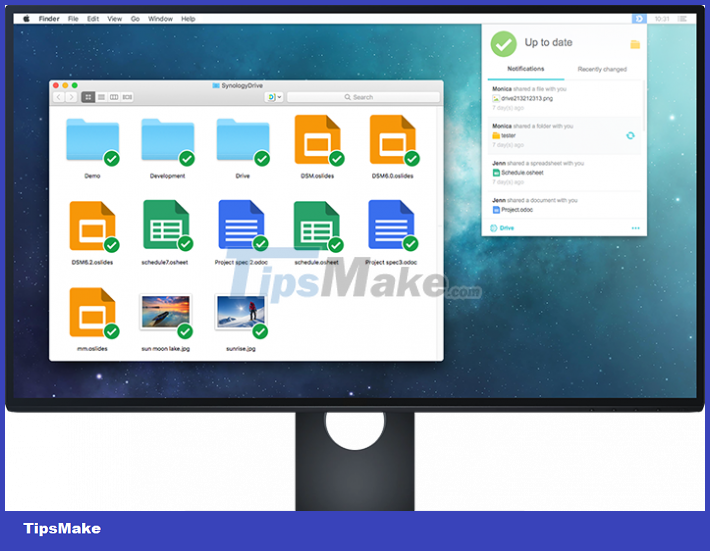
Synology Drive Client is a cross-platform, computer-installed data synchronization software that provides the ability to synchronize and backup data from multiple personal computers to a centralized server at the NAS. This is an instant data backup solution, saves bandwidth, real-time backup up to 32 versions for each individual file.
With this application, if we accidentally delete a file, we can still find it and restore it quickly because the data has been backed up to the NAS.
Snapshot Replication
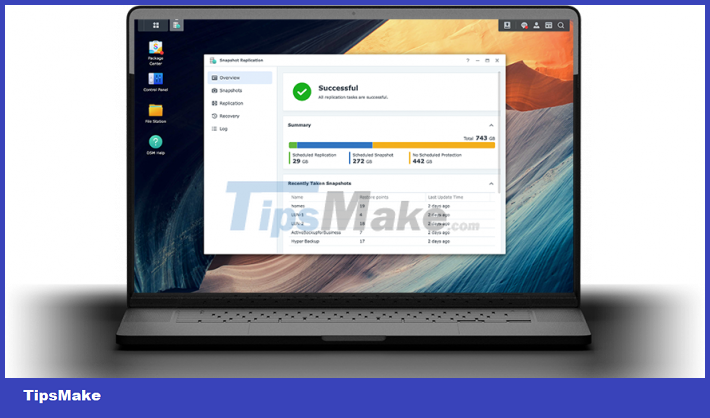
Another utility from the Synology ecosystem is Snapshot Replication. As its name suggests, this application creates snapshots, helping to recover data almost instantly after a crash. Especially, it does not require the administrator to be present at the location for processing, but remote operation is still possible.
With a data recovery time (RPO) of 5 minutes, Snapshot Replication provides fast data protection that helps secure business data in shared folders, virtual machines in iSCSI LUNs, or data warehouses. Docker DSM remains secure and available in the worst case scenario.
If your NAS model supports the Btrfs file system, you can create a local backup with Snapshot Replication. The backup process is extremely fast, which minimizes the time businesses are affected by problems, especially in cases of ransomware attacks.
In short, this is a comprehensive backup solution that businesses need when implementing their Backup 3-2-1 strategy.
Synology Hyper Backup
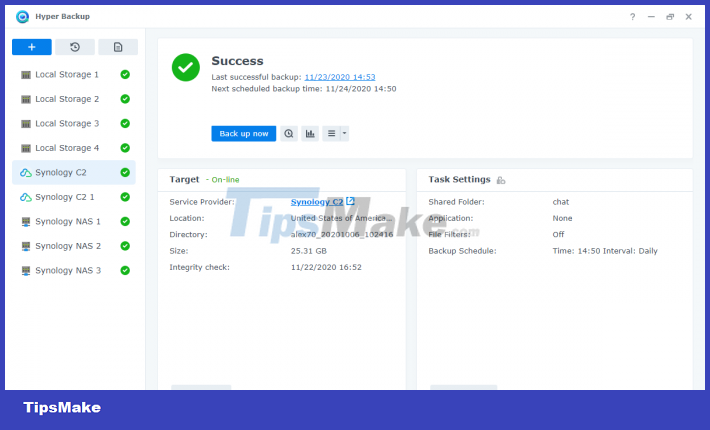
After we have backed up data to the NAS, we still need an extra layer of protection to back up the data on the NAS itself to another place. And from there, Hyper Backup was born.
This application is designed to backup a NAS device to another storage place, such as a server, a public cloud, or even to another NAS. Not only data but also applications and system settings are backed up. One of the cloud storage options is a solution called C2 Storage provided by Synology itself. C2 Storage will help businesses perfect their 3-2-1 backup strategy.
Going back to Hyper Backup, backup data is kept in a separate encrypted database that can be easily viewed, downloaded and restored across platforms such as DSM, Windows and Linux. So, if something goes wrong on the main server, users can still restore the data back to the way it was before.
Similar to Active Backup for Business, Hyper Backup is also equipped with deduplication technology. Specifically, Hyper Backup can create up to 65,535 versions of data, but the memory capacity is still optimized and minimized as much as possible. Compared to traditional backup methods, Hyper Backup can save up to 85% of storage space, equivalent to a huge cost that businesses can save.
Synology C2 Backup

For businesses that prefer a data backup solution to the cloud, there is still an option for them called C2 Backup - a solution included in the Synology C2 cloud service package.
C2 Backup provides powerful and efficient data protection for businesses. Ensure maximum security and data availability in the event of severe hardware failure or natural disaster.
C2 Backup has military-grade security for critical data. Businesses can protect critical data from unauthorized access when transmitting or storing it with AES-256 and RSA-2048 encryption technologies. Only you and no one else can decrypt the data stored on Synology C2.
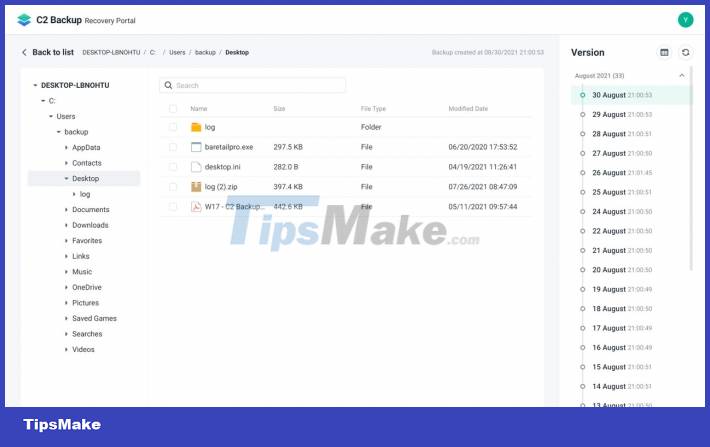
Besides, with an intuitive user interface, users will easily get acquainted with Synology C2 Backup in the first use. In addition, Synology C2 Backup also helps businesses schedule backups, maintain file history, restore desired data quickly, and keep data ready with great flexibility. .
Epilogue

Data protection is paramount for any business. Depending on their needs, each business can choose the appropriate backup plan.