How to prevent WiFi automatically turn on on Android
We connect to the Internet almost 24/7 - by phone and TV or via smart speakers. But maybe you want to turn off WiFi occasionally, so your mind doesn't get caught up in online pleasures.
However, you may find that WiFi on Android phones automatically turns on when you are near strong or known networks. In today's article, TipsMake.com will show you how to prevent Android phones from turning on WiFi automatically.
By default, Android phones can automatically turn on WiFi when you're near one of the saved networks, but you don't always want this to happen!
To turn off this feature, go to Settings> Network & Internet> Wi-Fi> Wi-Fi preferences .
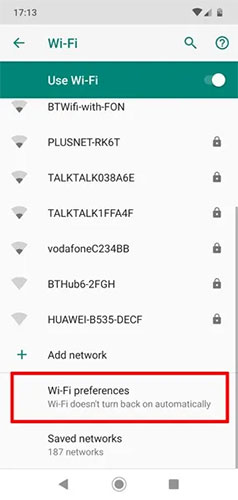 Go to Settings> Network & Internet> Wi-Fi> Wi-Fi preferences
Go to Settings> Network & Internet> Wi-Fi> Wi-Fi preferences On this screen, tap the switch next to the Turn on Wi-Fi automatically option to set it to Off. (In the same area, make sure the Connect to open networks option is also turned off.)
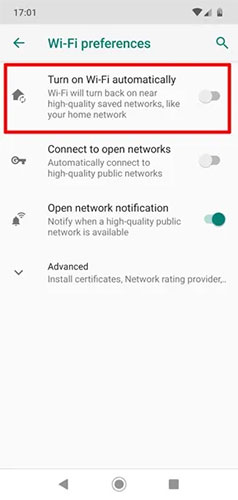 Turn off Turn on Wi-Fi automatically and Connect to open networks
Turn off Turn on Wi-Fi automatically and Connect to open networks All operations are completed! Now you can fully control the connection with surrounding WiFi in your own way. This will help you save battery power for your phone, giving you more control over the flow of information coming from the app's app store.
While 'tinkering' on your Android phone, why not try to find out how to find downloaded files on your device? To dig deeper, you should install TWRP Recovery, a tool that gives you more control over your data, sideload applications and handle many other functions.