How to press the Sino audio wall wire
Common wiring is relatively simple and there are no more than one installation step. You just need to choose the standard A or B cable and then go outside to finish. However, pressing the audio network wall is completely different, using more techniques.
The technique of wired network wiring requires experienced people such as network workers, electricians because the wires will go with the wiring system in the wall. If you click on a normal network cable, the wire will go outside. As for clicking the wall, we need to prepare the wired network in the wall before we can do it. Most of the current wall mounts are commonly used as AMP wall drives.
- How to click the 4-wire network cable, press the network cable with the phone cord
- How to connect the network between two laptops using a network cable
- Fix broken Ethernet plug
1. What is a wall wiring?
Currently the installation of wall wiring is pretty much used in offices, hotels, companies, restaurants, or high-rise households have also used this type of sound wall.
The wall wiring refers to the connection ports of the network lines placed inside the wall in previously installed locations.
Unlike conventional wire networks that need to pull wires from the switch to the device, the wired wall network will hide the wires inside the wall. Currently there are 2 types of common wall wiring cap which are STP wires with anti-interference and UTP uncoated cables.
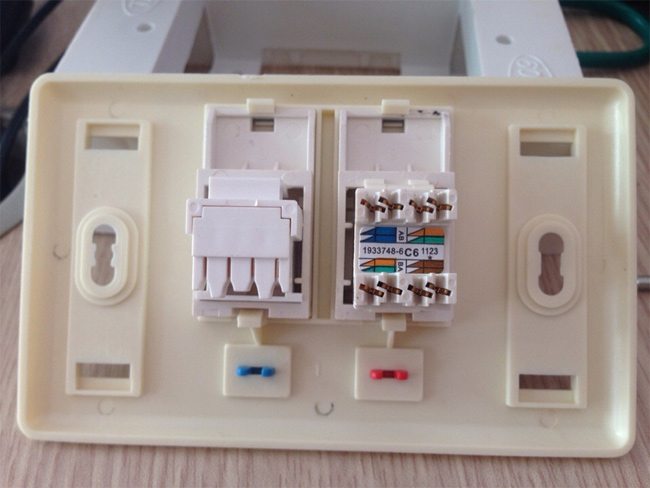
2. How to click the wall wire:
First of all, to click on the audio wall you need to prepare the following:
- AMP wall audio LAN
- Pliers click 5e cable network.
- Wifi modem to test the signal
- 1 piece of LAN cable 2 head press available.
The internet LAN internet port through AMP network is now available at many electrical stores, with different prices averaging around VND 60,000 - VND 100,000.

Step 1:
First you need to remove the cover for the network cable and then swipe the straight wires to serve the network wiring. When removing the AMP drive, there are two available signatures:
- 1 Party you click in order: White Orange - Orange - Dark Blue - Dark Green.
- 1 Party you click in order: White Blue - Green - White Brown - Brown.
This is how to press standard B.
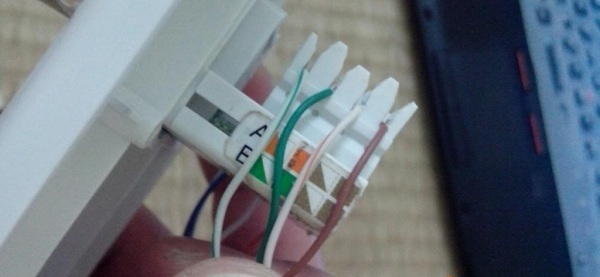
Step 2:
Plug in the LAN cable and modem to check if there is a light signal at the Internet port.
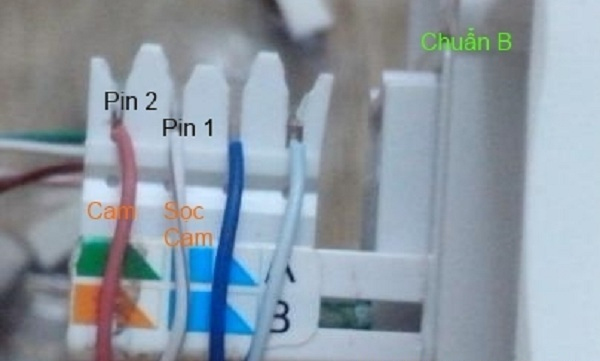
So we have completed the wiring of the wall. For people with technical skills such as electricians or network workers, it is not too difficult to click on this network. If you do not know how to do it, it is best to learn how to click the 8-color network cord so that it is ok.
I wish you all success!