Install laptop to prioritize wired network connection
Have you ever been in a situation where, even though you connected your laptop to a wired network, the device still sees the previous wireless network as the default connection? The article will show you how to fix this problem quickly and easily.
Set higher priority wire connection
Press the Win + R key combination and type ncpa.cpl in the Run box and then press the Enter key.
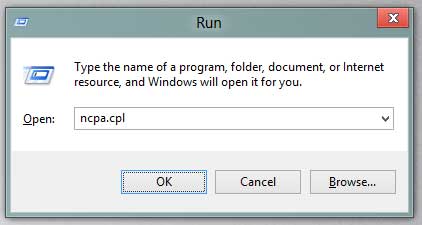
When the Network Connections window opens, press the Alt key to display the classic menu bar (classic menu bar).
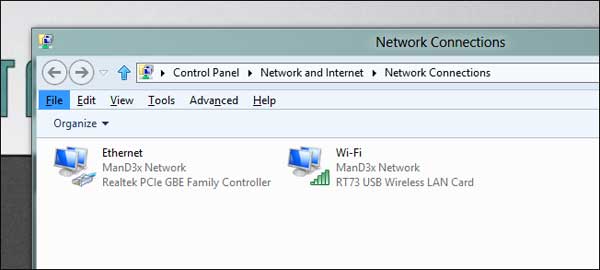
Click on Advanced and then select Advanced Settings .

Here users will see network connections. To set up a laptop to use a wired connection if available even when connected to the previous wireless network, select Wi-Fi and then click the green arrow pointing down.

The Ethernet connection will automatically be pushed up, so the laptop will treat the wired network connection as the number one priority.

That's all you need to do. Good luck!