3 steps of fast, standard network wiring
Pressing the standard network cable to connect the computer, modem will be presented in this very detailed and precise 3-step network wiring step.
In everyday life, what if you want to connect 2 computers together or connect your computer to the modem? In the following article, we will introduce you to one of the most basic jobs of network administration, which is how to click the network.
As mentioned above, network wiring requires the most basic skills in the system of learning and working in the system administration system. Why is that? Some simple questions are raised as follows:
- What do I need to connect 2 computers?
- What should the computer want to connect to Access Point, Router, Switch .?
- Why are there 2 standard network wires A and B? How are they different?
CLICK THE NETWORK FOR PREPARATION:
For network wiring, you need to have the following:
- Internet cable.
- Network nuts, RJ 45 heads ( RJ 11 heads are for desk phones, are smaller than RJ 45).
- Network pliers (you can buy at any computer store, prices range from 150k or more or down)
- The computer, Switch or Modem has a network to test after the press is finished.

NETWORKING STANDARDS A AND B:
There are a lot of documents available online, the website is about two standards, called T568A (standard A) and T568B (standard B). In theory, if you want to connect two devices together (for example, computer - computer, switch - switch .), click cross standard, and if you connect different devices, click straight standard.
- Standard A: Greenish green - Green - Orange white - Blue - White blue - Orange - Brown white - Brown (slightly jagged, hard to remember). Also called straight standard, to connect two different devices together like computers - switch, switch - router.
- Standard B: Orange white - Orange - Green white - Blue - Blue white - Green - Brown white - Brown (easier to remember than the above). Also known as a crossover standard, used to connect two devices of the same type. When you need to connect two computers with a network cable we also use this standard.
Illustrating the standards of network click with images:
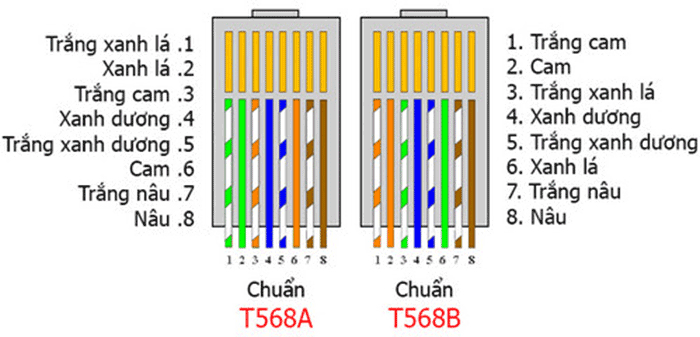
OPERATION OF NETWORKING:
Step 1:
Come on, let's get started. First, you cut off a network segment, long short depending on the purpose of use, then use the network pliers to cut a piece of the outer shell, about 2 - 3 cm short, to stick the whole wire network out (there are 8 color):

Here, I'm pressing standard B, so sorting the color will look like the photo
Step 2:
After that, you try to squeeze the strings together, straight (because the more straightforward the press, the easier). Using the network press pliers, cut all the protruding core ends, take the top of the network and look at the core after cutting straight as shown below:
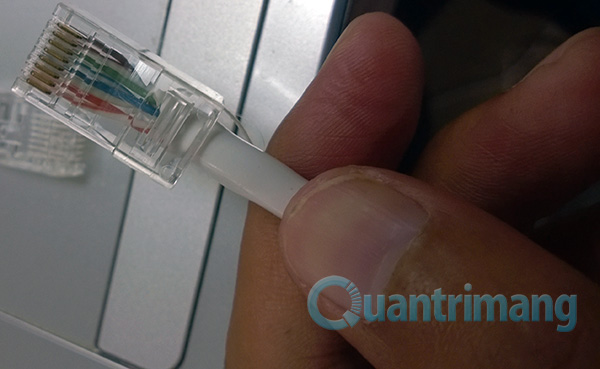
Step 3:
The last step is to use the network press to grip the plastic tip of the network nut, press the hand tightly (depending on the type of network head you hear a little crack) is okay:

Then check by connecting the computer to the switch or modem.
The above is the whole process of wire click, if you have all the tools, you can fully manually wire the network or click to help your friends. In addition, you can refer to how to fix network errors with yellow exclamation when plugging in the network cable or using wifi.
Good luck!
See more:
- How to connect the network between two laptops using a network cable