Press cross cable for 1 Gigabit network card - EASY or DIFFICULT?
For IT people who specialize in 'practicing' Senior computer networks or students of HS-SV who are eager to practice 'follow the profession' Network at the 'traditional' or 'Teaching centers of different types' in Vietnam we present Now, the topic I gave: 'How to make a CROSS CABLE FOR CARD NETWORK 1 Gigabit? 'It is clear that it will be classified as' Two playing rice fields' for sure !!
Surely, more than 90% of the subjects related to the 'Job Network' will answer as firmly as the nail. 'It's as easy as taking things in your bag'. Inviting 'Someone' does not understand whether to review the 'Basic Network' document - the part for 'Press RJ-45 crossover' is 'sure owl'.
Follow a little bit of 'rustic' and 'easy-to-receptive' statements (cited from documents 'Inland Networks') as twisted-pair cables that often have 8 strands - divided into 4 pairs and often conventional colored pairs are: Blue / Green (Pin 4 - 5) - White Orange / Orange (Pin 1 - 2), Green / Green White (Battery 3 - 6) - White Brown / Brown (Pin 7 - 8). Typically, 10 - 10/100 and 100Mbps UTP network cards use only 2 pairs for ' Transmission ' and ' Receive ' signals that are Orange and Green. Therefore, if you want to 'press the crossover cable' or 'PC-To-PC cable', simply reverse the pin pin position of the 2 color pairs in the way ' Pin 1 and 2 islands with Pin 3 and 6' is' complete mission'. Listening to this, I also found myself ' It's really Easy! '
And also the Internet documents at the Centers said: Particularly for 1 Gbps network card (1000 Mbps) and 100Base-T4 'old' network card line (only 100Mbps), 4 pairs of wires are used for signal transmission and reception. So my initial question will be said by 90% of the subjects mentioned above: ' Vu Nhu Can ' - meaning ' Still the old way to do it '. At this point, everything has started from the 'EASY' area to be gradually tilted to 'DIVISION' and 'take the FEW IT' already! (It is difficult because there is no Internet document in the country I mention) . But ' Doing it the old way ' means accepting the following two 'sure-fire' results:
- 'Using 1Gbps network card to get a maximum speed of 100Mbps' if both 1Gbps network cards are operating in 'Auto Speed' mode or manually selecting '100Mbps'
- 'Data transmission error on cable' if both 1 Gbps cards on 2 PCs are selecting config in '1000Mbps' mode !!
In fact, the standard RJ-45 crossover cable for this 1 Gigabit network card was issued by IEEE in mid-2002. Well, it looks like 'Old people - New me'! Please provide the following cross-card tests for easy reference and use at the time of 'need' because at present, the need to connect 'PC to PC' in families is very large and even more PCs. The 'premium' on the market today is usually equipped with a motherboard with built-in 1 Gigabit NIC chip.
CROSS-CROSS CROSS CABLE (CROSS-OVER)
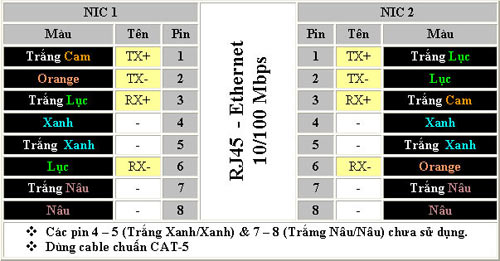
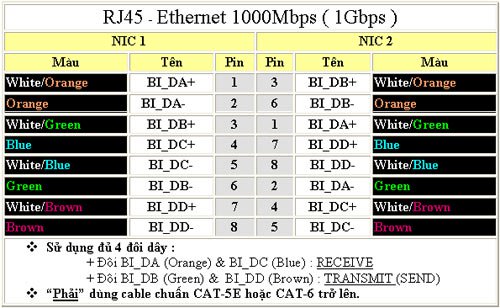
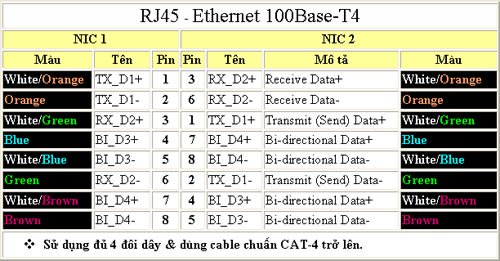
Tran An
Email: an.tranvan@gmail.com