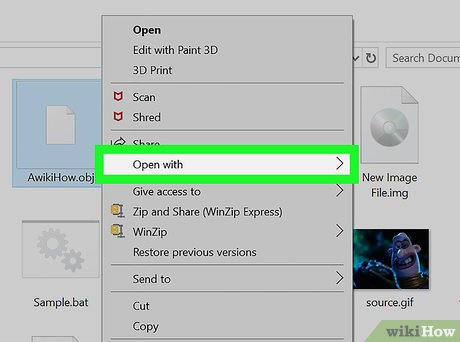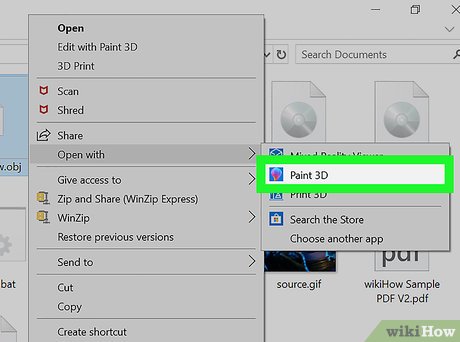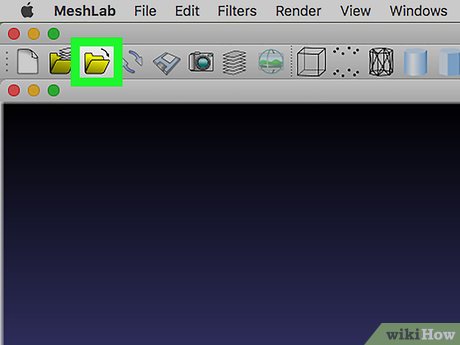How to Open Obj Files on PC or Mac
Method 1 of 2:
Windows
-
 Open the folder that contains the .OBJ file. An easy way to do this is to press ⊞ Win+E to open File Explorer, then browse to the folder where it's saved.
Open the folder that contains the .OBJ file. An easy way to do this is to press ⊞ Win+E to open File Explorer, then browse to the folder where it's saved. -
 Right-click the file. A context menu will expand.
Right-click the file. A context menu will expand. -
 Click Open with. It's at the top of the menu. Another menu will expand.
Click Open with. It's at the top of the menu. Another menu will expand. -
 Click Paint 3D. This opens the file on your PC.
Click Paint 3D. This opens the file on your PC.- .OBJ files are also supported by Adobe Photoshop and Mixed Reality Viewer. If you have and prefer one of those apps, select it instead.
Method 2 of 2:
macOS
-
 Download and install MeshLab for macOS. Meshlab is a free, open source app for viewing and editing .OBJ files. Here's how to get it:
Download and install MeshLab for macOS. Meshlab is a free, open source app for viewing and editing .OBJ files. Here's how to get it:- Navigate to https://www.meshlab.net.
- Scroll down and click the macOS link to download the package file.
- Double-click the package file (ends with .dmg).
- Drag the Meshlab icon to the Applications folder.
- Follow the on-screen instructions to finish the installation.
- Delete the .dmg file when you're finished.
-
 Open Meshlab. It's the eyeball icon in the Applications folder.
Open Meshlab. It's the eyeball icon in the Applications folder. -
 Click the Open/Import icon. It's the open yellow folder with a curved arrow at the top-left corner of the app. The file browser will appear.
Click the Open/Import icon. It's the open yellow folder with a curved arrow at the top-left corner of the app. The file browser will appear. -
 Select the .OBJ file and click Open. The .OBJ file is now open on your Mac.
Select the .OBJ file and click Open. The .OBJ file is now open on your Mac.
Share by
David Pac
Update 05 March 2020