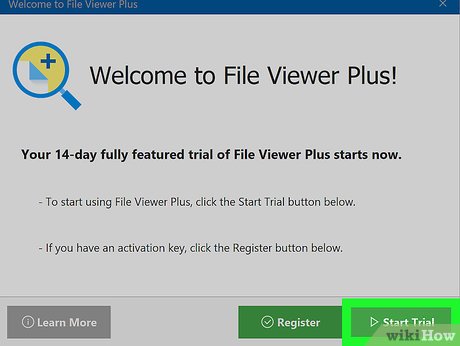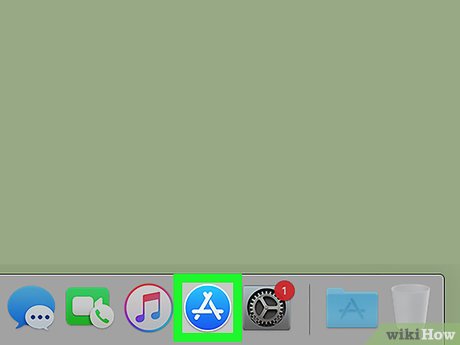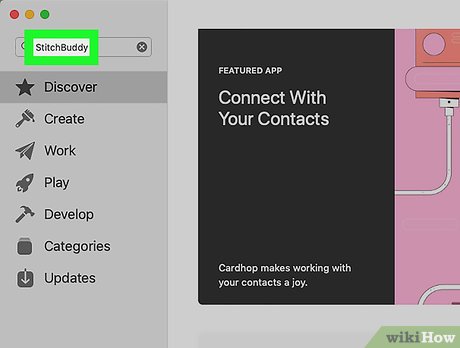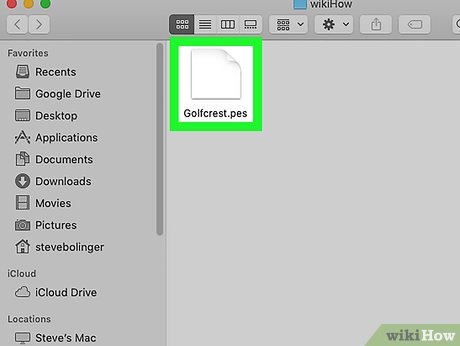How to Open a PES File on PC or Mac
Using File Viewer Plus 3 for PC
-
 Go to https://fileviewerplus.com/open/pes in a web browser. File Viewer Plus 3 is a free to use program that will let you view PES files on your computer.
Go to https://fileviewerplus.com/open/pes in a web browser. File Viewer Plus 3 is a free to use program that will let you view PES files on your computer. -
 Click Download Now. You'll find this in the right side of the browser window. A new page will load and the download will start automatically.
Click Download Now. You'll find this in the right side of the browser window. A new page will load and the download will start automatically.- You can provide your email if you want to receive tips on using File Browser Plus 3.
-
 Click Save. The file will save in the Downloads folder unless you change it.
Click Save. The file will save in the Downloads folder unless you change it. -
 Double-click the .exe file. You'll most likely find this in the Downloads folder.
Double-click the .exe file. You'll most likely find this in the Downloads folder.- You may have to allow the program permissions to continue.
-
 Follow the File Viewer Plus 3 Setup Wizard.
Follow the File Viewer Plus 3 Setup Wizard.- Read all agreements before continuing.
-
 Open File Viewer Plus 3. You'll find this in your Start Menu.
Open File Viewer Plus 3. You'll find this in your Start Menu. -
 Click Start Trial. You'll have a 14-day free trial, after which the app costs $29.95.
Click Start Trial. You'll have a 14-day free trial, after which the app costs $29.95. -
 Click Open a file. Your file browser will open.
Click Open a file. Your file browser will open. -
 Navigate to and click on your PES file.
Navigate to and click on your PES file.- Your PES file will open in File Viewer Plus 3.
Using StitchBuddy for Mac
-
 Open the App Store. You'll find this on your Dock or Applications folder.
Open the App Store. You'll find this on your Dock or Applications folder.- Login if prompted. You'll be prompted to create an Apple ID if you don't have one.
-
 Search 'StitchBuddy'. You'll find the search bar in the left of the app window.
Search 'StitchBuddy'. You'll find the search bar in the left of the app window. -
 Tap the search result with the author as Matthias Arndt.
Tap the search result with the author as Matthias Arndt. -
 Click Get and Install App. The app will take a few seconds to download to your Mac.
Click Get and Install App. The app will take a few seconds to download to your Mac. -
 Navigate to and click on your PES file. You can search for this file in Spotlight
Navigate to and click on your PES file. You can search for this file in Spotlight
.- Once you click on the file, it will open in StitchBuddy.
Share by
Lesley Montoya
Update 05 June 2020