How to Open Command Prompt on Windows
Find Command Prompt
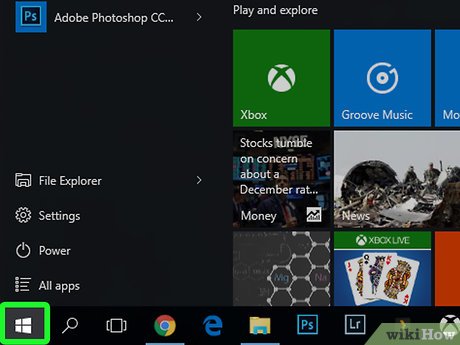
Open Start . Click the Windows icon in the lower left corner of the screen, or press the key ⊞ Win. You can find Command Prompt on all supported Windows versions.
If you use Windows 8, place the mouse pointer in the upper-right corner of the screen, then click the magnifying glass icon when it appears.
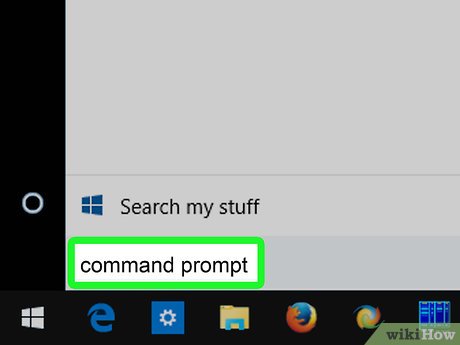
Enter command promptStart. The search bar is at the bottom of the Start window. Please enter the keyword Command Prompt here to search.
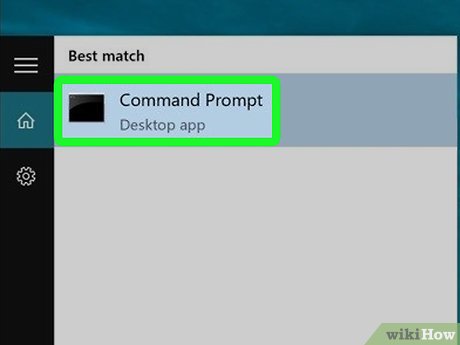
Click the Command Prompt icon that appears at the top of the Start window. Command Prompt will open.
Use the Run program

Open the Run program. Hold down the key ⊞ Wintogether with the key Rto open the Run window.
You can also right-click the Start icon (or press ⊞ Win+ X) and then click Run .

Enter cmdRun. This is the command to open Command Prompt.
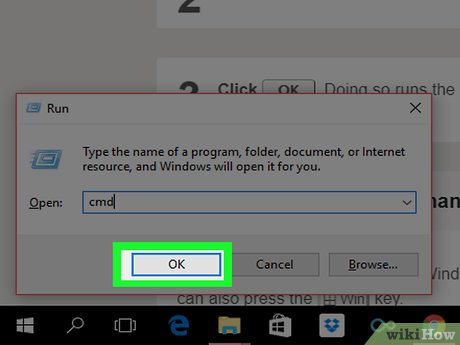
Click OK . The command "cmd.exe" will run and open the Command Prompt program.
Access Command Prompt
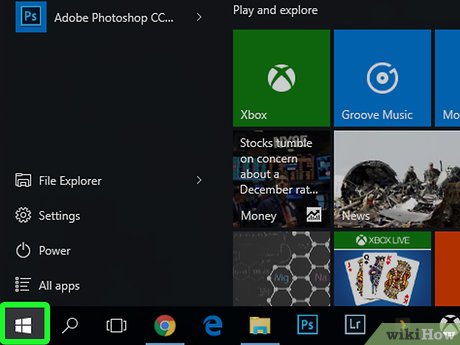
Open Start . Click the Windows icon in the lower left corner of the screen. You can also press the key ⊞ Win.
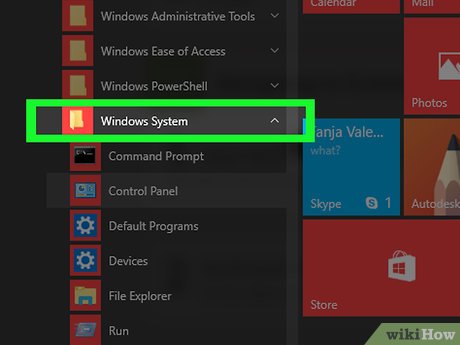
Scroll down and click Windows System . This folder is near the bottom of the Start window.
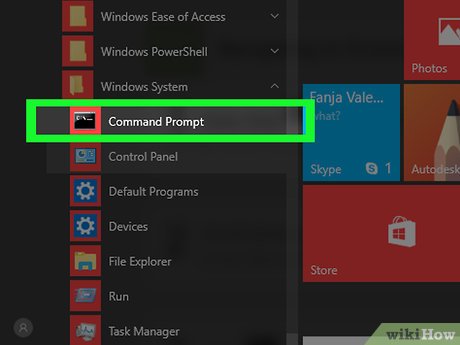
Click the Command Prompt icon located near the top of the Windows System folder . Command Prompt will open.