How to open Microsoft Excel from Command Prompt
However, you can also launch PowerPoint from the Windows Command Prompt. This method is more complicated, but allows you to add additional parameters to perform advanced actions that cannot be done when opening the application as usual, such as starting PowerPoint in Safe. Mode to fix the problem. Find out below.
Launch Excel with Command Prompt
There are many ways to start Excel using the Command Prompt. But if you want to open Excel in its normal state (i.e. like when double-clicking the application icon), there are two simple methods of doing it.
First, open Command Prompt by entering the keyword ' cmd ' in the Windows Search bar and clicking on the Command Prompt application from the returned search results.
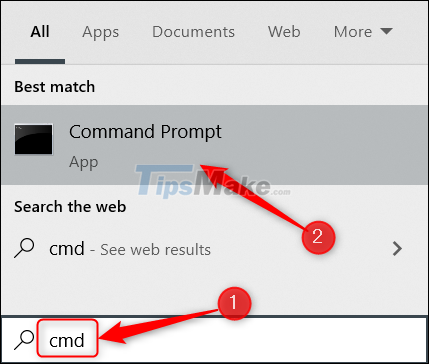
Command Prompt will open. To launch Excel, type this command and press Enter:
start excel

Excel opens immediately.
Another way to open Excel is to locate the folder where the excel.exe file is located, change to that folder in the Command Prompt, and then run a simple command.
To locate the excel.exe file, you need to be in the Program Files folder in the Command Prompt. The cd command can be used to change directories. Type this command in Command Prompt and then press Enter:
cd"program files"

You should now be in the Program Files folder. Next, you need to find out in which folder the excel.exe file is located. To do that, run the following command:
dir excel.exe /s
The directory information containing the excel.exe file will be returned immediately.

Now that you have located the folder containing the excel.exe file, navigate to that folder. In this example, we will run the following command:
cd Microsoft OfficerootOffice16

Now that you're in the right directory, all that's left to do is type excel in Command Prompt and press Enter.

The Excel window will open. However, the main purpose of launching Excel from the Command Prompt is so that you can control and perform more advanced tasks than usual.
Parameters and switch commands in Excel
Below is a list of switch commands provided by the official Microsoft Office support website. Add them to the end of the command start excel in the Command Prompt.
Switch and parameter Description
workbook path | file name
Open the destination file.
Eg:
start excel 'c:Example Folderfile_name1.xlsx'
Or:
start excel http://MySite/file_name1.xlsx
/r workbook path | file name
Open the target workbook as read-only.
Eg:
start excel /r 'c:Example Folderfile_name1.xlsx'
Or:
start excel /r http://MySite/file_name1.xlsx
/t workbook path | file name
Open the target file as a template.
Eg:
start excel /t 'c:Example Folderfile_name1.xlsx'
Or:
start excel /t http://MySite/file_name1.xlsx
/e or /embed
Prevent the Excel start screen from appearing and open a new blank sheet
/s or /safemode Start Excel in Safe Mode. Excel will launch without any other add-ins, templates, or customizations. This will come in handy when you need to troubleshoot problems in Excel. /m Create a new workbook containing an XLM macro page.
/x
Start a separate Excel process.
Using these commands, you can open Excel in a number of different ways.