How to open an anonymous tab on Chrome, Coc Coc, Firefox, ...
Incognito tab mode on the browser is different from normal browsing mode, from the interface to how the incognito mode works. When entering secret mode on the browser, the new tab interface will become dark but not white as the usual web interface.
During web browsing, login account information, browsing history, cookies, site data will not be saved, to protect user information. This incognito mode will work independently of normal mode, so users can log in to multiple Facebook accounts, or log in to multiple Gmail accounts. In each browser, incognito mode will have different names like Incognito Mode on Chrome, Private Browsing in Firefox, InPrivate Browsing on Internet Explorer, .
The following article will guide you how to open an anonymous tab on popular web browsers today.
- Instructions for accessing anonymous Web on iPhone browser
- How to save web browsing history when browsing in incognito mode on Chrome browser
- How to turn off anonymous access on the browser
Private browsing instructions on the browser
- 1. Open the anonymous tab on Chrome, Coc Coc
- 2. How to open an anonymous tab on Firefox
- 3. Open the private tab on Microsoft Edge
- 4. How to browse anonymously on Opera
- 5. How to browse privately on Internet Explorer
1. Open the anonymous tab on Chrome, Coc Coc
These 2 browsers have the same way to open anonymous tabs. We can do it in 2 ways. You can press Ctrl + Shift + N to quickly open incognito tab mode. Or at the usual web browser tab on Chrome press 3 dots and select New incognito window .
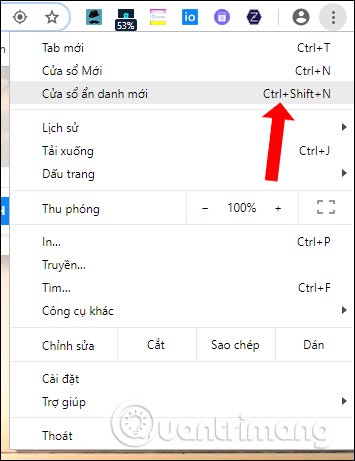
With Coc Coc browser, click on Coc Coc on the left side of the screen and then click on New Incognito Window .
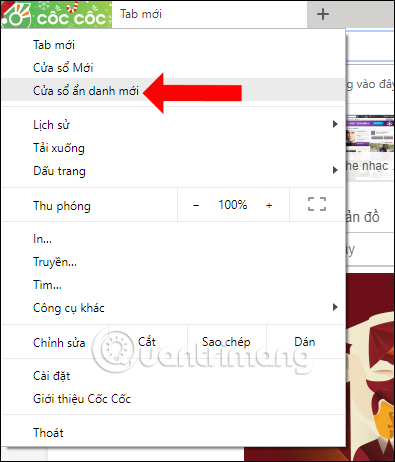
Then the incognito tab interface will display with the icon as shown below.
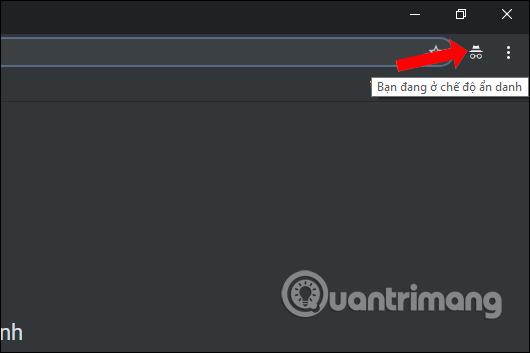
2. How to open an anonymous tab on Firefox
Also at the web browser interface, users click on the 3 dashes icon and select New Private Window . Shortcut key combination to open anonymous browsing mode in Firefox is Ctrl + Shift + P.
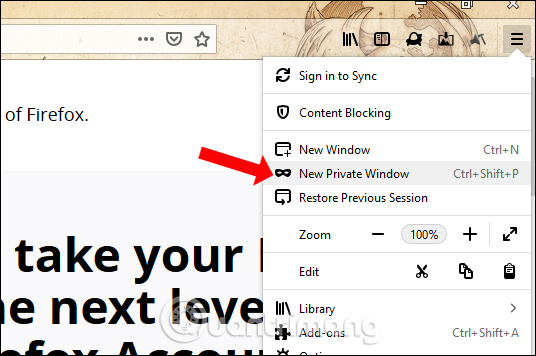
The private browsing mode icon in Firefox will be purple as shown below.
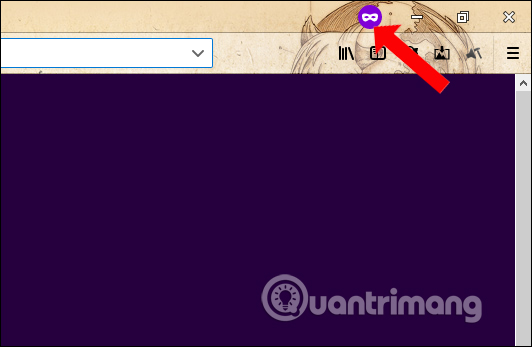
3. Open the private tab on Microsoft Edge
With Microsoft Edge browser you will have 5 ways to open secret web browsing, such as via shortcut, open right on Edge browser. Read how to do it in the article 5 how to open Microsoft Edge browser in incognito mode.
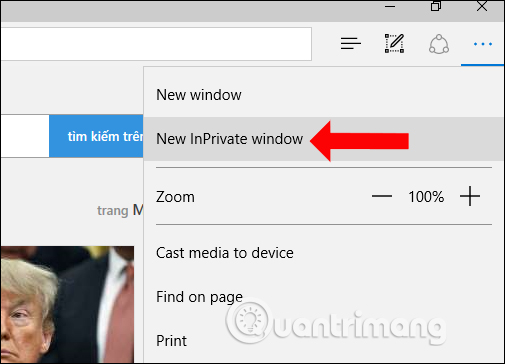
The anonymous browsing mode on Edge will have an InPrivate icon above the top of the open tabs.

4. How to browse anonymously on Opera
Click the Opera icon in the top right corner of the browser and select New private windows . Or users can press Ctrl + Shift + N.
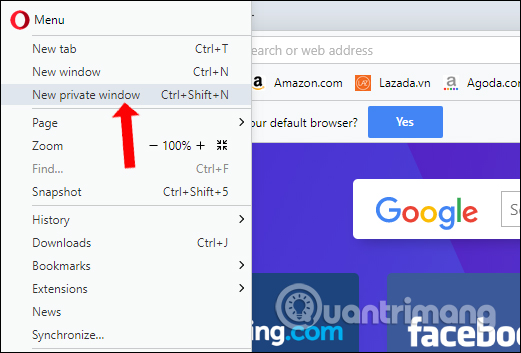
Then in each incognito tab will display anonymized icon as shown below.
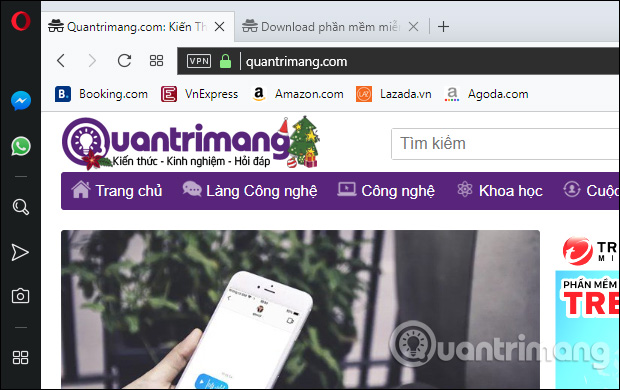
5. How to browse privately on Internet Explorer
At the web browser user interface press and select the gear , select the Safety item. Then click on InPrive Browsing . Or users can press Ctrl + Shift + P.
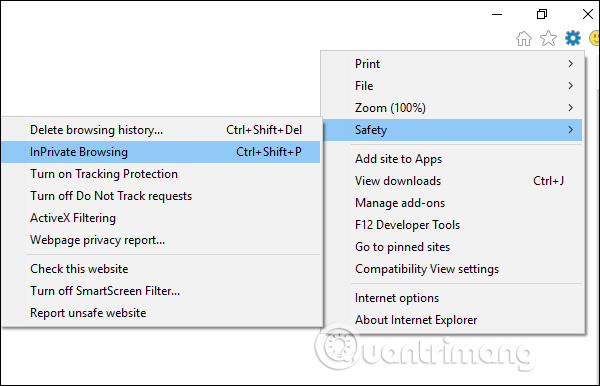
At the top of the open tabs, there will also be InPrivate letters as shown below.
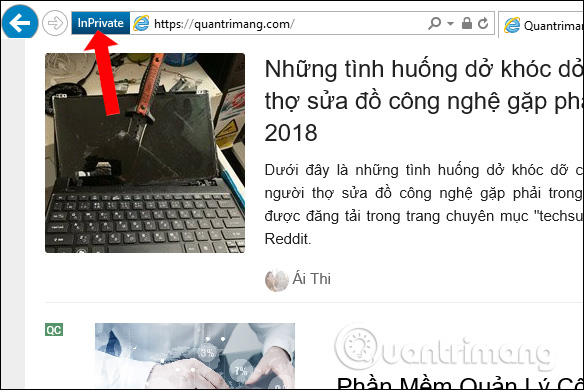
Above is how to open an anonymous tab, private browsing mode on popular web browsers today. If the user wants to use the same web browser, it is possible to set the browser to always open incognito mode.
See more:
- How to use Tor Browser to surf anonymously
- The fake IP method helps you access anonymously
- Anonymous browsing has more uses than you think
I wish you all success!