Is the anonymous browsing mode really safe?
Private Browsing, InPrivate Browsing, Incognito Mode . are different names of anonymous browsing modes of different browsers. Anonymous browsing mode is a mode where user information is guaranteed to not leak to avoid being stolen for some purpose, but is this mode really safe?
Let's find out how this browsing mode is, how does it work?
Normal browsing mode
When in normal browsing mode, when accessing a browser website, it will record some information of the website into a file called a cookie, each time you visit that website again. , the browser will use the information stored in the cookie to use, which helps to avoid time consuming information resolution. In addition, this file also retains the forms you entered, the password .
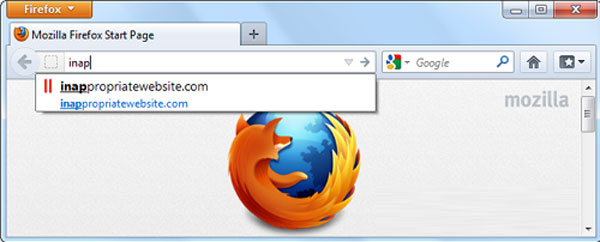
When someone uses your computer (or a public computer you have used), they can tell which sites you have visited, and sometimes they can know your username. Some of your services then deduce your password. By default, the browser will do the same thing, but you can still use the browser in normal mode without recording the information with some settings. But still not strong enough to ensure your information is absolutely safe.
Anonymous browsing mode
Firefox's anonymous browsing mode is called Private Browsing Mode, on Google Chrome is Incognito Mode, InPrivate Browsing Mode for Internet Explorer. . When you visit a website with this mode, all information about the site will not recorded as a browsing history will not appear on this website, forms will not be saved, personal settings on web 2.0 will not be saved, even cookies will only be are temporary files and will go away as soon as you turn off this incognito browsing window.

Anonymous browsing is the mode that makes your browser run independently of normal browsing mode. For example, when you log in to Gmail using normal browsing mode, whether you open a new card or a new window, you are still in a state that is logged into Gmail. However, in this case, if you open a browser window in incognito mode, you can log in to another account.
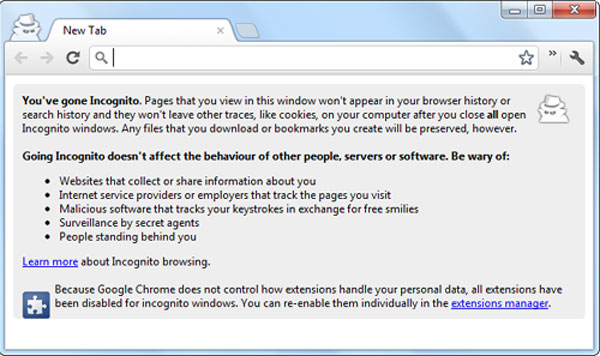
Although this is an anonymous browsing mode, your personal information is not scattered to hackers have a chance to steal, but there will still be some information that you still cannot personalize. Yes, that is the IP address. In Vietnam, mainly using dynamic IP system, this problem is not worrisome, but in some countries around the world, using static IP for each internet subscriber should be worth considering.
Threats on your computer
Incognito browsing can protect your information from being saved but cannot protect you from malicious applications such as keyloggers. If your computer is infected with keylogs or malicious codes that monitor your browser usage, they can still track you casually.
Network monitoring
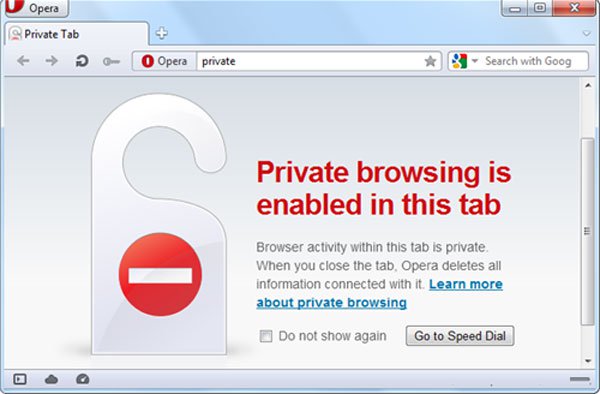
Saying is an anonymous browsing mode, but it still has to ensure some procedures in the process of the internet system. For example, when you access a website anywhere like a home, a company . the commands must go through the network administrator system, the ISP of the service provider . so you can't say that no one can know what websites you are visiting.
Incognito browsing is necessary in some cases to protect your private information, but if not really necessary, you should not use it because it will make your browsing speed significantly slow. . In addition, when accessing some sensitive information, you should use it in conjunction with third-party security applications to ensure better safety.