Leave the browser open in private mode
You can enable private browsing mode so that the browser does not save browsing history, search results, cookies, and other personal data during sessions.
Most users will not want to use Private Browsing Mode permanently. At that time, they will need to log in to commonly used websites because the browser will not save the log-in cookies. However, you should still set the browser to always start in this mode if you are using a public computer. The following article is applicable to Google Chrome, Mozilla Firefox, Internet Explorer, and Opera of Opera Software.
Chrome
Download Google Chrome 40 for Windows
Google named this mode in their Chrome browser Incognito Mode ( incognito mode ). To enable this feature by default, every time you open the browser, you need to add a command line option to Chrome's shortcut icon ( shortcut ). First of all, determine the shortcut icon you use to open Google Chrome, both on the Desktop, the Start Menu menu or the Taskbar taskbar, right-click it and select Properties in the menu that appears.
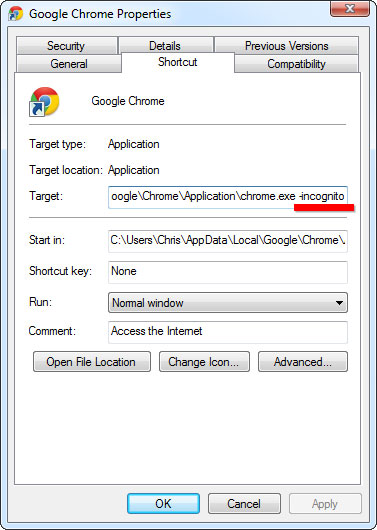
If you're using Chrome via the shortcut icon on the Taskbar of Windows 7 or Windows 8, you need to right-click the Google Chrome icon in the Taskbar, then right-click on Google Chrome in the list and finally choose Properties Next, add the " -incognito " parameter ( including a space, a dash and incognito words ) to the end of the Target box. Then, click OK to finish. From now on, Google Chrome will start in incognito mode when you open the browser with these shortcut icons.
Firefox
Download Firefox 35 for Windows
Mozilla allows you to automatically enable private browsing in Firefox via the Options window of this browser. Click the menu button in Firefox ( Figure 3 dashes is in the upper right corner ) and select Options.
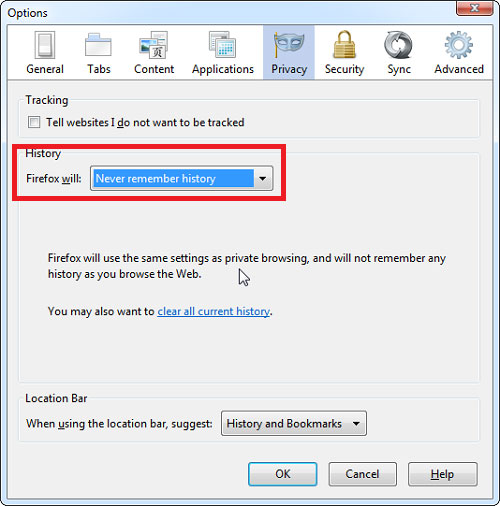
Next, click on the Privacy tab and select " Never remember history " in the History section. Now Firefox will use the settings in private browsing mode every time you start the browser.
Internet Explorer
Download IE 11 for Windows
Microsoft also allows to always start the default Internet Explorer browser in InPrivate Browsing mode by adding a command line option to the IE shortcut icon. Identify the shortcut icons that you normally use to open IE, click on it and select Properties. Add the " –private " parameter at the end of the Target box and click OK.
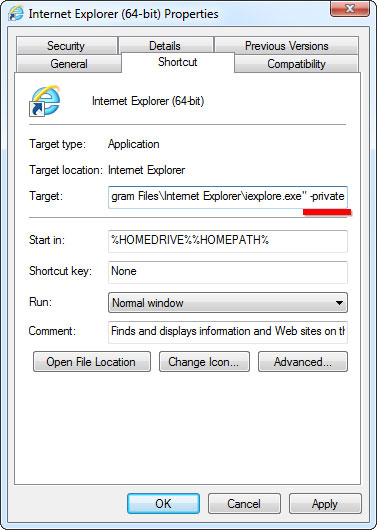
From here, IE will always start in InPrivate Browsing mode every time you open it through these shortcut icons. If you use the shortcut icons elsewhere, you also need to edit them as shown above.
Opera
Download Opera 27 for Windows
Opera browser can also launch in private browsing mode by adding command line options similar to IE and Chrome. Identify Opera's shortcut icons, right-click it and select Properties. Then, add the " –newprivatetab " parameter to the end of the Target box and click OK.
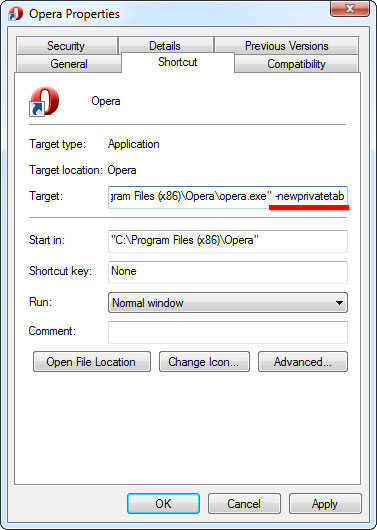
Now, Opera will always open in private browsing mode. Note that Opera has settings to open new tabs with private browsing features, so this tip will only open a private browsing tab when you start Opera. You need to open more " private tags " instead of normal cards when using Opera in private browsing mode.