How to switch open tabs in Firefox to private mode
One of the security methods when browsing the web is to use anonymous browsing mode, or private mode on browsers. This mode will not save any browsing history or passwords on the browser. However, if you are accessing a site that is normally in order that you want to switch to incognito mode, you must copy the open web URL to the incognito tab.
With Firefox, all operations will be much simpler, when we use the Open Page in Private Window utility. You just need to access a website in normal mode and with just one click, the tab will be switched to private browsing mode. The following article will show you how to use the Open Page in Private Window utility to transfer the current website in Firefox to incognito mode.
Step 1:
Click on the link below to install the Open Page in Private Window utility on Chrome browser
- https://addons.mozilla.org/en-US/firefox/addon/open-page-in-private-window/
At this interface, click the Add to Firefox button to install.

Step 2:
Next, click the Install button to install the utility.

Step 3:
You wait a few seconds and then you will see the Open Page in Private Window utility informing you of the successful installation on Firefox.
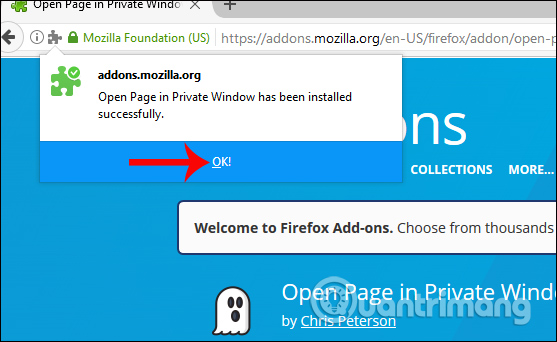
Step 4:
Now we have access to any web page on Firefox browser. To switch open tabs to anonymous browsing on the browser, users click on the icon of the Open Page in Private Window utility at the end of the address bar on Firefox, the far right of the screen.
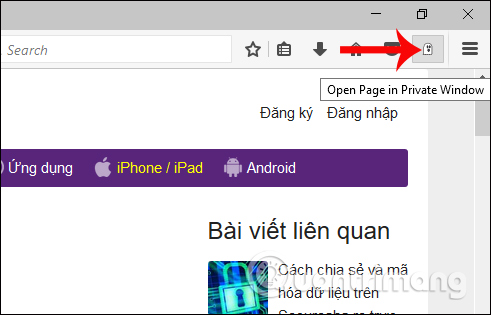
Immediately, the website will be opened in a separate window under private browsing mode.
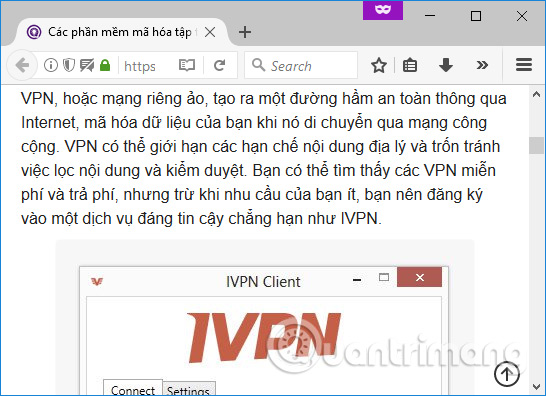
In addition, another way to switch to incognito browsing mode, at the page's interface, right-click and select Open Page in Private Window .
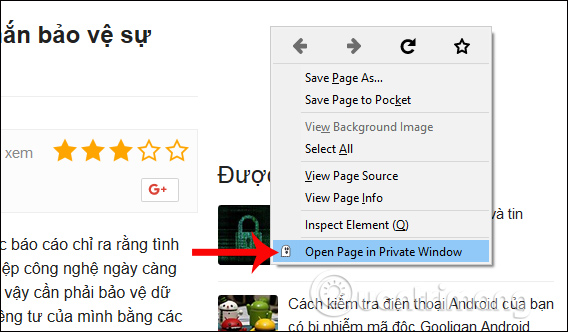
But be aware of the users , with the website login account such as Facebook, Twitter, when switching to the anonymous tab, users need to log in personal account again.
Thus, with the Open Page in Private Window utility, we can immediately move the open web page in normal mode to incognito mode. You will not need to perform 2, 3 operations as before but only 1 click is done.
I wish you all success!