How to Move the Windows Junk file folder to another drive
If you do not know, when we install / remove applications, or during daily use of the computer, the applications always create temporary files and those files are not deleted in a way. automatic.
About how to delete junk files on your computer, my blog already has an article to guide. However, for those of you who forget it can be quite time-consuming, so today I will share with you how to move the Windows junk file folder to another drive. to avoid heavy load on the C drive partition, as well as slow down the operating system after a long period of non-deletion!
Note: Here I would like to guide on Windows 10 version, other versions of Windows operating system you do completely similarly.
How to move junk files folder to another partition?
+ Step 1: First you find the Search button on the Taskbar or you can quickly use the key combination Window + S => and type System => select System as shown below.
In addition to the above method, there is another way that you right-click This PC (Computer) => select Properties.

+ Step 2: Next, the System window opens, you look to the left column => select the line Advance system settings.

+ Step 3: A dialog box appears, you select through the Advanced tab and select the box Enviroment Variables….

+ Step 4: Next, at the window Enviroment Variables we will pay attention to the box above and the two types of environment variables that are TEMP and TMP.
These are the 2 types of temporary files that the system and applications create. We will change the save location of these two variables. You double-click or select and click the Edit . button.
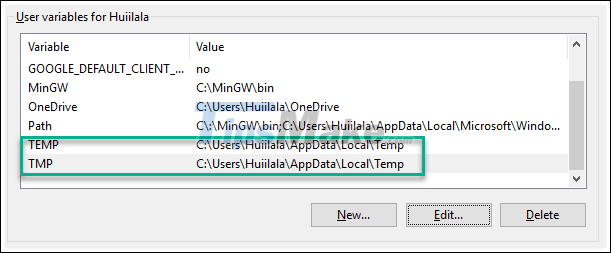
+ Step 5: Next, you will change yourself the value in the Variable value box, which is the new address for storing files. Here I create a Folder called TempSystem in drive H.
Note: Go to drive H and create a folder called 'TempSystem' first.
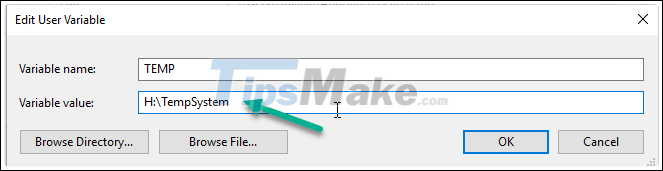
+ Step 6: Similar to the variable TMP, you can also do the same. So you have finished moving the location to store these junk files.
You can exit by clicking OK. And here are the results after I did the above:
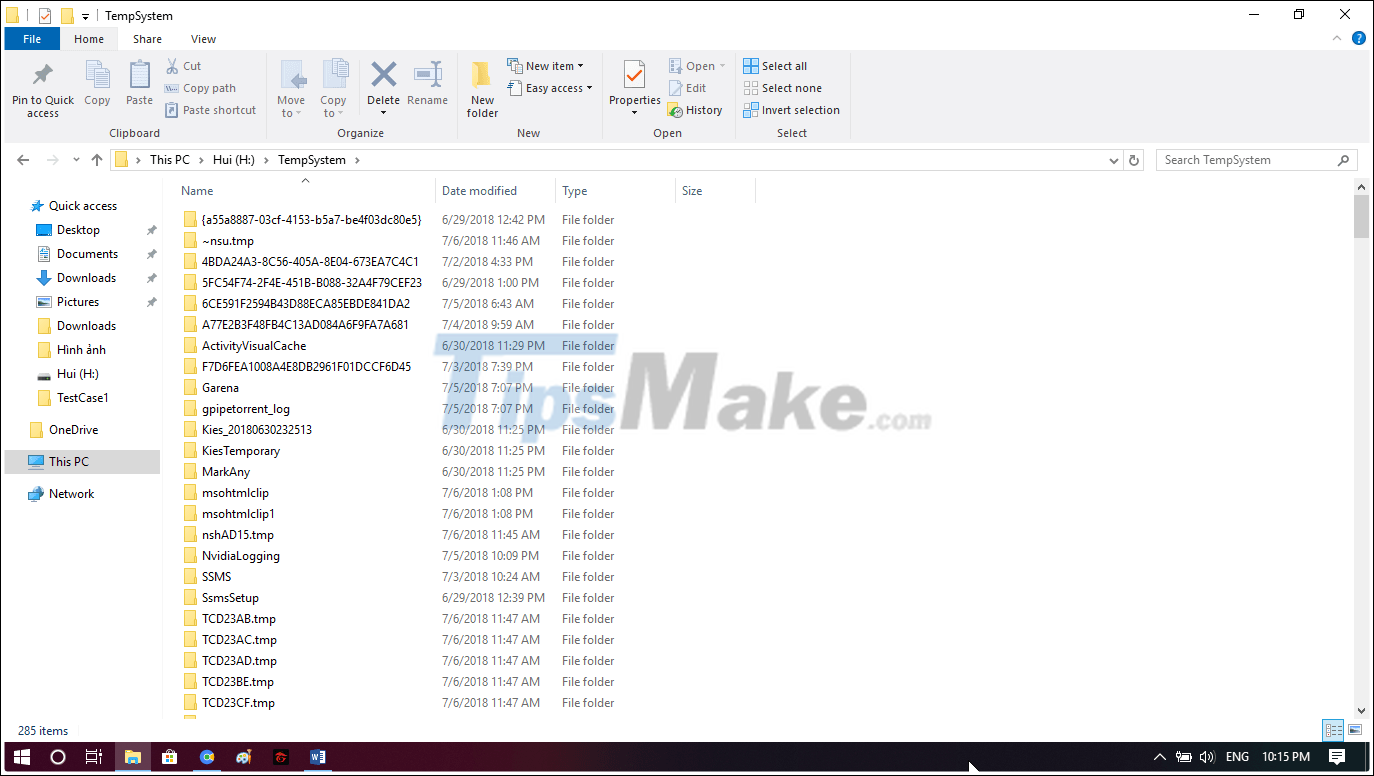
The above are very simple steps to successfully move the Windows junk file folder, you should apply this trick to reduce the pressure on the system drive when you cannot delete them regularly.
If you find this article useful, please share it with your friends right away. Good luck !