How to use IObit Advanced SystemCare
If you've updated your computer's drivers with Driver Booster, you've probably heard of IObit, a well-known system security and utility software provider. One of its many software is Advanced SystemCare, which helps improve computer speed, optimize operating system and protect user privacy with the most advanced features and technologies.
TipsMake.com has introduced to you some computer protection software, cleaning system like CCleaner , PrivaZer . This time, we will share with you one more tool that is Advanced SystemCare . In this article, we will learn about the basic features offered by Advanced SystemCare and give you some keys to activate the Advanced SystemCare Pro version of the software.
Overview of Advanced SystemCare
The software includes two versions: Advanced SystemCare Free and Advanced SystemCare Pro. They are compatible with many operating system versions, including the latest Windows 10.
The software can perform many actions to repair the system, monitor the system in real time, protect the computer from spyware, scan many types of junk files on the computer to free up disk space, such as cache icon, office file cache, browser cache, temp file, backup file of the software, unfinished download files, delete browsing history of all Chromium-based browsers. Advanced SystemCare features are tested by IObit with hundreds of tests.
In addition to the above features, Advanced SystemCare Pro can defragment drives, automatically clean RAM, speed up network up to 300%, speed up computer boot, clean deep Windows registry, protect data personal users from unreliable programs, .
Main features of Advanced SystemCare
When you download the free version to your computer and install it, choose Custom Install to customize the installation process. Usually other "brothers" in the IObit family will have unwanted software included when installing, so I still read it carefully. But Advanced SystemCare 12 only asks for an email to send promotional information without attaching other software, meeting this request can choose No, thanks to ignore it.

After installing the software, Advanced SystemCare will take you to the main interface and perform system scanning. You can choose all or just the parts you care about: Startup Optimizaton (optimize boot process), Registry Clean (registry cleaning), Junk File Clean (junk file scanning), Spyware Removal (deleting parts) Spyware), Internet Boost (Internet acceleration), Fix Vulnerability (fix security vulnerabilities), . Click Scan to start the scan.

Software interface when conducting system scan:

Although listening to the number of features this software brings seems a lot, everything is done with just one click. By scanning, you can press Skip to skip the items you don't want or Stop to stop scanning. The scanning process takes a few minutes depending on the part you choose, be a bit patient.
After the scan is complete, although you can click on the Fix button to fix all problems, I recommend that you take some time, click on the tabs on the left to see the details of the issues.

See details of issues and choose the ones you want to fix.
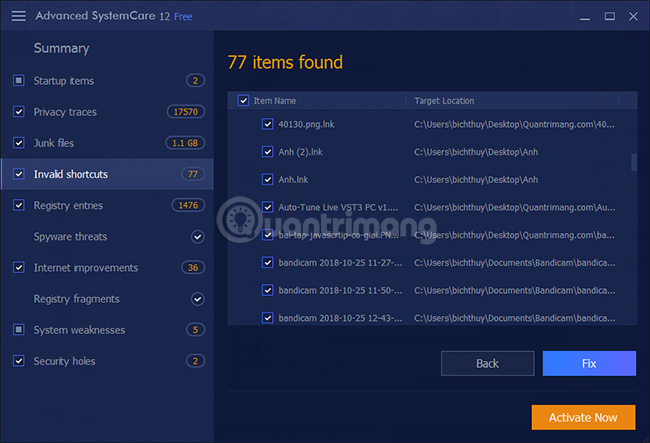
Be careful when touching Registry, System weaknesses and Internet improvement. Save the work in progress because the cleanup process may not be complete if the program is open (for example it will recommend closing Chrome).
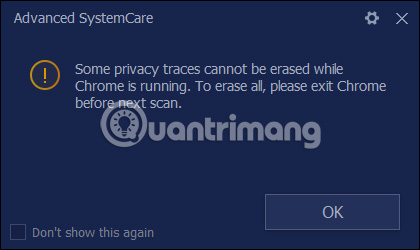
Advanced SystemCare fixes the problems you have chosen:

The fix process is complete, the interface below will appear:
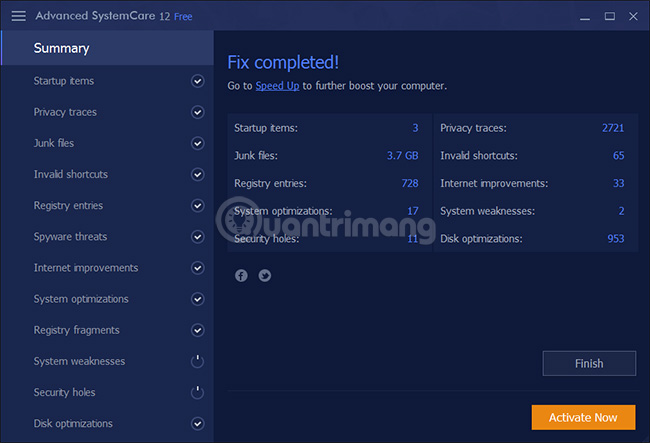
In addition to Clean & Optimize, Advanced SystemCare 12 also has:
- Speed Up: This acceleration feature has some things like stopping unnecessary applications to release RAM, speeding up your computer depending on the mode you choose (playing games, working), managing drivers, dark system depth.
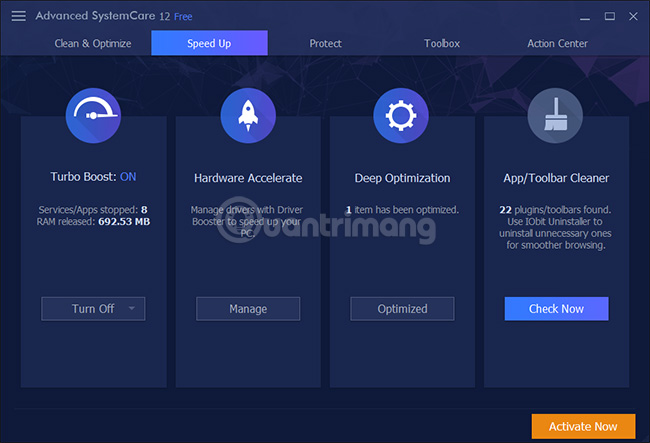
- Protect: Has face detection, real-time protection, web browser protection, anti-homepage changes, web browser monitor, etc. depending on which one you need to turn it on.

- Toolbox: Introducing other IObit products, system optimization tools, security, system cleaning and some other utilities. Some of these are not available and will need to be downloaded when needed.

New feature in Advanced SystemCare 12
- The new Privacy Shield feature protects sensitive data from extortion software, phishing websites and spam messages.
- The Digital Fingerprint Protection feature helps protect users from online "guys".
- Junk File Clean is refreshed to better scan junk files on Windows 10.
- Privacy Sweep supports Chrome cleaning, browsers based on Chromium and Facebook.
- Startup Manager is improved to shorten computer boot time.
- Homepage Advisor helps detect dangerous, malicious edits related to the homepage and search engine in the browser.
- Surfing Protection & Ads Removal has supported Edge and blocked virtual money digging sites, containing annoying ads as well as dangerous websites.
- And a lot of improvements .
An overview of Advanced SystemCare
With the free version, the features that Advanced SystemCare brings make the system cleaner and more open. If you need advanced features you can upgrade to the Pro version. On a small test on Intel Core i7 laptop, 4GB RAM, 80GB SSD, GeekBench score increased from 5914 to 6104, the boot time decreased from 50.3 seconds to 44.2 seconds. Thus, the software has certain positive effects on computers.
Overall, Advanced SystemCare is a notable system optimization utility. Compared to some competitors like AVG TuneUp or Iolo System Mechanic may not be equal, but Advanced SystemCare, especially the Advanced SystemCare Pro 12 version is cheaper ($ 19.99), more user-friendly interface.
Wait a minute I will update the key to activate the Pro version for you guys. With this key, you click the Pro version for 6 months. The time to activate is from now to the last day of November 2018.
CAD46-A132B-07B1C-BE95N
I wish you a good working week!
You should read it
- ★ How to use Trend Cleaner to clean up Windows 10
- ★ Top 10 best computer junk cleaning software 2021
- ★ Free up hard drive space automatically on Windows 10 with Disk Cleanup
- ★ CCleaner 5.45 is wiped out by collecting user data, if you are using it, remove it immediately
- ★ These are the reasons you should remove CCleaner on Windows right away