Top 10 best computer junk cleaning software 2021
For weak configuration machines, in the long-term use, the machine will be slow, hang or even freeze. To avoid this situation, you should use software to speed up your computer to improve the performance of your computer, especially junk cleaning software.
However, choosing the appropriate software to clean the computer junk is an issue that many users are concerned about when there are many software with the same function today. Therefore, the following article with a list of the Top 10 best computer junk cleaning software 2020 will be the choices that Taimienphi wants to introduce to you so that you can easily choose a software like that.
Here is a list of the best Windows 10, 8.1, 7 junk cleaning software in 2021
1. CCleaner
Supported OS: Window / Mac OS
CCleaner is a software that helps to clean up data files, installing unnecessary software for your PC. Thanks to Ccleaner, the software can help computers operate more quickly and conveniently than ever.
Some of the new features of the software include additional cleaning capabilities on Microsoft Edge browser, improved ability to clean sessions on Firefox, download history on Google Chrome browser, keyboard navigation, .
Pros: Deep cleaning, fast and does not take much time. Portable version (for immediate use without installation)
Cons: There are no instructions for all functions, new users may experience difficulty. In addition, the registry repair function can harm your computer if you are not familiar with the registry
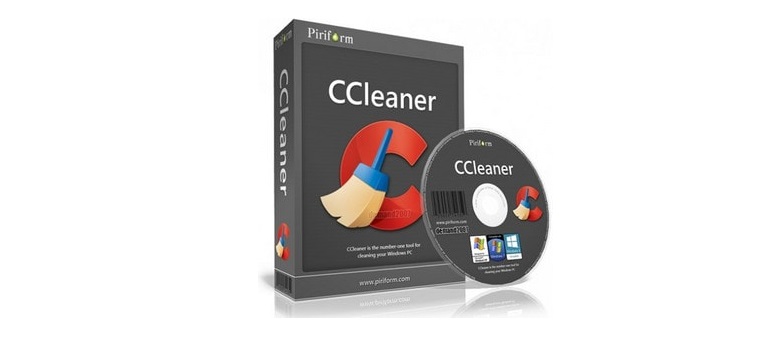
2. PC Decrapifier
Supported Operating Systems: Windows
PC Decrapifier allows users to search for applications installed on the computer and remove any software from the list.
The software also provides the ability to remove trial version applications from the system. In particular, the tool can remove the most stubborn applications that the Add / Remove Program function built into Windows cannot.
Pros: Can remove the trial application that was installed on the computer before. In addition, you can search for and delete applications by typing the name of the application in the search box of the tool.
Cons: Not a portable version
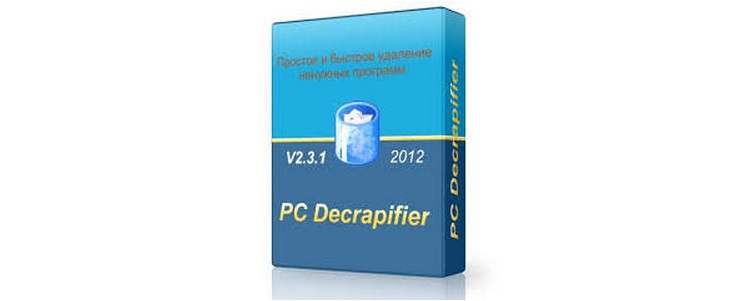
3. CleanUp
Supported Operating Systems: Window
With Cleanup, one of the most powerful system optimization and cleaning software available today, the program will help users remove junk files, temporary files from the system with fast deletion speed.
Cleanup also allows you to delete web surfing information on different browsers such as IE, Firefox or Chrome. Therefore, CleanUp will keep your sensitive personal information absolutely safe.
Pros: There are all the functions that CCleaner has, but much more compact
Cons: Only 32-bit version and not portable version
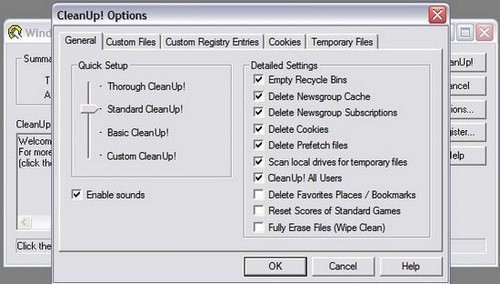
4. Empty Temp Folder
Supported Operating Systems: Window
Download the Empty Temp Folder here:
Empty Temp Folder is capable of deleting many junk files such as tmp, bak, old, ., cleaning temp folders (temp folder), deleting history, cookies, stored URLs when you browse, find and delete linked files (* .lnk) delete clipboard, even 'empty' files.
Pros: A great complement to CCleaner
Cons: Unsupported update support
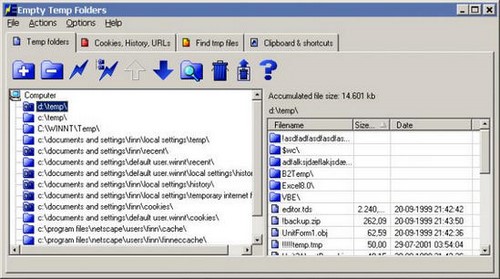
5. Glary Utilities
Supported Operating Systems: Window
Glary Utilities is able to clean the drive, repair, speed up, protect and optimize your computer system. Besides, this software also has the ability to delete junk data, recover disk space, scan and clean the registry, fix startmenu and desktop shortcuts, delete cookies, cache, Internet history, .
Glary Utilities can manage the processes that start automatically and work with Windows, browser extensions, optimize free hard drive space or remove unnecessary applications on the system.
Advantages: In addition to the basic functions, the software also has the ability to remove error paths and split or merge files
Cons: No options for advanced system repair and optimization options. The software does not indicate the software with errors but only shows the errors.
6. SlimCleaner
Supported Operating Systems: Window
SlimCleaner is a tool to detect and remove unnecessary files stored on your computer including junk files, empty folders, shortcuts, duplicate files ., helping to free up hard drive memory space and increase. performance of computer systems.
Pros: Ability to remove junk status bar in browser. Shows the working performance of the computer so that the user can adjust tasks
Cons: The software has no registry cleaning and repair function
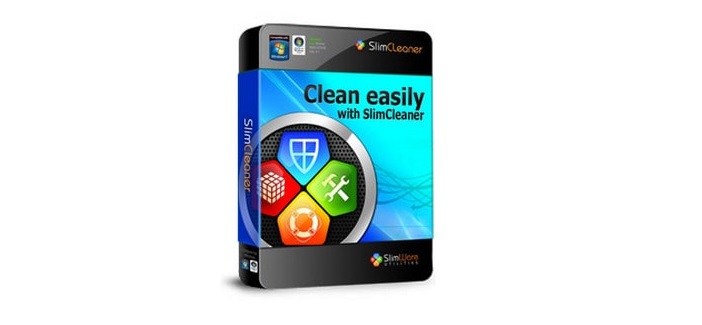
7. Xleaner
Supported Operating Systems: Window
Xleaner is a fairly useful tool built into Windows that helps you quickly and efficiently remove unnecessary files from your system.
Advantages: Ability to purify system memory, safely delete files. You can increase each software's capabilities by installing additional extensions
Cons: There are too many options to be enabled when installed. Users have to go through many different menus and options to be able to fully customize this software
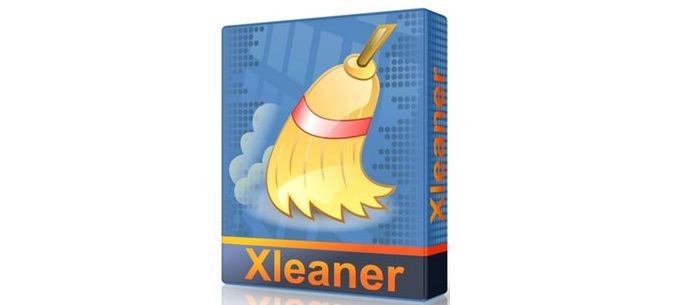
8. Ashampoo WinOptimizer
Supported Operating Systems: Window
Ashampoo WinOptimizer is just as its name suggests is a very useful application in the maintenance and care of computers with many features to optimize and enhance the performance of the computer. Ashampoo WinOptimizer provides information about computers, and also analyzes disk space allocation, measuring computer performance.
Ashampoo WinOptimizer has the ability to view and adjust Windows startup settings, tweak Network to increase Internet performance, manage running processes and remove programs and software installed on the computer.
Advantages: Ability to encrypt files, measure HDD standards and backup data
Cons: The paid version doesn't have a permanent license option
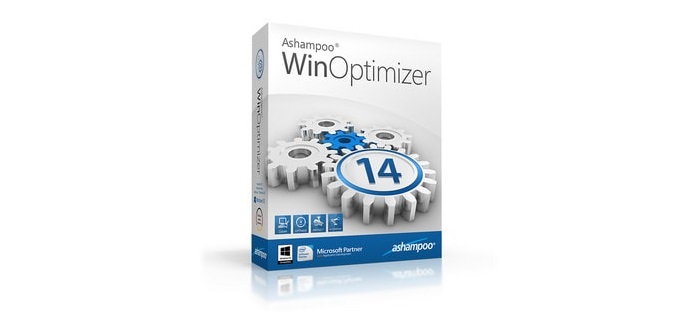
9. iolo System Mechanic
Supported Operating Systems: Window
Iolo System Mechanic software is a compact and user-friendly computer care toolkit. It supports extending the life of the SSD computer hard drive, improving the speed of running the computer.
Pros: Unlimited number of installs. Especially, there is an extension on the screen so that the user can always keep an eye on the computer
Disadvantage: The software runs a lot of computer resources and is only licensed for 1 year
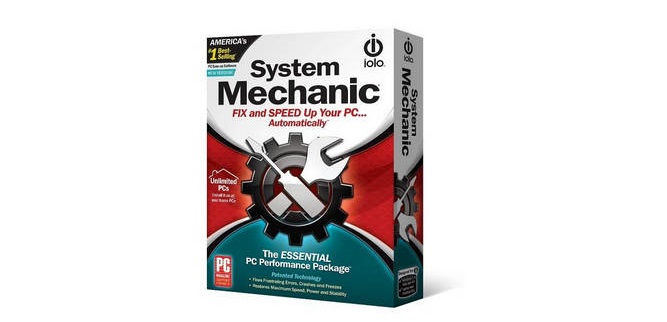
10. Advanced SystemCare
Supported Operating Systems: Window
Advanced SystemCare Pro provides state-of-the-art functions in automatic system optimization. Users only need to select the tasks that they want to help with and enable scanning. Users can choose in each specific case to scan shallow or deep scan for comprehensive care for the computer.
Advanced SystemCare Pro also integrates "Turbo Boost" feature that allows optimization of resources and memory on the system according to the purpose of work or game. This feature is really useful for users with low configuration systems.
Advantages: Has an effective computer performance monitor, users can always monitor the performance of the computer as well as clean with just 1 click.
Disadvantage: Most functions have to load more support to use

Nowadays, most users use familiar tools such as CCleaner to clean their computers. Because this is a software with an easy-to-remember name, the utility of garbage cleaning and uninstalling is quite convenient, so users often use this software more together. Meanwhile, Iobit Advanced SystemCare is also an equally popular software thanks to the integration of many utility toolkits in the same software.
With 10 choices above, hope this article gives you the best choices. Wish you success.