Will Google Drive back up photos and videos instead of Google+?
A few days ago Google updated the Drive app on Android with convenient drag and drop, but that's not all. The hidden code inside the app's installation file also reveals that Drive in the future will have the ability to backup photos and videos on your phone.
Download Google Drive for Android
This feature was originally from the Google+ application, but because the company planned to split this social network into Google Photos and Google Streams, moving the backup task to Drive is understandable. The above code also shows that Google will add video and image transfer feature to TV via Chromecast, which has been requested by many users for a long time.
It should be noted that the code above only talks about changes in the functionality of the app, not about how to store data on the server or anything else. Currently we still cannot use Drive to access individual files uploaded to Google+. It seems that Google is very determined to divide Google+ into more private and friendly services, not only Photos and Streams service with new directors ( Bradley Horowitz ) but also other Google services like Hangouts are also likely to exit. from the shadow of Plus in the near future.
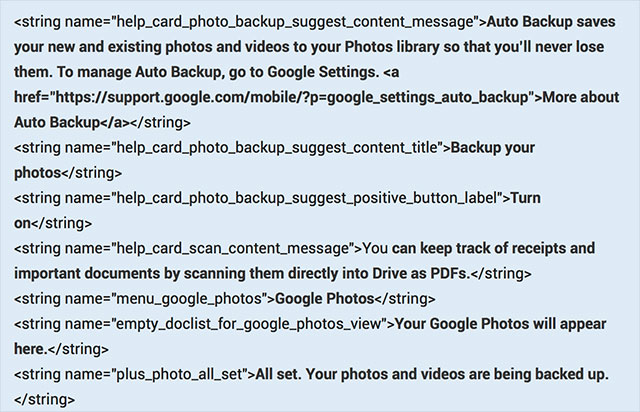
You should read it
- ★ 3 tips for effective use of Google revealed by Google employees
- ★ Support tools for using documents from Google Drive
- ★ Top Google Hangouts tips and tricks that everyone should know
- ★ Summary of useful shortcuts on Google Drive
- ★ Download files and websites directly from Google Drive in Chrome browser