How to manually update the iOS operating system
Sometimes iOS users feel uncomfortable because the device's operating system automatically updates to download and install new versions, and these versions sometimes contain bugs and vulnerabilities, even the favorite features of the session. The old version may disappear.
The common workaround is that users turn off the automatic update feature of iOS, which means that when you want to upgrade to a new version, you will have to access the installation and upgrade manually, but there are 2 options This hidden feature for manual installation is made more detailed and at your disposal.
Doing
Go to Settings> General> Software Update. Next you will see the Download & Install line, usually you will click on this line to download and install a new version for the operating system.
To open hidden update options, tap and hold on Download & Install, you will see 2 menu options appear:
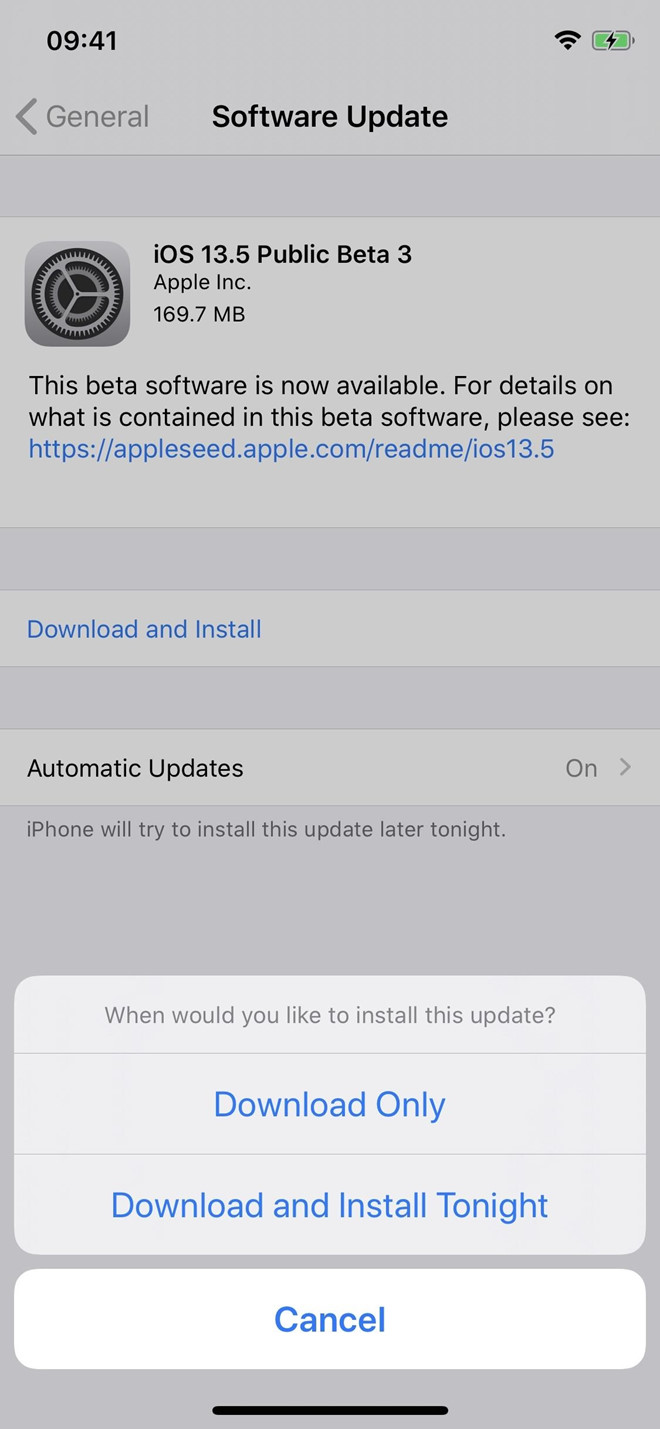
Optional offline for manual update feature
• Download Only: download the update and allow you to install it manually whenever you want, however, it can sometimes cause you to install an update. This option is useful in case you do not want your iPhone to restart while you are using it.
• Download and Install Tonight: Download the update immediately and automatically install it at night, but only if your device is plugged in. This case is useful when you are busy but don't want to miss the latest version of iOS.
Share by
Lesley Montoya
Update 15 May 2020