How to check the battery charge on iPhone
According to sharing from smartphone repair experts, if you intend to buy an old iPhone, users can follow the instructions below to check exactly how long the battery is still in use (check the battery charge ).
Step 1 : First we need to install an application called Shortcuts. Users visit the App Store to download.
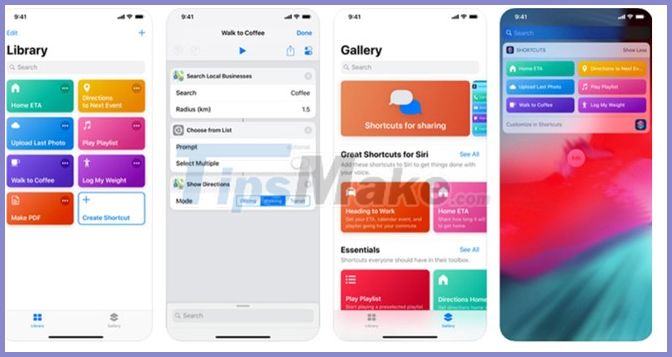
Step 2 : Go to Settings> find Shortcut app> turn on Untrusted Shortcuts.
Step 3 : Next is to download the shortcut to Battery Analysis. Then scroll down and select Add untrusted shortcut

Step 4 : Go to Settings> Privacy> select Analytics & improvements> Turn on iPhone & Clock Analytics sharing.

Step 5 : Here you scroll down to find the analysis file with the word Log-aggregated- [2020-06-08] as shown in the image> Click the Share button at the top right> select Save to File> click Save.
Step 6 : Still in the analysis file, choose Battery Analysis> click OK> Start Analysis.
Step 7 : Select OK> select the analysis file saved in Step 5 and wait for the Shortcut to do its job. When you see the Battery Analysis statistics appear, we are done.

Although in this Battery Analysis statistics, Shortcut has given the user a lot of information and parameters such as time, design capacity, available capacity and maximum capacity percentage. However, at the present time, the shortcut has not been able to retrieve the design capacity, available capacity and 100% accurate percentage, but can only give the exact number of charges.
The section below will display the Number of Charges so we know how many times the iPhone's battery has been charged. Design capacity is the original battery capacity when the iPhone shipped and the available capacity is the maximum capacity that our iPhone battery can achieve at the present time.