Ways to make charging faster for smartphones
In many cases, you only have 10-20 minutes left to solve the problem that your phone is about to run out of battery, or you are traveling with friends that time for charging your phone is very limited while your phone must be "busy" with a lot of things, . In such "need" cases, how can you charge the phone battery the fastest, help you solve work effectively, enjoy the most complete travel trip. Try the following ways to help quickly charge smartphone devices and tablets.
Turn on Airplane mode or . turn off the device completely

You may not know but most smartphones usually have a lot of applications running in the background that will cost you a small amount of battery power. Therefore, in order to have an extremely fast way to charge your phone battery in a short time, you need:
- Turn off all applications in use, including websites, utility software, or applications that run in the background to keep the device active;
- Turn off wifi, connect 3g, bluetooth, position, . these connections will normally cost a lot of battery even if you are in sleep mode.
- In case, if you do not need to receive the phone, the message during the charging time, the power should be turned off for the phone to charge the fastest and most efficient battery.
It can be said that this approach is quite simple and is the most effective method for the purpose of reducing the charging time of the device. You can then minimize the device's performance and the battery charging process will be significantly shortened.
Plug directly in the socket to charge the phone battery quickly

Many users have a habit of plugging a smartphone into the USB port of a computer, especially an office user. However, in most mobile devices, the charger that comes with the device always has a much better charging capacity than connecting a computer via USB. Therefore, users are recommended to use the charger to reduce charging time, as well as avoid early "battery" batteries. So in this case, look for a power outlet to charge the battery after turning off unnecessary applications.
Use support software
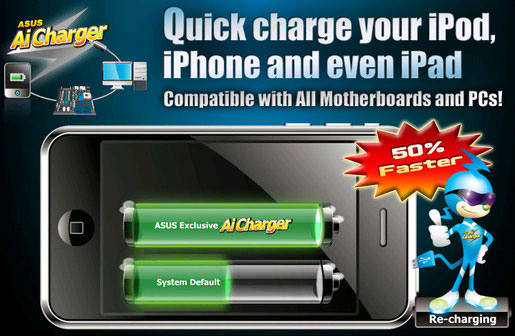
Users can use software that supports fast charging from network providers. Some are available from well-known hardware vendors such as ASUS with Windows Ai Charger applications designed to increase the output power on compatible motherboards. Gigabyte has a similar tool named On / Off Charge . Before downloading the software to increase the output current from any USB port, make sure it is genuine software provided by the manufacturer.
Use USB port of Mac

This method can only be applied on iPhone or iPad, if the USB port is usually on the computer only has an output current of 0.5 - 0.9 Amperes, on the Mac, when it detects that your device is an iDevice, it will automatically enhances the current of the USB port to 1.1 Amps, which is roughly equivalent to 1.2 Amps on the iPhone's charging bulbs.
Using a charging cable with 1 end is 2 USB ports

This is also an effective way to increase charging performance if you are required to charge via USB. Charging with 2 USB ports will increase 0.5 - 0.9 Amps, which is about 30% compared to regular USB charging.
Shop a spare battery charger to charge your phone battery quickly
Today in order to create favorable conditions for customers to use smart phone devices, electronic companies have invented backup batteries that can both help you charge batteries quickly, fully charge the battery. the phone is only 5-10 minutes, while ensuring the power source when the power is out or you move to places where the phone cannot be charged.
Therefore, if you regularly use the phone, buy yourself a good battery backup type, very convenient.
Use a charger with a higher current
Do not worry this will damage your phone because when using a charger with higher current, it only helps to charge the phone faster because the intensity of the power supply is stable, ensuring requirements On the other hand, although the charger has a high current, it only provides enough, the right power that the phone needs.
You should read it
- ★ How to charge the phone battery faster during travel
- ★ What is wireless charging? Is it faster or slower than charging?
- ★ Galaxy S9 may be the first flagship Android phone of 2018, but not necessarily the best
- ★ Interesting error, ASUS ROG Phone became the first smartphone in the world to know 'charging itself'
- ★ Turn on airplane mode when charging the smartphone battery for faster charging, really works?