How to make Google your homepage on Firefox
When accessing the web browser and to search for certain information, users will tend to look to the Google website. Google is currently a popular search site in the world, and has become a familiar tool for users. And if you regularly use Google to search for the information you need, you can set Google as the homepage on your browser.
Previously, Network Administrator once instructed you to read how to make Google your homepage on Chrome. The following article will guide you to make Google your home page on Firefox.
Step 1:
Launch Firefox browser. At the main interface click on the 3 dashes icon and then select the Gear Options icon .

Step 2:
At the General settings for the browser, users look to the right of the Home Page option and then enter the Google homepage address of Google.com. When Firefox starts section you switch to Show a blank page . Then restart Firefox for changes to be applied.

When reopening Firefox and clicking on the Home icon , we will immediately go to the Google homepage.
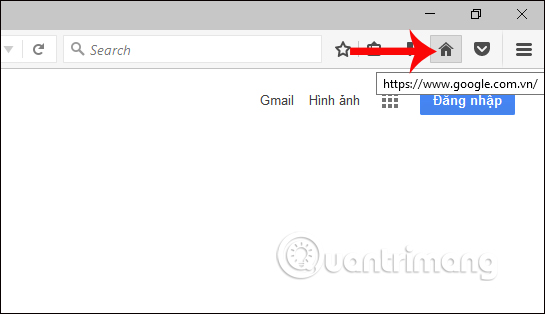
In case the user wants to open Google immediately when starting Firefox , also at the Settings interface, the General section when When Firefox starts , we switch to the Show my home page option . Thus, once you open the browser you will come to the Google homepage interface.
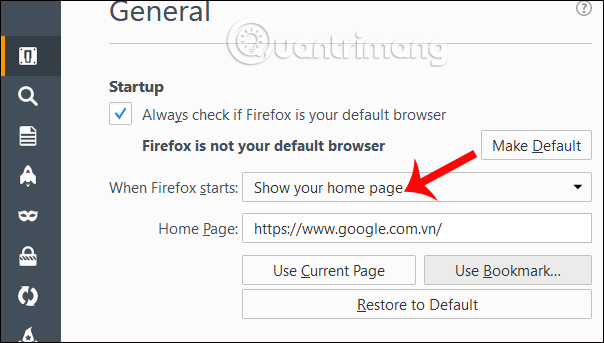
So with a few simple steps above, we have placed Google as the homepage on the Firefox browser. In addition, you can also set up to open Google immediately when starting Firefox. If the user wants to put any website that is Firefox's home page, the same way is the same as the above tutorial.
I wish you all success!
You should read it
- ★ The Google home page on mobile has changed, no longer just a search engine, but also many other interesting things
- ★ How to Set Google As Your Homepage on Mac
- ★ How to set Google as the browser homepage
- ★ How to reset the homepage for Google Chrome browser
- ★ How to Set Up a Personalized Google Chrome Homepage