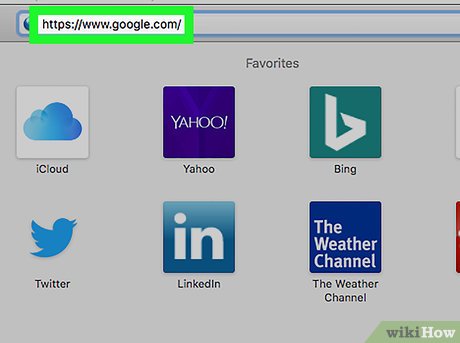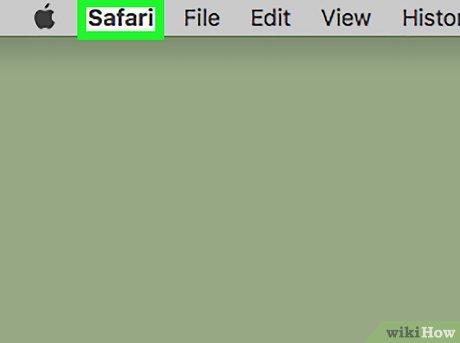How to Set Google As Your Homepage on Mac
Method 1 of 3:
Using Safari
-
 Open Safari. It's the app that has a blue icon that looks like a compass.
Open Safari. It's the app that has a blue icon that looks like a compass. -
 Go to https://www.google.com/. You can type the web address in the address bar, or click the link.
Go to https://www.google.com/. You can type the web address in the address bar, or click the link. -
 Click Safari. It's located at the upper-left corner of the screen next to the Apple icon in the menu bar.
Click Safari. It's located at the upper-left corner of the screen next to the Apple icon in the menu bar. -
 Click Preferences. It's in the third option in the "Safari" menu.
Click Preferences. It's in the third option in the "Safari" menu. -
 Click the General tab. It's the first option in the preferences window. It has an icon that resembles a light switch.
Click the General tab. It's the first option in the preferences window. It has an icon that resembles a light switch. -
 Click Set to Current Page. This will set the current page you are viewing (www.google.com) as your home page.
Click Set to Current Page. This will set the current page you are viewing (www.google.com) as your home page.
Method 2 of 3:
Using Chrome
-
 Open Google Chrome. It's the app that has an image of a red, green, and yellow wheel with a blue dot in the middle.
Open Google Chrome. It's the app that has an image of a red, green, and yellow wheel with a blue dot in the middle. -
 Click Chrome. It's in the menu bar at the top-right of the screen, next to the Apple icon.
Click Chrome. It's in the menu bar at the top-right of the screen, next to the Apple icon. -
 Click Preferences. It's the second option in the Chrome menu. This will open the settings menu.
Click Preferences. It's the second option in the Chrome menu. This will open the settings menu. -
 Clickacross from "Show home button". This will enable the home button on the Chrome browser. It will also give you the option of using a custom homepage or the New Tab page.
Clickacross from "Show home button". This will enable the home button on the Chrome browser. It will also give you the option of using a custom homepage or the New Tab page.
-
 Click the radial button next to "Enter Custom Web address". This will enable a custom homepage instead of the New Tabs page.
Click the radial button next to "Enter Custom Web address". This will enable a custom homepage instead of the New Tabs page. -
 Type https://www.google.com next to the radial button. This is the line that says "Enter Custom homepage". This will set Google as your homepage.
Type https://www.google.com next to the radial button. This is the line that says "Enter Custom homepage". This will set Google as your homepage.
Method 3 of 3:
Using Firefox
-
 Open Firefox. It's the app that has an icon of a flame that looks like a fox engulfing a blue sphere.
Open Firefox. It's the app that has an icon of a flame that looks like a fox engulfing a blue sphere. -
 Click ☰. It's the button with three lines in the upper-right corner of the web browser.
Click ☰. It's the button with three lines in the upper-right corner of the web browser. -
 Click Preferences. It's next to the icon that resembles a gear.
Click Preferences. It's next to the icon that resembles a gear. -
 Type https://www.google.com in the home page bar. By default, the bar says "Mozilla Firefox Start Page.
Type https://www.google.com in the home page bar. By default, the bar says "Mozilla Firefox Start Page. -
 Press ↵ Enter. This will save Google as your home page. Click the button that resembles a house next to the address bar to return to your homepage at anytime.
Press ↵ Enter. This will save Google as your home page. Click the button that resembles a house next to the address bar to return to your homepage at anytime.
Share by
Micah Soto
Update 04 March 2020