How to make friends on Zalo computer version via Facebook
To increase the new experience for users of chat, messaging application Zalo, the manufacturer has updated many new features such as calling video calls on Zalo application, playing live stream on Zalo, or with sessions The Zalo version for your computer will be a search and make friends via your Facebook account.
Previously, for those who use Zalo on a computer, you will only search for friends through the phone number only. But now, we will have more friends that are via Facebook, with familiar friends in the friends list. So how to find and make friends on Facebook desktop Zalo? Please follow the article below of Network Administrator.
- Download Zalo for PC
- Download the Zalo app for Android
- Download Zalo for iOS for free
Step 1:
First of all, please log in to your personal Zalo account on your computer. At the main interface, we click the Add item at the top of the interface.

Step 2:
In the new interface, we will select the Add you item to search for friends on Zalo.

A dialog box for entering the phone number will appear, or we will click on Find friends from Facebook .

Step 3:
Appear login interface of personal Facebook account. Enter your Facebook account information and click Log In .
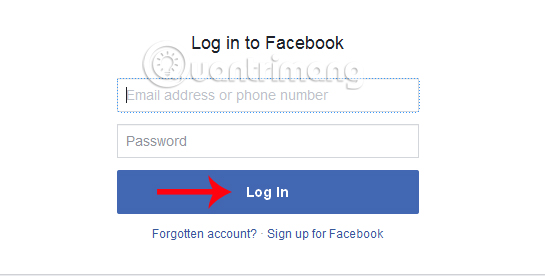
After that, we will click Continue as .

Step 4:
A list of friends on Facebook is using Zalo, please press the Add button to send a friend Zalo to them.
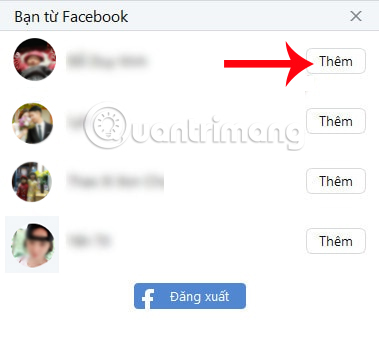
Add a way to make friends for your Zalo account, especially for accounts using the computer version because you cannot make friends by scanning the QR code or finding you through the surrounding location. Please try to make friends Zalo through your Facebook account.
Refer to the following articles:
- Instructions on how to find and make friends on Zalo
- Instructions for making video calls on Zalo
- Instructions on how to join the chat room on Zalo