Instructions on how to delete the update of contacts on Zalo
The self-update feature on Zalo is very useful when you can find Zalo of your friends in your phone book. However, it also causes many troubles, as simple as Zalo will make friends with people you do not want to add them to your friends list. So how to turn off the self-update of contacts on Zalo? Very simply, this article will guide you to turn off this feature with just a few quick steps.
- Instructions to turn off notifications on Zalo effectively
- Instructions on how to not receive messages from strangers on Zalo
- How to turn off log notifications and moments on Zalo
- Instructions to install Zalo, log in Zalo on PC, laptop
- How to use Zalo Web without installing software
Instructions to turn off updating contacts on Zalo
- Download Zalo for Android.
- Download Zalo for iOS.
- Download Zalo for Windows Phone.
Step 1:
First, open the Zalo application on the main interface of the device.
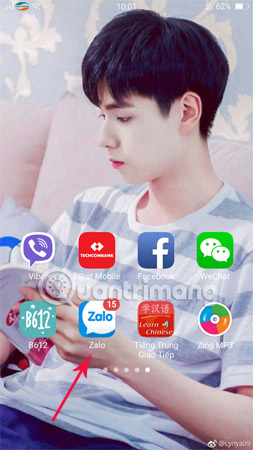
Step 2:
Select the three dots icon at the bottom right of the screen.
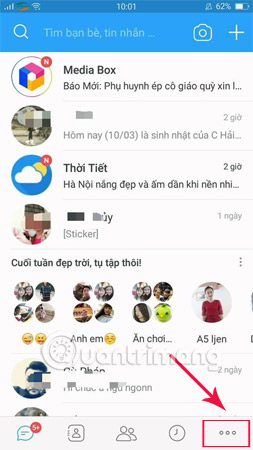
Step 3:
Next, select the Settings icon at the top right.
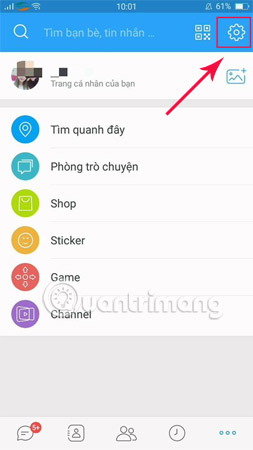
Step 4:
In the settings there are many different options, to turn off the update of contacts on Zalo you have to select Contacts.
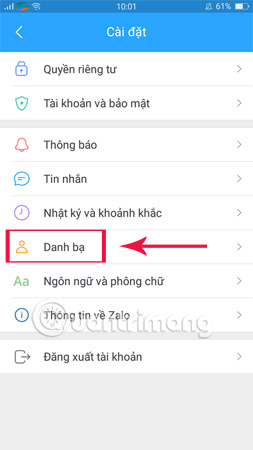
Step 5:
Finally, you put the bar to the left and will delete the update of contacts on Zalo successfully.

So, through the above guide, we have helped you turn off updating the contacts on Zalo quickly and simply. Wish you successful implementation and have interesting experiences with Zalo.
See more:
- Instructions for sending secret messages on Zalo
- Instructions for renaming your Zalo on your phone
- Can I recover my Zalo account?