Instructions on how to find and make friends on Zalo
Today's messaging and voice calling applications have become so popular with everyone. In it, Zalo is considered one of the most popular chat applications. Coming to Zalo, users can freely chat with friends, make friends with people, expand the exchange space on Zalo. So you know how to search and make friends on Zalo yet? In the article below, Network Administrator will guide you how to search and make friends on Zalo.
Search and make friends on Android and iOS Zalo
- Download the Zalo app for iOS
- Tai Zalo for Android for free
Method 1:
Step 1:
First of all, please log in to your personal Zalo account on the device. Next, in the main interface, please click on the humanoid icon , then click on the plus sign icon on the bottom right of the interface.


Step 2:
In the Add you interface, users will see Zalo provides 3 ways to search and make friends.
With the first option, add you by phone number : enter any friend's phone number to search. If that user also installs and uses Zalo, you can send a friend to them. Click the Find button to search for friends.


Or else, you can use the Scan QR code to find friends, or someone else can find you this way. However, 2 devices need to be side by side to scan each other's QR codes.


Finally, if your friend has not installed, use Zalo then we can Introduce Zalo to friends . Check on those who want to invite Zalo, then click on the send icon on the top right of the interface.

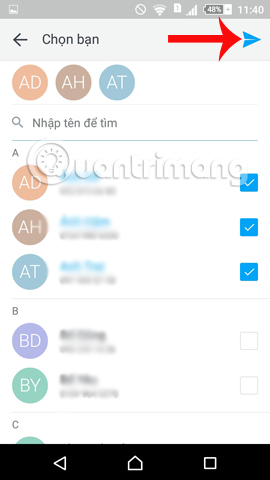
Method 2:
Step 1:
Alternatively, you can use other ways to find friends. First, at the Zalo interface, click on the 3 dots icon . After that, users will click on Find around here so that Zalo can locate your location, thereby finding friends near you. The Confirm dialog box appears, click Yes to proceed to find you.
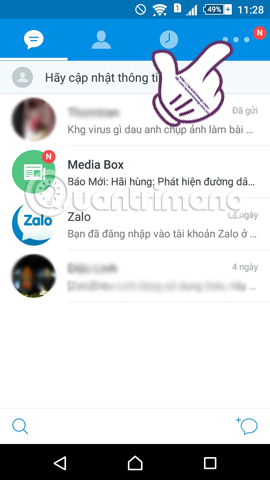

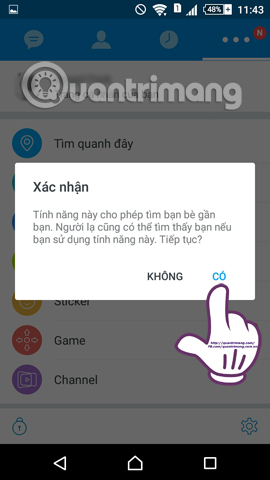
Step 2:
Next, you need to enable location positioning for the device to use this feature. When determining your example, Zalo will introduce friends so that users can make friends.
To change your search results, click on the gear icon . In the Advanced Search interface, users can change the target of finding friends , from Gender, Age, . depending on the purpose of making friends for each person.
Note to users, the maximum radius to find friends of Zalo is 50m. Strangers can also search for you when we turn on location positioning.
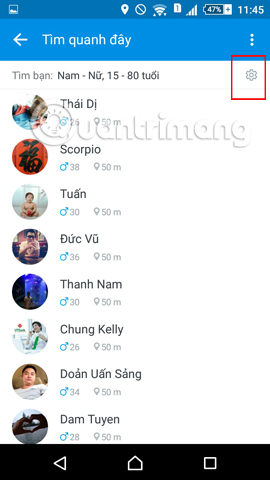

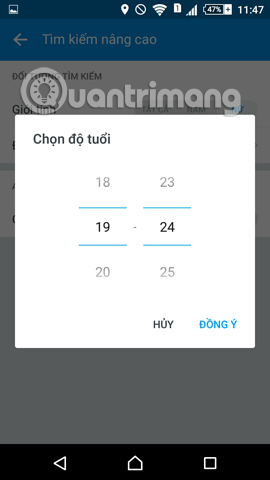
Method 3:
At the main interface on Zalo, you click on the humanoid icon , we will see the section Suggesting friends . Click on the option to see more friends. Now you can make friends with you as you like, click on Add as shown below.

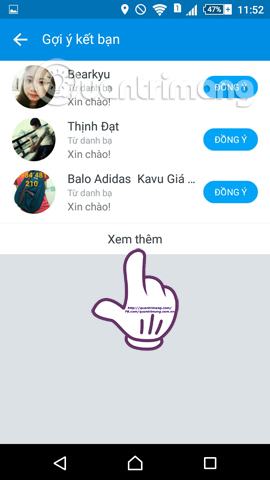

Here are 3 ways you can search and make friends on the Zalo app. Depending on the purpose of the search, as well as friends who have installed Zalo or not, we choose how to find friends accordingly. Please expand the circle of friends on Zalo.
Refer to the following articles:
- How to backup and restore Zalo messages on your phone
- Instructions on how to join the chat room on Zalo
- Instructions to delete and revoke messages on Zalo
I wish you all success!