How to make a group video call in WhatsApp with up to 8 people
Although the number of participants in video calls via WhatsApp is not as high as that of rival services, it is generally still good for most users who are relying on WhatsApp during the Covid-19 pandemic. If you're looking to make a group video call with up to 8 participants on WhatsApp, follow the steps below.
It is important that all parties who want to receive group video calls have updated the app to the latest version from the App Store or Google Play Store.
- Open WhatsApp and swipe through the 'Calls' tab. Then touch the call button you see in the lower right corner.
- The contact list will open, but before selecting a contact, the user needs to click on the New group call option.
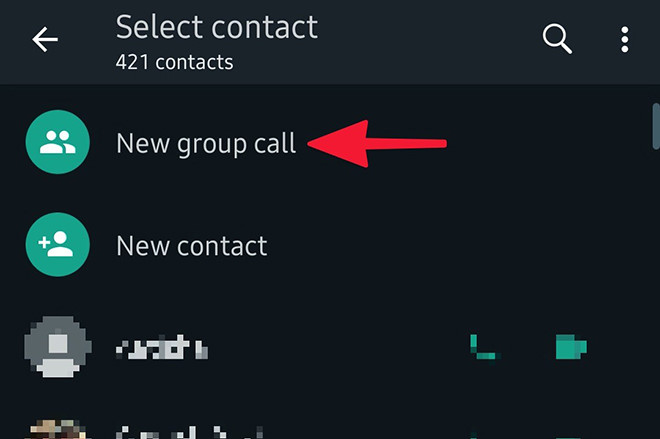
Click New group call to start the group call
- Now proceed to select all participants in the group call. Users can select up to 7 contacts before the contact list is grayed out. All selected contacts will be displayed at the top of the contact list.
- Now depending on whether the user wants to make a group video call or a voice call, press the relevant button. A dialog box will pop up to notify the user if one of the call contacts uses an older version of WhatsApp that does not support 8 people in a group call.
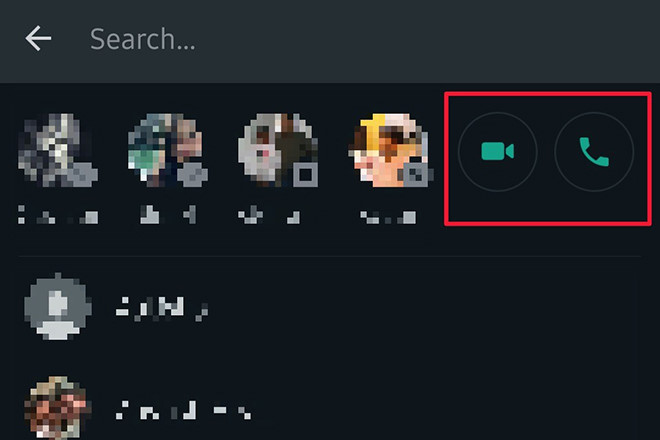
Users can join video calls or group voice arbitrary
The nice thing about WhatsApp group calls is that users can add new participants to a group call during an ongoing call. Just touch the button located in the upper right corner while making a video call and then proceed to select contacts and done.
Share by
Isabella Humphrey
Update 03 May 2020
You should read it
- ★ How to only allow Admin to send messages in WhatsApp group chat on iPhone and Android
- ★ Instructions for making video calls on WhatsApp application on iPhone
- ★ Instructions for reviewing WhatsApp group participants
- ★ How to mute WhatsApp chat group notifications on iPhone and Android
- ★ How to schedule a call on WhatsApp