How to schedule a group call on Skype
To schedule a group call on Skype, users must create a group. If you don't have a group, go ahead and create one first. Then, depending on the version of Skype used, users can perform the steps as instructed.
With Windows and macOS
The method for scheduling group calls on Skype is the same on the version for Windows or macOS. Open Skype and select the group of users who want to schedule the call, then click the three-dot button at the bottom right of the text input field, then select Schedule a Call.

Click Schedule a Call in the interface of Skype on Windows or macOS
A new window will open, where users can enter the title of the call, subject and date and time for the call to send an invitation to everyone in the group and they will have the option to accept or reject. Users can also activate reminders for calls with user invitations.
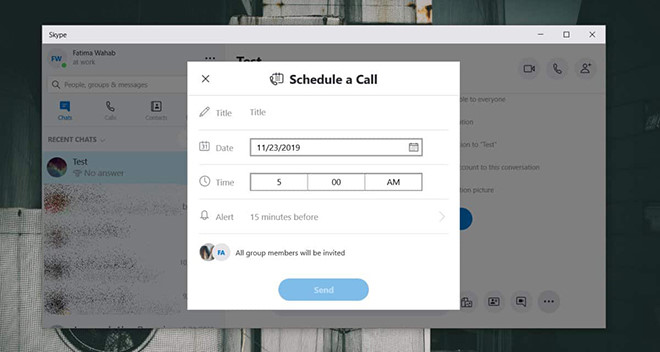
The interface for scheduling group calls on Skype
With iOS and Android apps
First, users need to make sure they are running the latest version of the Skype application on their phones. Check the app store on the device for an available update and install it.
Open Skype and select the group you want to schedule the call. Click the plus button next to the text input field and from the menu that opens, select the Schedule a Call option. Users can enter a title for the call, set a date and time and turn on the reminder.
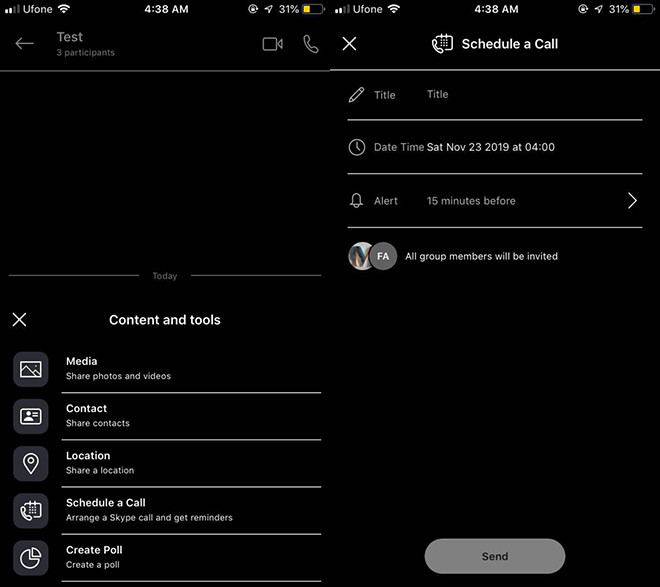
Users can also schedule calls on mobile
Skype is still a supported call application in many parts of the world, and is being used by many organizations, so scheduling group calls will be a great way to invite people who need to attend meetings and remind them of meeting schedule to avoid forgetting.
Share by
David Pac
Update 01 May 2020