Instructions for reviewing WhatsApp group participants
WhatsApp chat groups can still be viewed by others when they are accessed by strangers. And to secure the WhatsApp group and the content in the WhatsApp chat group, the Admin should control who joins the group. At that time, those who want to join the WhatsApp group must submit a request and Admin review to be able to access the group. The following article will guide you to review WhatsApp group participants.
How to review WhatsApp group participants
Step 1:
First, the user accesses the WhatsApp application and then clicks on the WhatsApp group that you are managing and want to control who joins the group. Next, click on the WhatsApp group name displayed above the interface.
Displaying the setting options for the WhatsApp group, users look below and then click on Group Settings below.
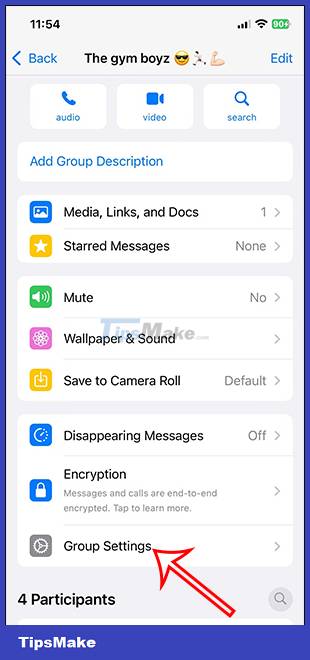
Step 2:
Switch to the options interface for the WhatsApp group. Users click on the Approve New Participants setting to customize the mode of reviewing chat group participants.

Then below the option display screen interface, we will click On to turn on the mode of reviewing participants in the WhatsApp chat group.

As soon as this mode is activated, those who want to join the WhatsApp group via the access link will have to send an offer and the Admin of that chat group will approve whether or not that person can join the chat group.