How to log off Viber accounts remotely on iOS and Android
As one of the multimedia chat software "hard to upgrade", Viber offers users many unique features in newly released versions. In addition to providing a new feature to hide Viber conversations for mobile devices with a PIN code or Touch ID feature on the iPhone, we can also check and log out of Viber accounts right on the electrical device. phone.
- Download Viber for computers
- Download Viber for iOS
- Download Viber for Android
It is not uncommon for a Viber account to log on to various devices, from computers, phones or tablets, etc. Because of that, the need to check which device is using Viber accounts and remote logout right on the phone device pretty much. Check out this new feature with the Network Administrator.
Instructions for logging out and deactivating Viber remotely on the phone
Note: To use this feature, Viber on your phone must upgrade to the latest version.
Step 1:
On the main interface of Viber, you click on the icon of 3 horizontal dots in the bottom right corner. New interface appears, scroll down and select Settings (Settings).


Step 2:
In the Settings interface, we click on Desktop and Tablet devices (Desktop and Tablets).
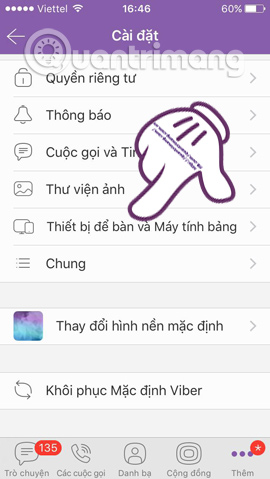
Step 3:
You will see devices that share the same Viber account appear. If you want to deactivate certain devices, click on Deactivate right next to the device.
Notice board appears. If you are sure to deactivate, click on the Activate button .
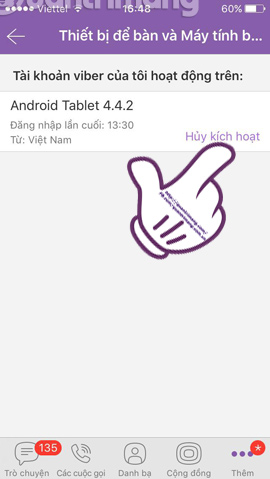
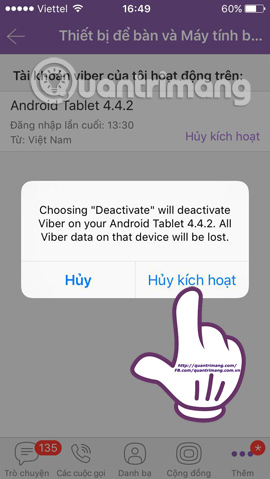
Thus, we can log out of Viber accounts at any device right on the phone with a few simple steps.
Refer to the following articles:
- Instructions for calling Video Call with Viber on the phone
- Delete Viber messages on the computer
- How to send files on Viber for PC
I wish you all success!