How to log out of Viber account
Viber chat application is one of the popular video calling and chat applications that many users currently use. We text, call video comfortably on the computer or on the phone without being too expensive. And in the process of using you want to exit your Viber account on your computer if you use a computer at a public or public place, you just need to deactivate your Viber account.
When a user disables Viber account activation, it means that the Viber account will be logged out completely. All data about accounts such as contact numbers and messages are deleted entirely on the device. Thus users will not worry about leaking information of Viber account. The following article will guide you how to log out of your Viber account. Users should note that after canceling Viber account activation, data cannot be restored. So you need to save and send Viber messages to the email address on your phone to restore when needed.
- How to backup and restore messages on Viber
- How to change phone numbers on Viber
How to turn off Viber photo sync on computers and phones- Instructions for sending automatic cancellation messages on Viber
1. Instructions to exit Viber on PC
Step 1:
At the Viber account interface on the computer, users click on Tools and select Options .

Step 2:
Show the new interface, here we click on the Privacy settings group. Switch to the new interface, at the Deactive Viber on Desktop section, click the Deactive button to exit the Viber account on your computer. The entire chat history as well as the Viber account data on the computer will be erased. If you use Viber on Android or iOS, the account will remain the same.

2. Instructions for escaping Viber on Android and iOS
2.1. Exit Android Viber account
At the Viber account interface on Android we click on the 3 dashes icon to display the list of options for the account. Continue to drag down the content below and then click the Exit option . Viber will notify you that you have not received the call and the message, press Ok to exit the Viber account.
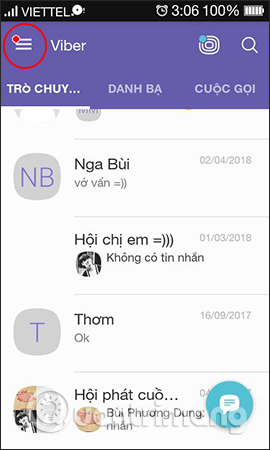


2.2. Deactivate Viber account on iPhone / iPad
On Viber iOS app, there is no separate Exit option like on Viber Android version. But users can log out of Viber accounts by clearing chat history and calls through the Settings app on the phone. When you click on Uninstall application , all account related content is deleted, but they will be restored when downloading the App on the App Store. How to use the detailed reference in the article How to use Offload Unused Apps to uninstall iPhone application.

Alternatively, you deactivate your Viber account on iOS as follows:
Step 1:
At Viber delivery on the phone, click on the Add button at the bottom right of the screen. Switch to the new interface and click on Settings .
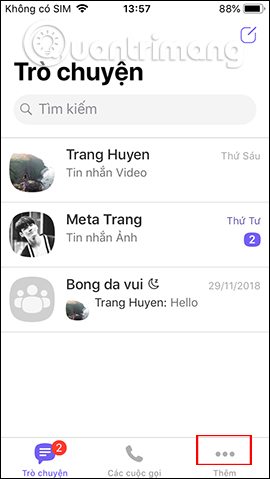

Step 2:
In the User Settings interface click on the Account section and then click on the Remove button as shown below. To deactivate your Viber account, enter the phone number registered with Viber account and click the Activate account button below.
After canceling Viber on the phone, all your data will be deleted, including purchased credit, disconnecting all Viber connections from other devices including Viber on the computer.

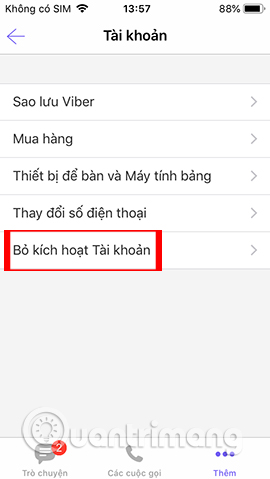
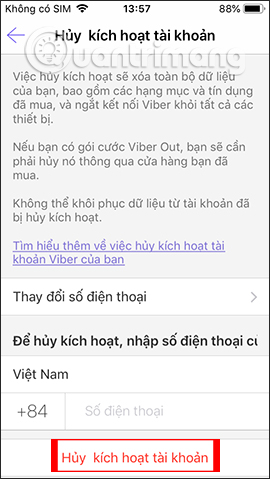
Thus, it is easy to log out of Viber accounts on your computer or on the phone. If you exit your Viber account on your computer, the Viber account on another device will remain the same, but if you disable Viber activation on your phone, the Viber account on the computer will automatically log off.
I wish you all success!
 How to delete videos posted to Mocha
How to delete videos posted to Mocha How to send Messenger messages to many people
How to send Messenger messages to many people How to use Skype web in Firefox
How to use Skype web in Firefox How to see who asked you in 'Ask me anything'
How to see who asked you in 'Ask me anything' How to fix some common errors on Facebook Messenger
How to fix some common errors on Facebook Messenger 6 self-destruct chat apps on the phone
6 self-destruct chat apps on the phone