Steps to fix Viber 'To activate viber on your desktop ...' on your computer
How to fix Viber error - To activate Viber on your computer, Viber error cannot be accessed, Viber QR code scanning, all will be included in this Viber error correction tutorial. Invite your reference.
On a beautiful day, you open up your computer to chat, chat with friends through Viber when you receive an error message: "" To activate viber on your desktop you must have installed viber on your mobile device " . Actually, I still use it yesterday, why is it so wrong today? In the article below, TipsMake.com will guide you how to fix this Viber error on your computer.
Fix Viber error " To activate viber on your desktop . ":
The phenomenon of this error is as follows:
- Viber on mobile phones, tablets still work normally. However, there will be many cases where Viber will not sync messages for a period of time (usually 1 day).
- When you start Viber on your computer, an error message appears.

Click Close , Viber will turn off, and press Back then return to the screen to enter the phone number.
At this point, you select I have Viber on my phone , the phone number input screen will appear, enter the correct phone number you are using for Viber on your phone, then> Continue.

The QR code scanning screen appears, you bring your phone camera to the QR code to capture. Note, the phone needs a network connection to receive a QR code scan notification from Viber on the computer.

Done, now can be used normally.
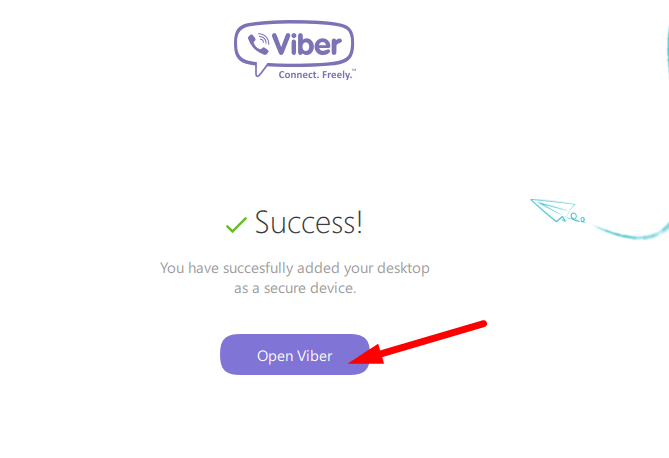
If the above is not possible, please see below.
- Do you check the date on the computer and the mobile phone to see if they overlap? This way does not work.
- Remove and reinstall Viber on the computer. Also do not lose!
After many tests, TipsMake.com has learned how to fix. The cause of this phenomenon is due to:
- The phone number that authenticates the Viber account on the server is incorrect (due to Viber or some other cause).
First you need to remove "clean" Viber on your computer using Revo Uninstaller or CCleaner , then restart the computer.
See more:
- How to uninstall software with Revo Uninstaller
Please install Viber on your computer quickly, because you will need to remove Viber on your smartphone first. Once Viber is installed on your phone, the tablet is successful and then install Viber on your computer. Doing this will help the account authentication process more accurate and accurate. But it also means that all messages, chat groups . on Viber will be lost.
In short, Viber's steps to fix "To activate viber on your desktop . " on computers and laptops:
- Remove Viber on PC, laptop using Revo Uninstaller or CCleaner.
- Restart the computer.
- Viber disassembly on smartphones and tablets.
- Reinstall Viber on the phone.
- Install Viber on your computer.
- Activation, account validation and normal use.
Hopefully the steps above can help you fix errors that require activating Viber accounts on your computer. Good luck!
 Instructions to send HD images, high quality photos, high resolution on Zalo
Instructions to send HD images, high quality photos, high resolution on Zalo The way to 'hunt down' hidden messages in Facebok Messenger
The way to 'hunt down' hidden messages in Facebok Messenger How to block ads on Viber
How to block ads on Viber Instructions to play Live stream on Zalo chat group
Instructions to play Live stream on Zalo chat group How to send photos on Zalo does not save images to a computer
How to send photos on Zalo does not save images to a computer How to chat with Chatible strangers on Facebook Messenger
How to chat with Chatible strangers on Facebook Messenger