How to log in to Google Drive on computer, pc
Google Drive currently integrates 3 extremely important tools: Google Docs, Google Sheets, Google Slides with the ability to work and share data with many people and many different accounts. Please log in to your account to experience all of these useful functions.
How to log in to Google Drive on PC
2. Detailed instructions on how to log in to Google Drive
Step 1 : Access the Google Drive link below
- Google Drive link HERE
Step 2 : Select Log In
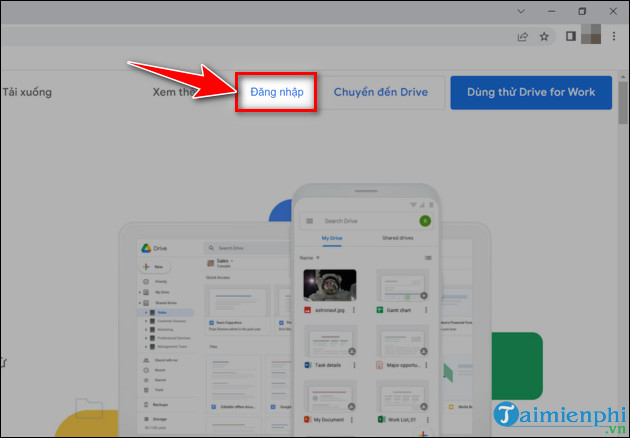
Step 3 : Fill in your Email , phone number or Gmail , click Next .
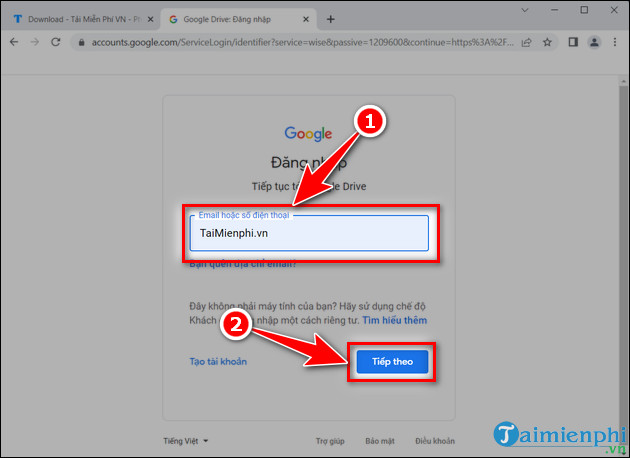
Step 4 : Fill in the account password , click Next .

- After successfully logging in to Gmail, the Google Drive interface will look like the illustration below.

By logging in to your Google account, you can fully use the functions of Google Drive to store information, share data with colleagues or upload files to Google Drive , and store personal data for later access. You can download it every time you need it. Google Drive allows users to use 15GB for free.